Functional testing procedures, Functional testing procedures -13 – Philips V24CT User Manual
Page 379
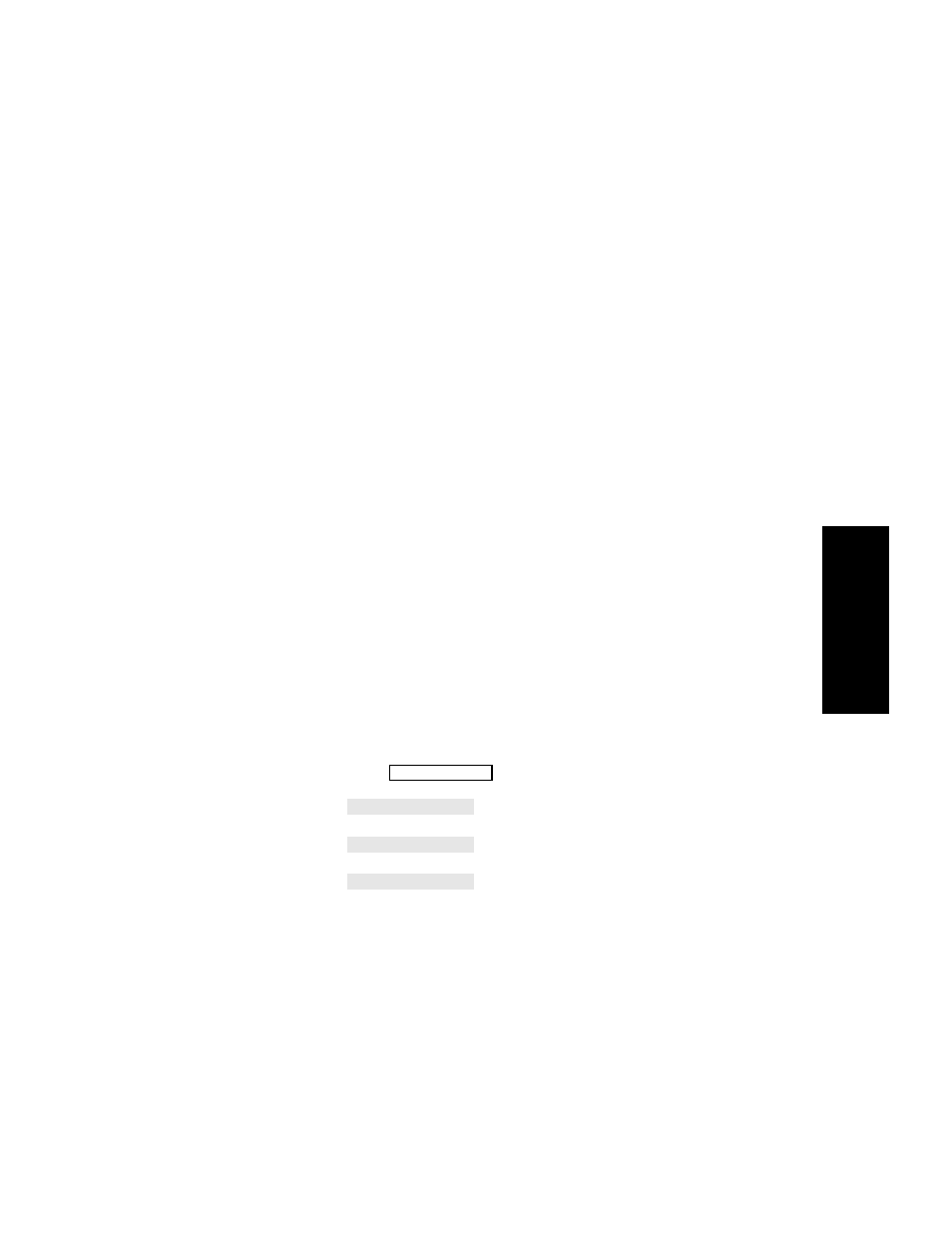
Performance Assurance Checks
Maintenance 13-13
M
a
int
e
na
nc
e
Functional
Testing
Procedures
The system has a module self-test which generates and displays test
waveforms and corresponding numerics for all the modules that are
connected and turned on. The test signals are displayed for about 30
seconds and then the display returns to monitoring mode. The test signal
will be displayed only if the system self-test was successful and the
parameter is plugged into the system and turned on.
Perform the following quick system check to verify that System board,
integral rack and modules are communication properly before verifying
the individual parameter modules.
Perform a
Quick System
Check
You can verify that the System board, integral rack and modules are
communicating properly by completing the following test.
TEST - Press the ECG key on the front of the ECG module in a system
that is turned On.
RESULT - Pressing the ECG key brings up the ECG Task Window and
verifies that the System board and integral rack are communicating with
the plug-in module.
If the plug-in module Task Window, waveform or numeric is missing from
the display, the module may not be turned On. Try pushing the key on the
plug-in to see if the system is communicating with the module.
If the ECG module does not respond, perform the module self-test.
To turn a parameter On, press the following key sequence:
1. Press
2.
3.
4.
Module Setup
Parametr On/Off
Pts
Refernce
Select Parametr
Pts
Refernce
On/Off Setup
Pts
Refernce
