Procedure recordings, Configuring procedure recordings, Procedure recordings -16 – Philips V24CT User Manual
Page 188: Configuring procedure recordings -16
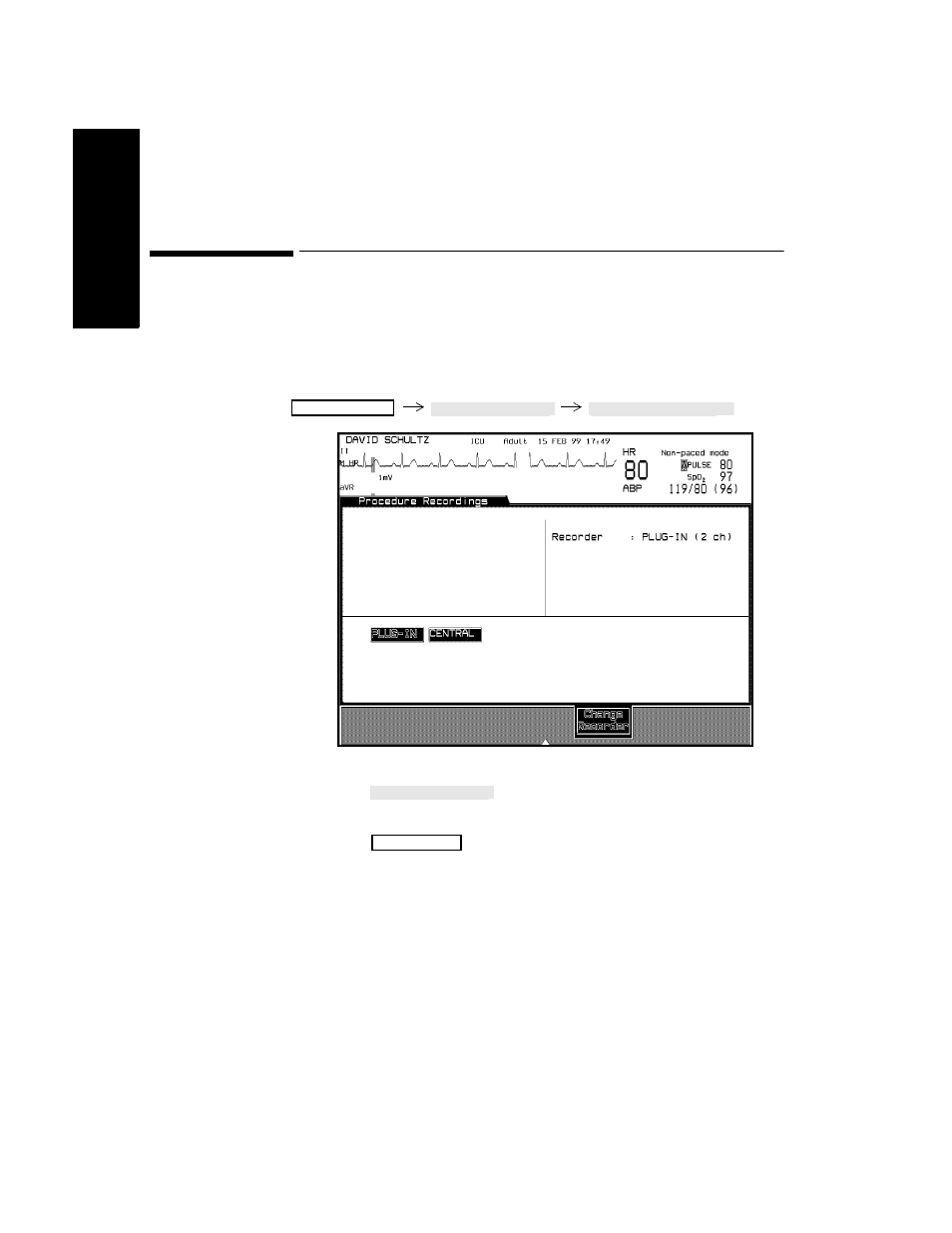
Procedure Recordings
6-16 Recording Functions
Re
c
o
rd
ing
Func
tions
Procedure Recordings
Recordings can be made during cardiac output measurements.
Configuring
Procedure
Recordings
You first select the recorder which will record the curve.
1. Press
to select the recorder that will produce
the recording.
2. Press
to return to the standard monitoring display.
Note—
To generate trended vital signs and neonatal event recordings, the
recorder selection must be set to “PLUG-IN” in the Procedure
Recordings task window.
Monitor Setup
Recordng Setup
Procedur Recordng
Change Recorder
Main Screen
This manual is related to the following products:
