Delayed recording, Definitions, Delayed recording -8 – Philips V24CT User Manual
Page 180: Definitions -8
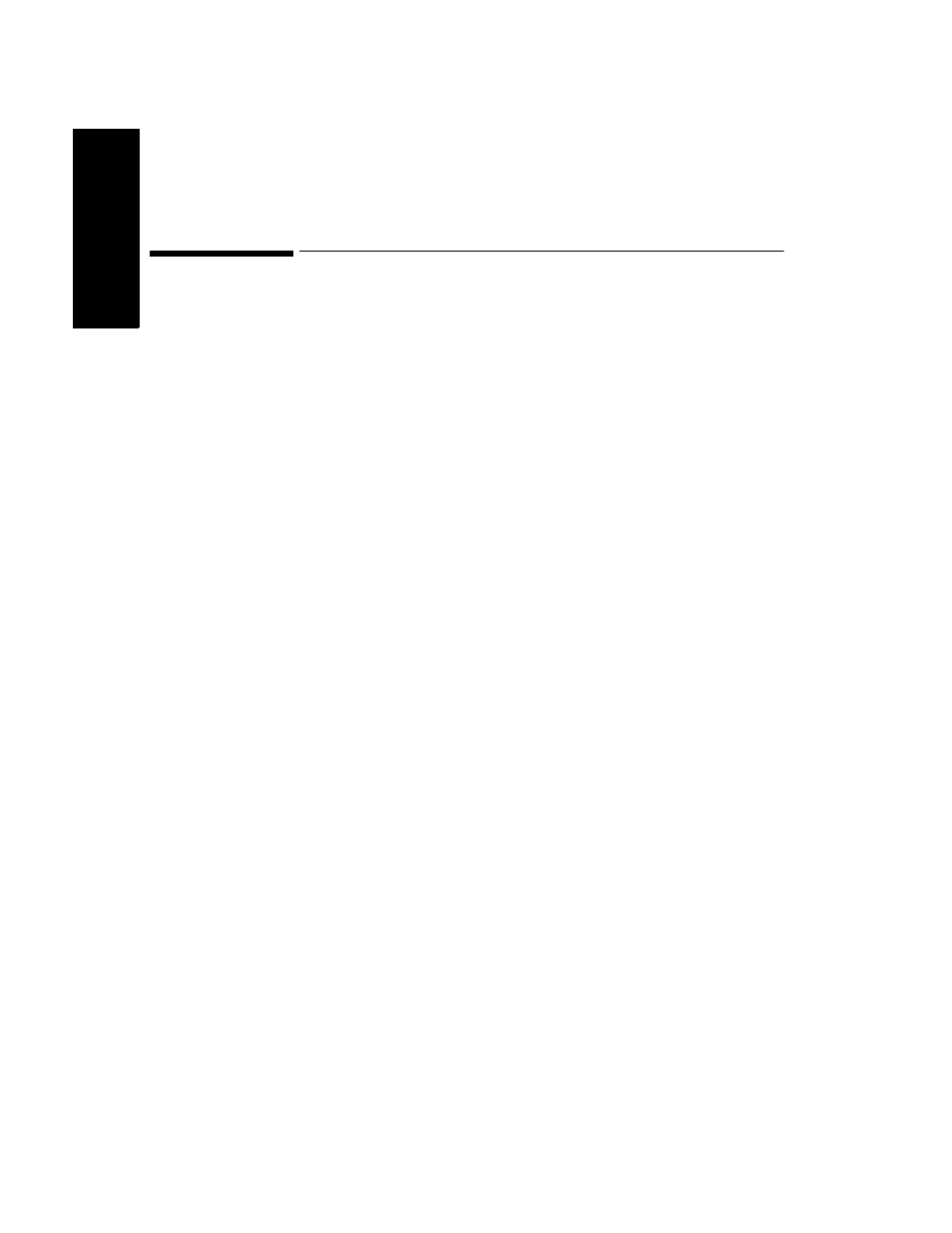
Delayed Recording
6-8 Recording Functions
Re
c
o
rd
ing
Func
tions
Delayed Recording
Definitions
Delayed Recordings
- recordings of waveforms that are delayed in
time, so that if you see a waveform you want to record, you can record it
even if it has passed off the monitor screen. A delayed recording runs
for a preset time and begins with delayed waveform from before the
recording was initiated.
Delayed recordings are either:
Depending on the model of your monitor a maximum of 4 delayed waves
can be recorded. The waves are selected in the Delayed/Alarm
Recording Task Window.
The waves recorded on an alarm strip are also chosen from the list in
the Delayed/Alarm Recording Task Window. If the parameter in alarm is
not already selected, it will replace the last selected channel.
Delay Time
- the maximum time between seeing a waveform on the
screen and still being able to record it. This is configured when the
monitor is installed. Choices are 10 or 15 seconds for the Plug-In
recorder.
Runtime
- the length of time the recording runs. This is configured
when the monitor is installed. Choices are 10, 15, 20, 25, or 30 seconds.
manual recordings
initiated by the user - generally called
“delayed” recordings
alarm recordings
automatically generated when alarm occurs
