Configuring module, bedside and central recordings – Philips V24CT User Manual
Page 114
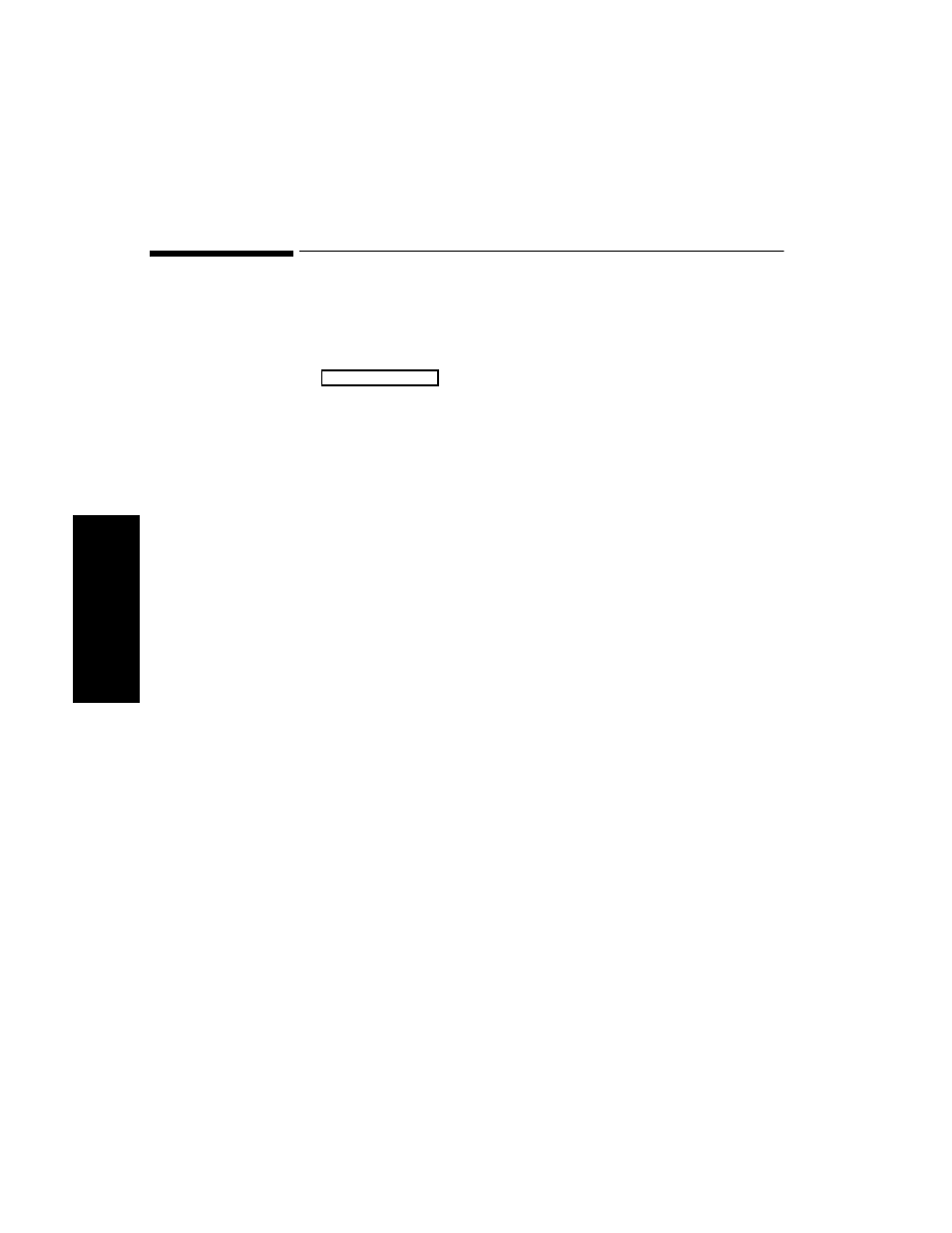
Configuring Module, Bedside and Central Recordings
3-40 Setting up your Monitor
S
e
tt
ing up y
our
M
onito
r
Configuring Module, Bedside and Central Recordings
Note—
Recordings on a 4-channel bedside recorder are only possible
with the CMS.
The
key enables you to configure five types of
recordings:
1. Delayed and Alarm Recordings on a module, bedside or central
recorder. A maximum of four delayed waves can be recorded,
depending on the type of recorder. Up to four additional waves
can be selected for alarm recordings, depending on the model of
the monitor.
2. Realtime Recordings. Three recording modes can be configured to
record waveforms at your request. For each mode you can choose
the waves to be recorded, their position on the recording strip and
the recorder to be used. Realtime recordings can be produced on
module, 4-channel bedside or central recorders.
Note—
To ensure an optimal realtime recording check that the
recording configuration is appropriate for your recorder.
3. Monitoring Procedure Recordings on a module, bedside or central
recorder. You can record the curves produced during cardiac
output and pulmonary artery wedge pressure measurements.
4. Vital Signs Recordings. Automatic Vital Signs Recording gives the
option of printing out all parameter numerics on the Plug-in
Recorder Module either at user programmed time intervals, or
upon completion of an NBP measurement.
5. OxyCRG and Neonatal Event Review Recordings.You can record
the contents of the oxyCRG display and Neonatal Events onto an
M1116B plug-in recorder module. For Neonatal Event Review
Recordings, the M1116B plug-in recorder module has to be
selected as the procedure recorder.
The procedures for configuring recordings are described in Chapter 6
“Recording Functions”
.
Recordng Setup
