Esc fs p n m, Esc rs l m – Star Micronics Line Thermal Printer User Manual
Page 55
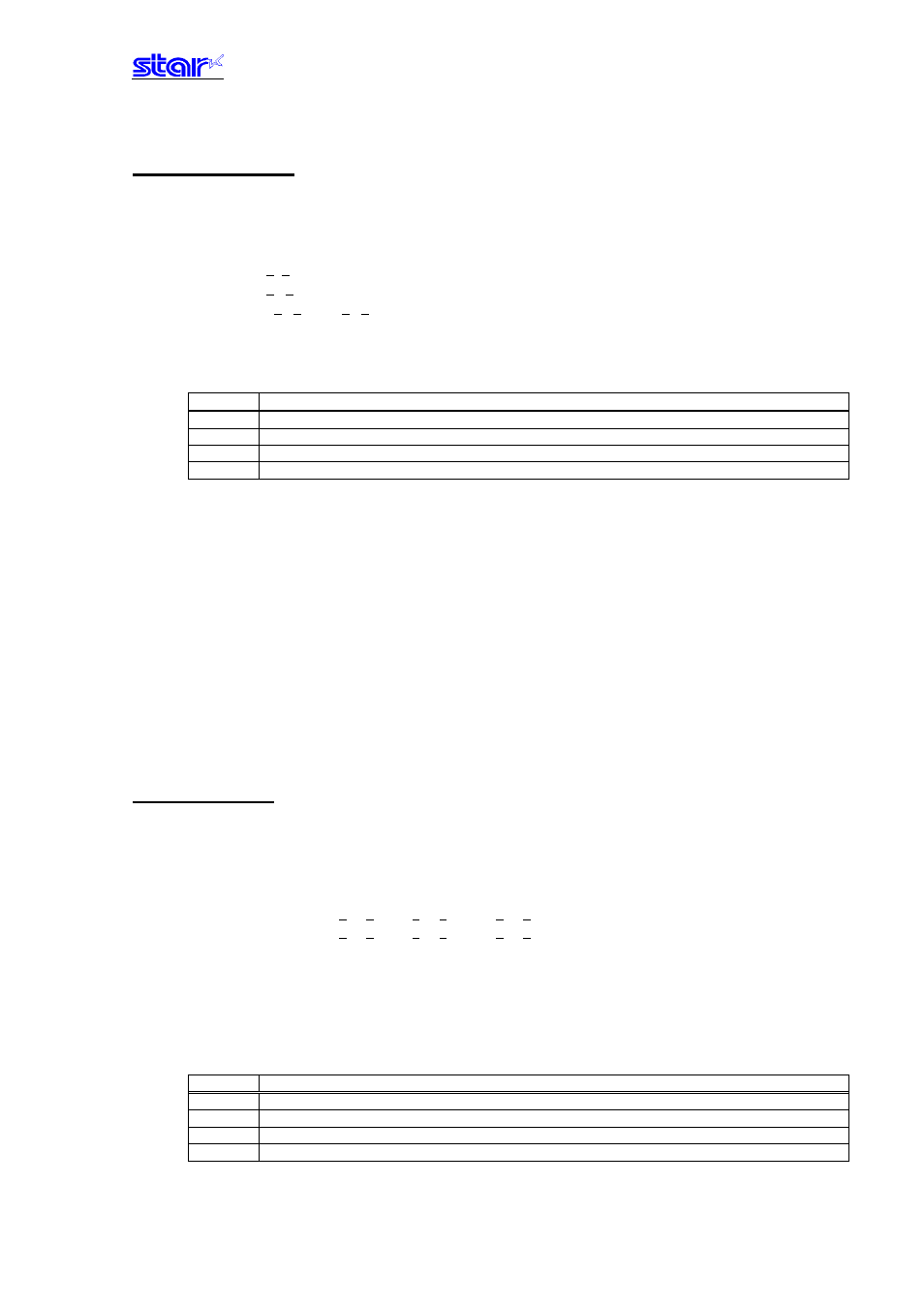
―――――――――――――――――――――――――――――――――――――――――――――――――――――――――――――――――――――――――――――
STAR Line Mode Command Specifications
3-39
ESC FS p n m
[Name] Print
logo
[Code]
ASCII ESC
FS
p n
m
Hex.
1B
1C
70 n
m
Decimal 27
28
112 n
m
[Defined Area]
1≤n≤255
0≤m≤3
48≤m≤51 (”0”≤m≤”3”)
[Initial Value]
- - -
[Function]
Prints the logo of registration number n registered using the logo registration command (ESC FS q)
according to the print mode m.
m
Logo print mode
0, 48
Normal mode
1, 49
Double wide mode
2, 50
Double high mode
3, 51
Double high/wide mode
If there is unprinted data in the line buffer, this command is executed after printing that data.
Therefore, it is not possible to print with other data in the same line (characters, bit images, bar
codes).
Form feed obeys the vertical print size of the logo.
If the logo horizontal print size exceeds the horizontal print region, the portion exceeding the area
is not printed.
Logos are printed according to the following command settings.
• Left margin (ESC I n)
• Right margin (ESC Q n)
• Position alignment (ESC GS a n)
• Absolute position movement (ESC GS A n1 n2)
• Relative position movement (ESC GS R n1 n2)
• Upside-down printing (SI)
ESC RS L m
[Name] Spec. A Print logo in batch
Spec. B Batch control of registered logos
[Code]
ASCII ESC
RS
L
m
Hex.
1B
1E
4C
m
Decimal 27
30
76
m
[Defined Area]
Spec. A 0 ≤ m ≤ 3 48 ≤ m ≤ 51 (“0” ≤ m ≤ “3”)
Spec.
B
0
≤ m ≤ 3 48 ≤ m ≤ 51 (“0” ≤ m ≤ “3”),m=255
[Initial Value]
- - -
[Function]
Spec. A Prints all registered logos according to a print mode specified by m. Executes a printer
reset after printing.
Spec. B Controls logos as specified by the parameter m.
After execution, this resets the printer.
Spec.
A
m
Logo print mode
0, 48
Normal mode
1, 49
Double wide mode
2, 50
Double high mode
3, 51
Double high/wide mode
