Esc rs c n – Star Micronics Line Thermal Printer User Manual
Page 101
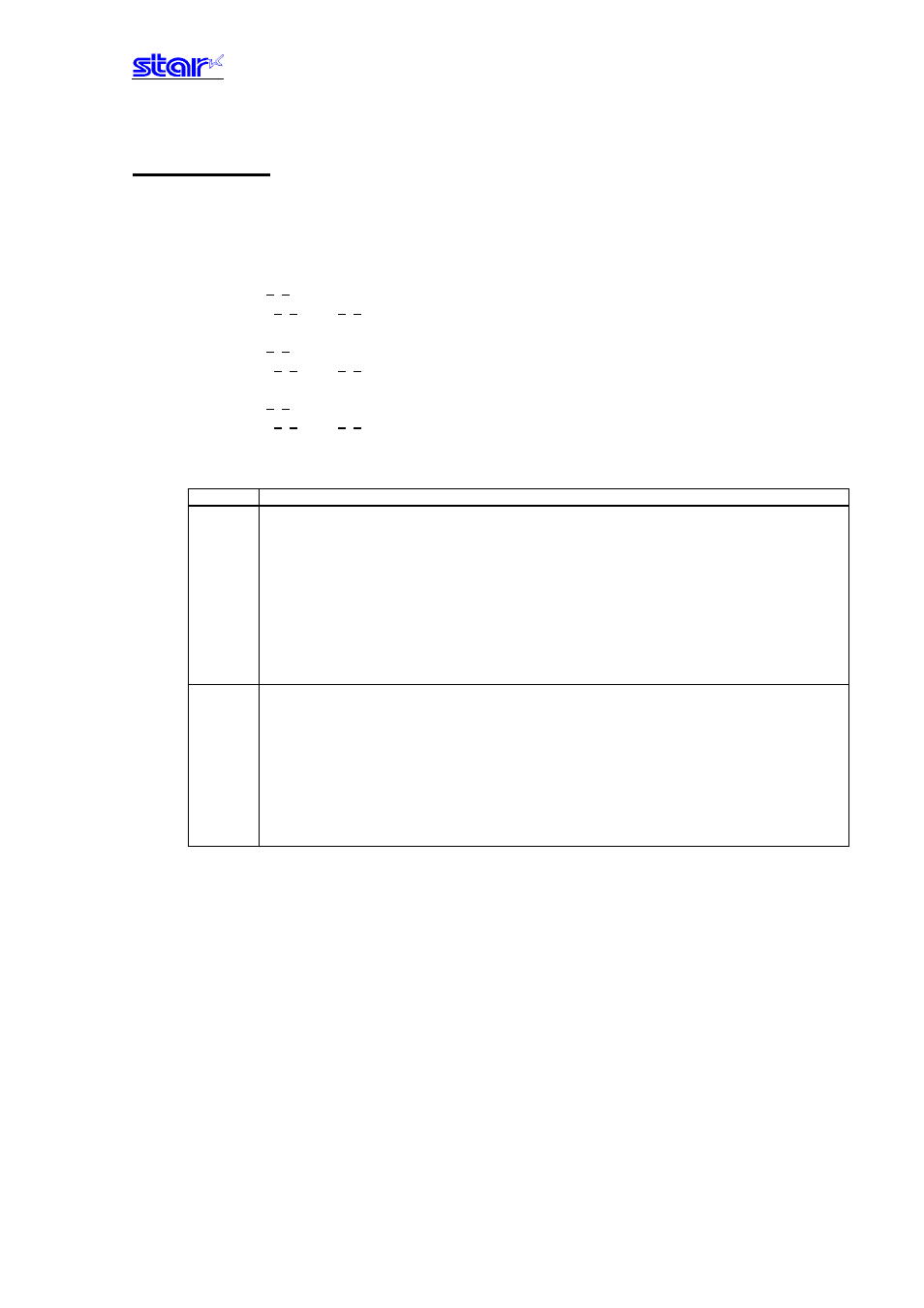
―――――――――――――――――――――――――――――――――――――――――――――――――――――――――――――――――――――――――――――
STAR Line Mode Command Specifications
3-85
ESC RS C n
[Name] Select/cancel 2 color print mode
[Code]
ASCII ESC
RS
C n
Hex.
1B
1E
43 n
Decimal 27
30
67 n
[Defined Area]
Specification A
0≤n≤2
48≤n≤50 (”0”≤n≤”2”)
Specification
B
0≤n≤1
48≤n≤49 (”0”≤n≤”1”)
Specification
C
0≤n≤2
48≤n≤50 (”0”≤n≤”2”)
n = 16, n = 32
[Initial Value]
n = 0, 48
[Function]
Specification A
n
Select/cancel 2 color print mode
0, 48
Cancels 2 color print mode
This command cancels 2 color print mode, when in 2 color print mode.
This command is ignored when the 2 color print mode is already cancelled.
The specification of this command is not cleared by ESC @ CAN.
The following processes are executed by canceling the 2 color print mode using this
command.
• Prints data in line buffer in 2 color print mode, if unprinted data exists in the line buffer.
• Waits to stop printing when printing in 2 color print mode.
• Recovers print density setting to single color mode setting.
• Recovers print speed to single color mode setting.
• Recovers logo print setting to single color mode setting.
1, 49
Selects 2 color print mode
This command selects 2 color print mode, when in single color print mode.
This command is ignored already in the 2 color print mode.
The specification of this command is not cleared by ESC @ CAN.
The following processes are executed by selecting the 2 color print mode using this command.
• Prints data in line buffer in single color print mode, if unprinted data exists in the line buffer.
• Waits to stop printing when printing in single color print mode.
• Initializes print color setting (2 color print mode setting)
• Initializes print density setting (memory switch setting)
• Sets logo print setting to 2 color mode setting.
