Esc gs y s 0 n, Esc gs y s 1 n, Esc gs y s 2 n – Star Micronics Line Thermal Printer User Manual
Page 135
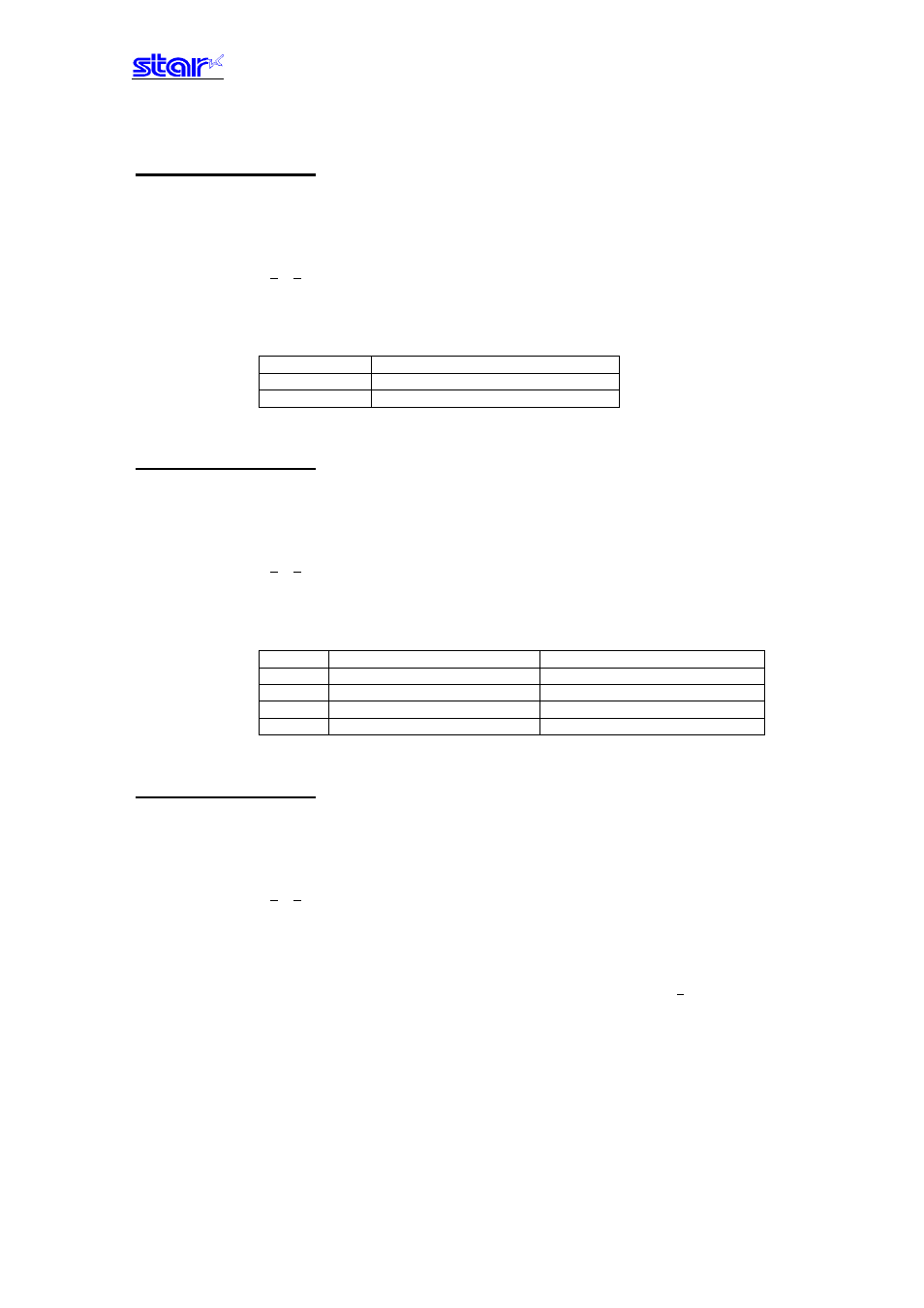
―――――――――――――――――――――――――――――――――――――――――――――――――――――――――――――――――――――――――――――
STAR Line Mode Command Specifications
3-119
ESC GS y S 0 n
[Name]
Set QR code model
[Code]
ASCII ESC
GS y
S
0 n
Hex.
1B
1D
79
53
30
n
Decimal 27
29
121
83
48
n
[Defined Area]
1 ≤ n ≤ 2
[Initial Value]
n = 2
[Function]
Sets the model.
• Parameter details
n Set
Model
1 Model
1
2 Model
2
ESC GS y S 1 n
[Name]
Set QR code mistake correction level
[Code]
ASCII ESC
GS y
S
1 n
Hex.
1B
1D
79
53
31
n
Decimal 27
29
121
83
49
n
[Defined Area]
0 ≤ n ≤ 3
[Initial Value]
n = 0
[Function]
Sets the mistake correction level.
• Parameter details
n
Mistake Correction Level
Mistake Correction Rate (%)
0 L
7
1 M
15
2 Q
25
3 H
30
ESC GS y S 2 n
[Name]
Set QR code cell size
[Code]
ASCII ESC
GS y
S
2 n
Hex.
1B
1D
79
53
32
n
Decimal 27
29
121
83
50
n
[Defined Area]
1 ≤ n ≤ 8
[Initial Value]
n = 3
[Function]
Sets the cell size.
• Parameter details
• n: Cell size (Units: Dots)
• It is recommended that the specification using this command be 3 ≤ n.
If n = 1 or 2, check by actually using.
