Star Micronics Line Thermal Printer User Manual
Page 12
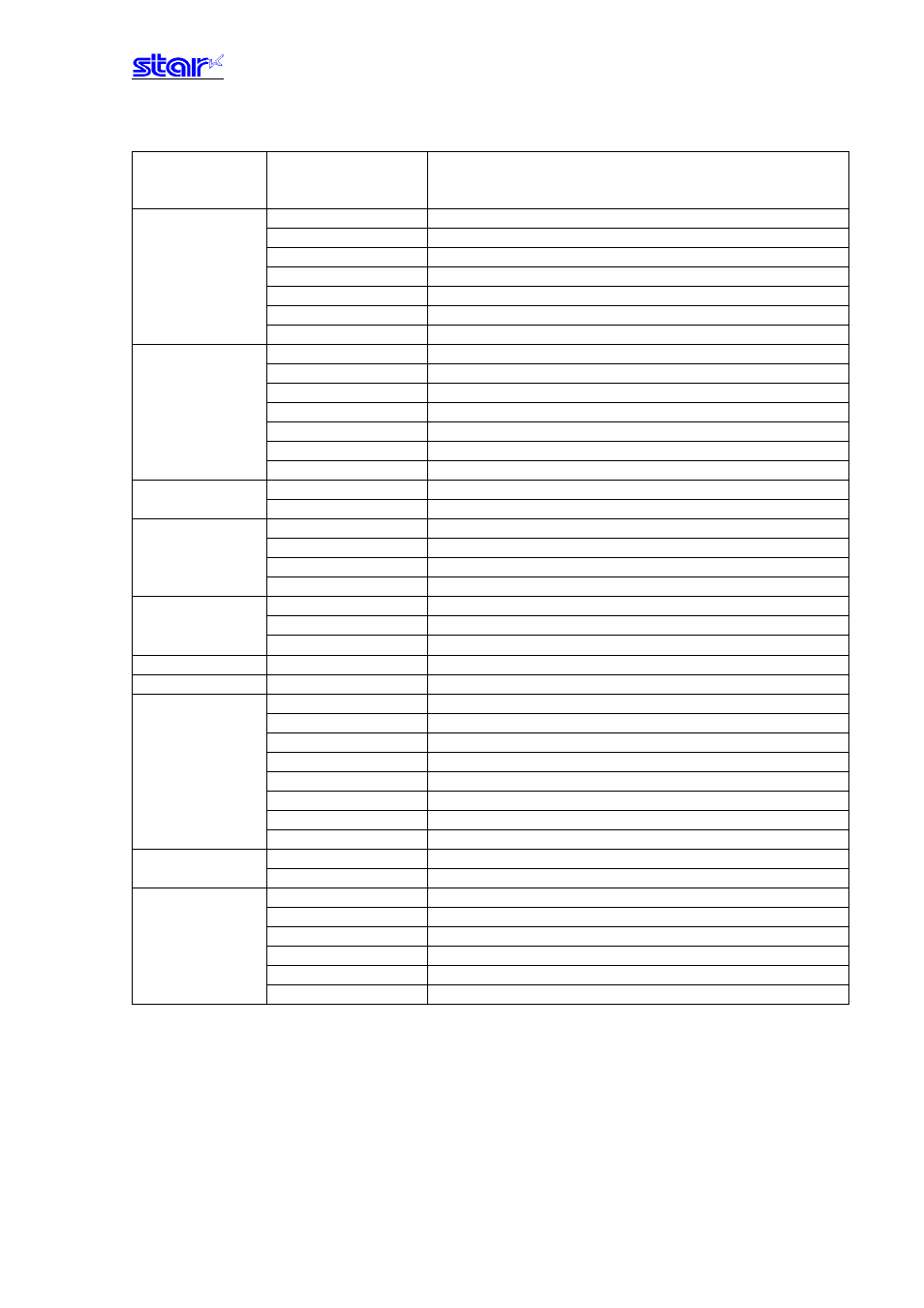
―――――――――――――――――――――――――――――――――――――――――――――――――――――――――――――――――――――――――――――
STAR Line Mode Command Specifications
2-2
Class
Commands
Name
Page control
FF
Form feed
commands
ESC C
Set page length to n lines
ESC C 0
Set page length in 24 mm units
VT
Feed paper to vertical tab position
ESC B
Set vertical tab position
ESC N
Set bottom margin to n lines
ESC O
Cancel bottom margin
Horizontal
ESC l
Set left margin
direction
ESC Q
Set right margin
position
HT
Move print position to horizontal tab position
ESC D
Set/cancel horizontal tab position
ESC GS A
Move absolute position
ESC GS R
Move relative position
ESC GS a
Specify position alignment
Download
ESC &
Register/delete 12 x 24 dot font download characters
ESC %
Set/cancel download characters
Bit image
ESC K
Standard density bit image
graphics
ESC L
High density bit image
ESC k
Fine bit image
ESC X
Fine bit image
Logos
ESC FS q
Register logo data
ESC FS p
Print logo data
ESC RS L
Print registered logo in batch/ Batch control of registered logos
Bar code
ESC b
Print bar code
Cutter control
ESC d
Paper cutter instruction
External device
ESC BEL
Set pulse width for external device drive
Drive
BEL
External device 1 drive instruction
FS
External device 1 drive instruction
SUB
External device 2 drive instruction
EM
External device 2 drive instruction
ESC GS BEL
Ring buzzer
ESC GS EM DC1
External buzzer drive pulse condition settings
ESC GS EM DC2
External buzzer drive execution
Print settings
ESC RS d
Set print density
ESC RS r
Set printing speed
Status
ESC RS a
Set status transmission conditions
ESC ACK SOH
Real-time printer status (ASB Status)
ENQ
Real-time printer status (1)
EOT
Real-time printer status (2)
ETB
Update ETB status
ESC RS E
Clear ETB counter, ETB status
