Viewing call history, Viewing call history 84 – Motorola 009 User Manual
Page 84
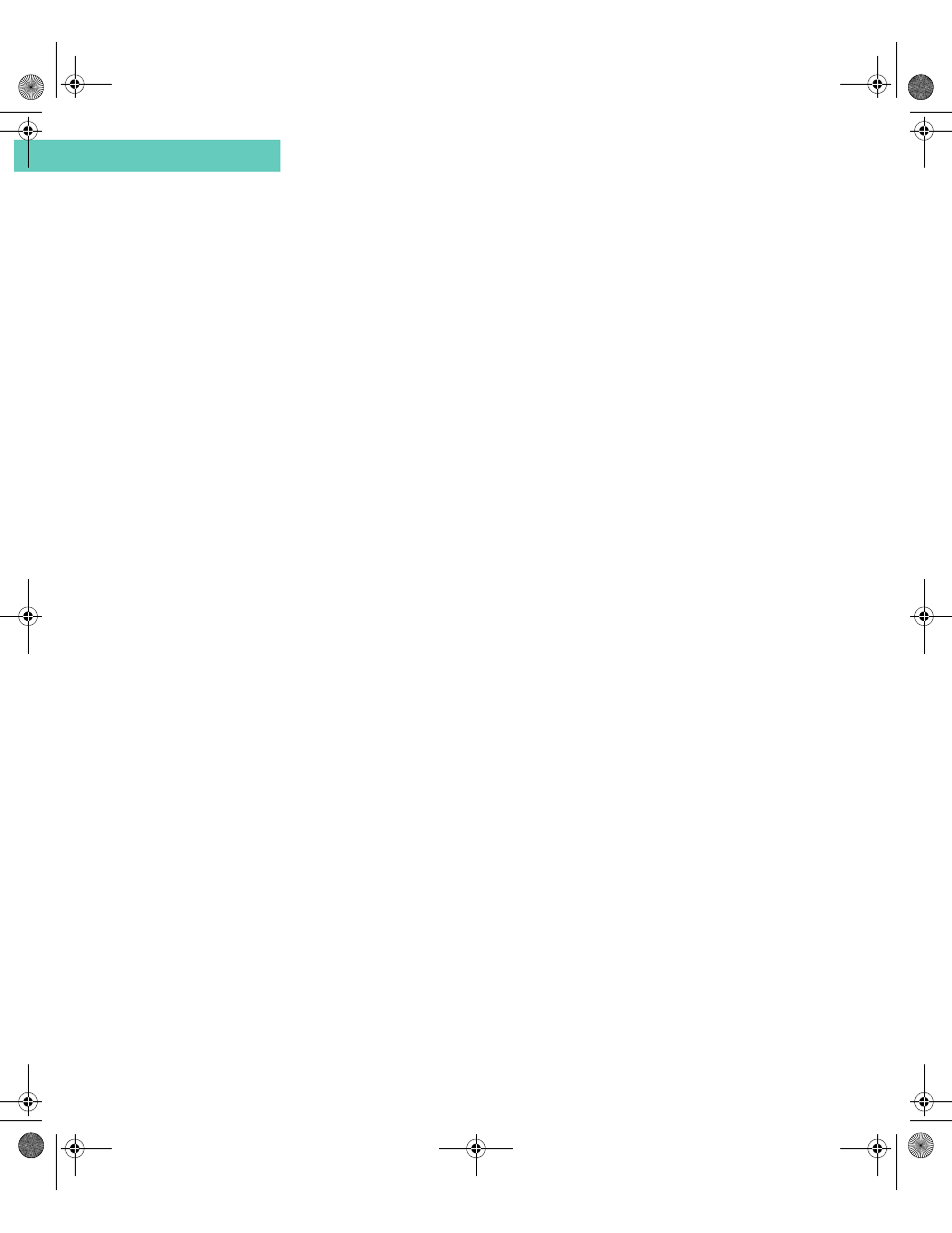
Viewing Call History
84
Accompli 009 User’s Guide
C h a p t e r 5
V I E W I N G C A L L H I S T O R Y
Call History enables you to review the last ten calls made in three categories: Received,
Made, and Missed. If the call number is in Contacts, the name and phone number type are
displayed; otherwise, only the number displays. The date of each call displays in the right
column and the timestamp for the highlighted call appears in the status bar.
If the call number is on the SIM card, the caller’s name and phone number are displayed.
To view call history:
1
Select the Phone application from the Home screen.
2
Select the Call History button from the toolbar.
3
From the Last 10 Calls spin box, choose one of the following:
•
Received
•
Missed
•
Made
4
When you are finished reviewing call history, choose the Exit screen button from the
toolbar.
Accompli 009 User's Guide_.book Page 84 Wednesday, June 26, 2002 2:56 PM
