Special effects – Motorola 009 User Manual
Page 119
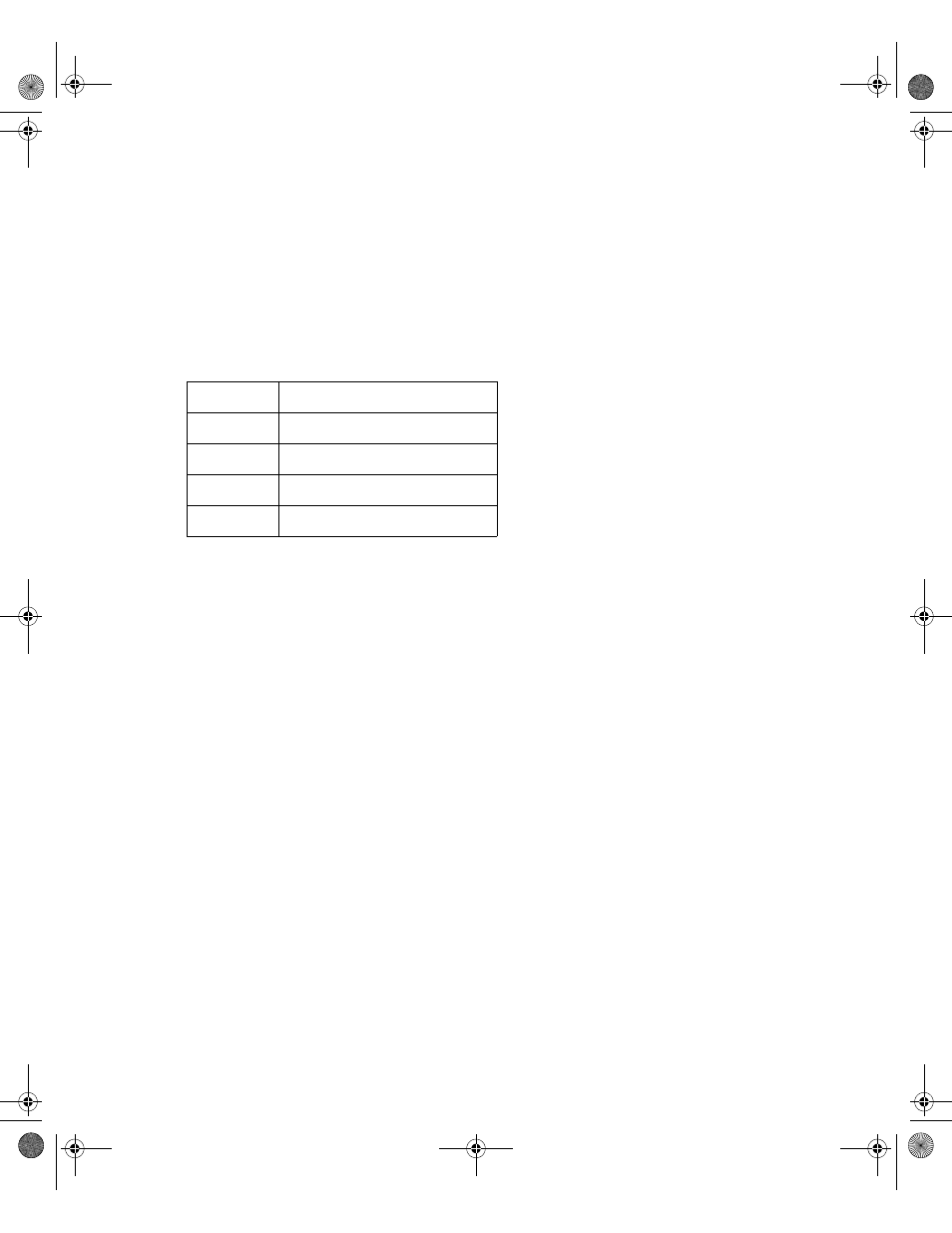
. . . . .
Using Alert Script Language
Ringtones
119
Special Effects
Alert script language allows you to add two special effects to your alerts: The red LED
indicator on the front of the device and the vibration feature.
The following table describes how to turn these features off and on.
In the following example, the vibrator and LED special effects were added to The Blue
Danube.
CCEGGh
V Lr Ge lr v
Re
V Lr Gh lr v
V Lr Ee lr v
Re
V Lr Eh lr v
In this example, the second, fourth, fifth, and seventh lines turn the vibrator on, turn the LED
on, play the note, turn the LED off, and turn the vibrator off.
Symbol
Description
Lr
Turn red LED on
lr
Turn red LED off
V
Turn vibrator on
v
Turn vibrator off
Accompli 009 User's Guide_.book Page 119 Wednesday, June 26, 2002 2:56 PM
