About folders, About the inbox, About folders 58 – Motorola 009 User Manual
Page 58
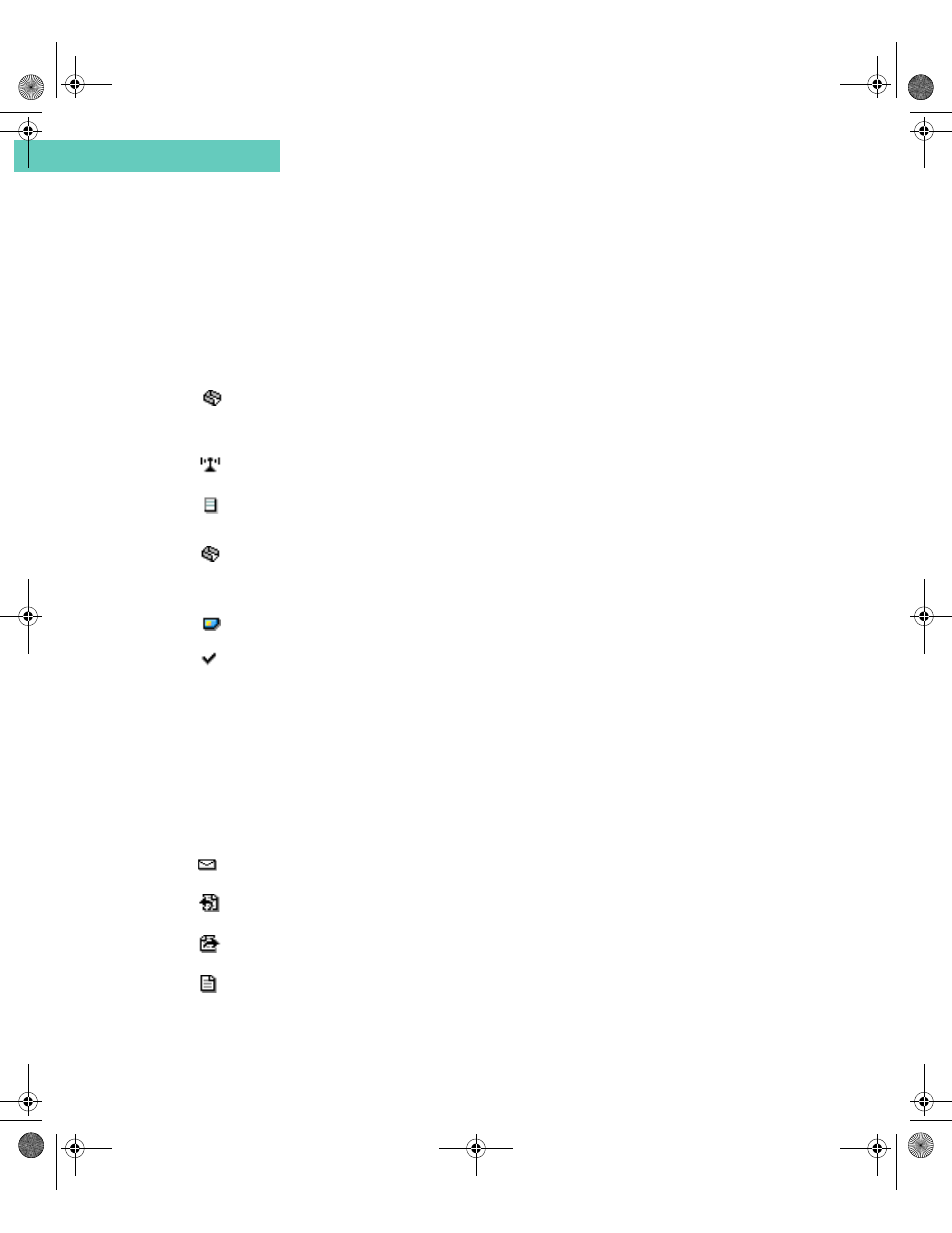
About Folders
58
Accompli 009 User’s Guide
C h a p t e r 4
A B O U T F O L D E R S
If there are unread messages in any of the folders, an envelope appears to the left of the
folder icon, and the number of unread messages follows the name of the folder. The system
folders are as follows:
You can have up to 200 folders, including system folders. See “Creating New Folders” on
page 60 for more information.
About the Inbox
The Inbox receives incoming messages transmitted to your Accompli 009. Messages that
appear in the Inbox can have one of the following four conditions:
Unread messages appear at the top of the list, followed by replied to, forwarded, and read
messages.
The Inbox automatically stores all messages that you receive (unless they are
routed to another folder through a message rule), until you move them to another
folder or delete them.
The Cell Broadcast folder automatically stores all cell broadcast messages.
The Drafts folder stores unfinished or partially composed messages that haven’t
been sent yet.
The Outbox contains all messages that you have attempted to send, but that have
not yet been sent successfully. Once the status of a message changes to Sent, it
is moved to the Sent folder.
The SIM Archive folder contains all messages stored in the SIM card memory.
The Sent Messages folder contains all messages that have been sent success-
fully.
The message has not been read.
The message was replied to.
The message was forwarded.
The message was read.
Accompli 009 User's Guide_.book Page 58 Wednesday, June 26, 2002 2:56 PM
