Samegame, Object of the game, Game board – Motorola 009 User Manual
Page 161: Game keys, Samegame 161
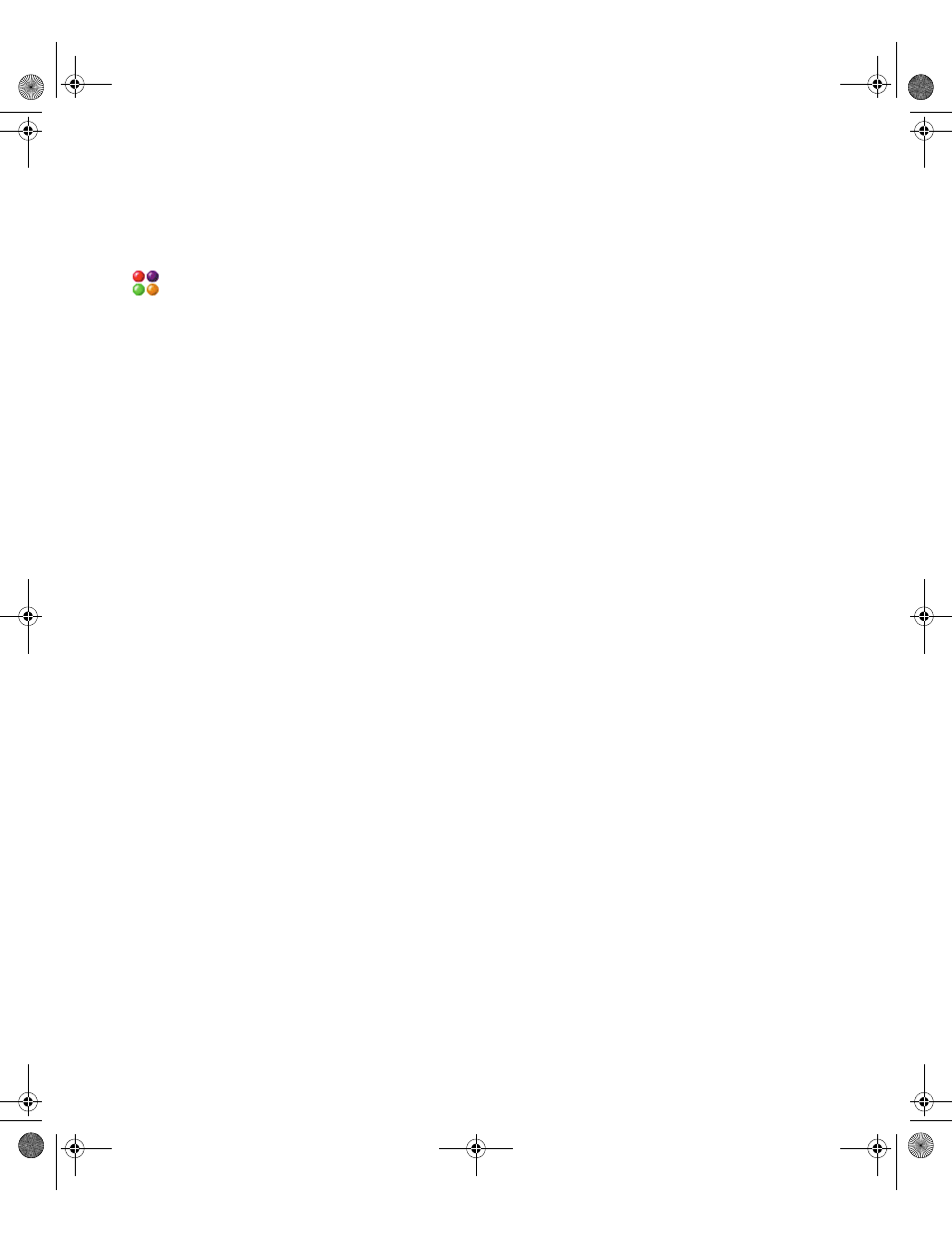
. . . . .
SameGame
Entertainment
161
S A M E G A M E
SameGame is a single-player game. The idea is to eliminate as many items from the grid as
possible, but you can only eliminate items that occur in clusters. A cluster is a group of
matching items—red marbles, for example—that touch each other horizontally or vertically
(but not diagonally). As clusters are eliminated, the remaining items drop down to fill in
vacant spots; when a whole column is eliminated, the remaining columns move to the left to
fill in.
Object of the game
The object of SameGame is to accumulate the highest score. You earn points when you
eliminate a cluster; you get bonus points for larger clusters (4 points for a cluster of three,
say, but 44 points for a cluster of eight).
Game board
The game board has two sections:
•
Grid—largest area on the screen, consisting of a field of 128 cells (8 rows by 16
columns).
•
Status bar—the bottom line of the screen, where point totals and game status
information display.
Game keys
Use the following keys for game play:
•
MENU
—Displays the following menu options:
•New Game—Begins a new game with a new pattern of items on the grid.
•Replay—Begins a new game with the same pattern of items as in the previous game.
•High Scores—Displays a list of the five highest scores.
•Resume Game—Resumes game play already in progress.
•Settings—Enables you to select a different style and replay the current game.
•Help—Displays information about playing the game.
•Quit—Returns to the Home screen.
•
N
AV
D
ISK
—In the grid, moves the highlight up, down, left, and right. In the button bar,
moves left and right through the toolbar buttons.
•
ENTER
—In the grid, selects a cluster, or eliminates the highlighted cluster. In the button
bar, selects the highlighted button.
Accompli 009 User's Guide_.book Page 161 Wednesday, June 26, 2002 2:56 PM
