The accompli 009 as a phone, Connecting the earpiece to the device, The smart button – Motorola 009 User Manual
Page 31: The accompli 009 as a phone 31
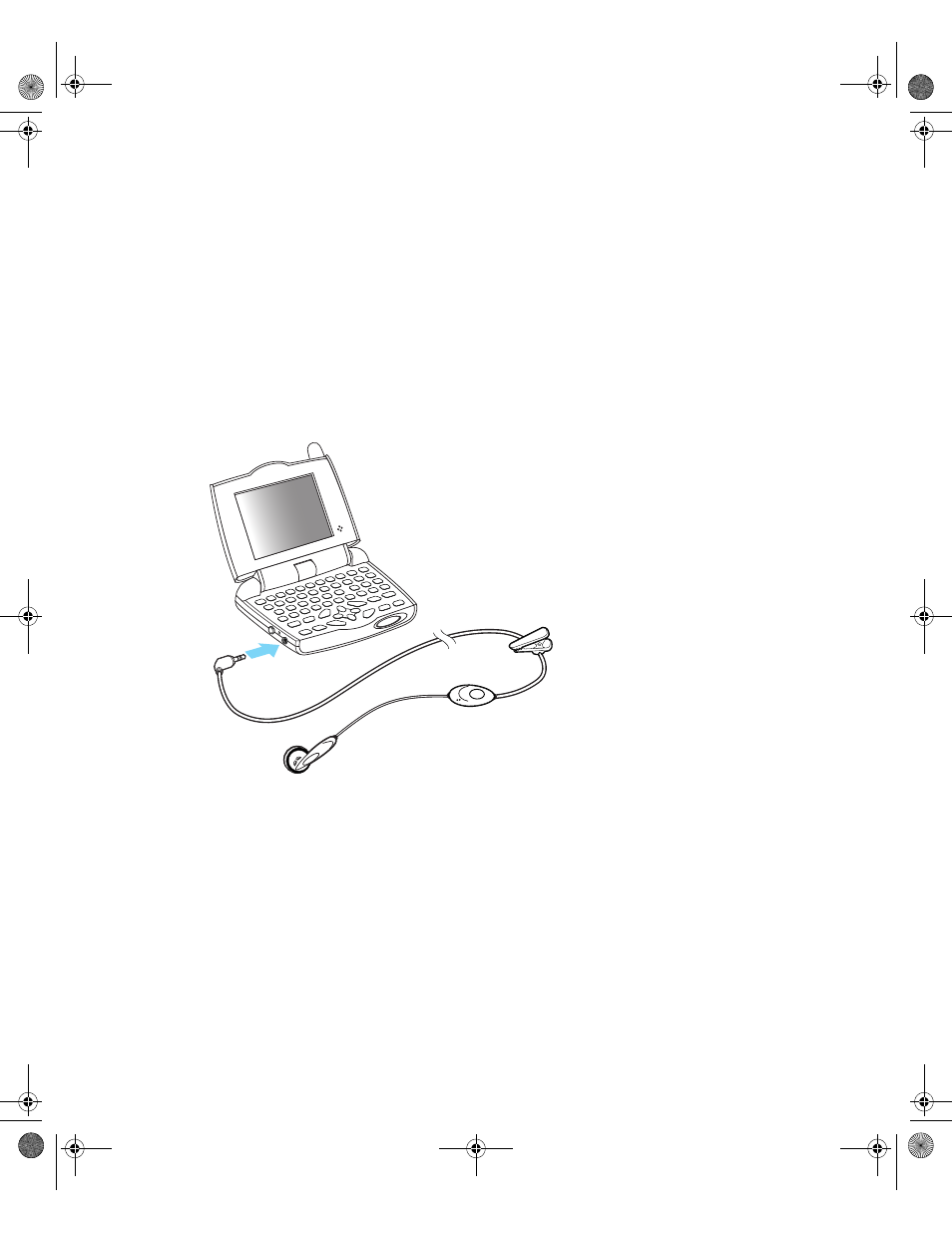
. . . . .
The Accompli 009 as a Phone
Using Accompli 009
31
T H E A C C O M P L I 0 0 9 A S A P H O N E
It’s easy to use your device as a phone when you use the provided earpiece for hands-free
communication. The earpiece is equipped with a send/end button that allows you to answer a
call or disconnect one by briefly pressing and holding a button when the earpiece is
connected.
Connecting the Earpiece to the Device
The Smart Button
The Smart button is located on the right-hand side of your device, directly in front of the
charger port. Like the send/end button on the earpiece, the Smart button can be used to
answer an incoming call and to end a connected call. This enables you to keep the device in
its holster while you receive and complete calls.
To answer an incoming call, press the Smart button and hold it for a moment until the call is
connected. To disconnect a call, press the Smart button again.
1. Open the Flip Keypad Cover.
2. Plug the earpiece into the left side of the device,
in the first port.
3. Adjust the volume using the Volume Control
button on the front of the device.
Accompli 009 User's Guide_.book Page 31 Wednesday, June 26, 2002 2:56 PM
