Messaging service instructions, Welcome 19, Messaging service instructions 19 – Motorola 009 User Manual
Page 19: Welcome
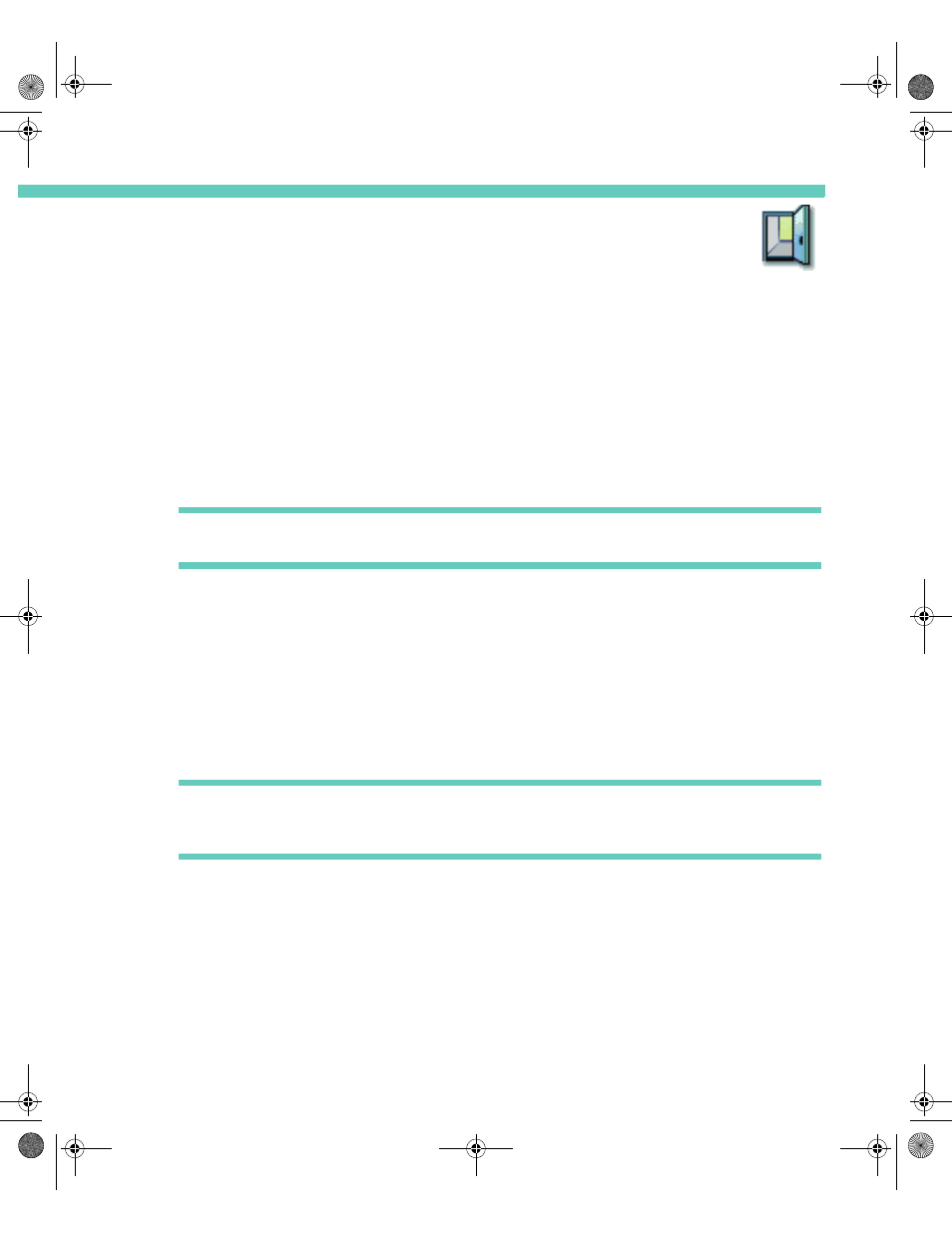
Welcome
19
C H A P T E R 1
WELCOME
Congratulations! Your new Motorola Accompli™ 009 personal communicator is about to
change the way you communicate. The Accompli model 009 can offer you quick access to
essential information. You can benefit from the extended reach of the Internet and email,
make and receive telephone calls, interface with your desktop computer applications and
enjoy the convenience and portability of SMS messaging. This feature-rich device can
provide real wireless business and PIM solutions — all in a single, well-designed device that
fits right in the palm of your hand.
Note Internet and email connectivity are network and subscription dependent features and
may not be available in all areas.
The Accompli 009 includes user-upgradeable system software and applications that place
you in control of your personal communications. Using the high-resolution graphics display,
you can now send messages, control incoming messages, and customize the device with
applications that you select. You can also beam information to other devices or printers that
support infrared (IR) beaming.
Offering power in an ultra-portable package, the Accompli 009 features 9 MB of total memory.
Driven by Motorola’s Wisdom™
Operating System, the device is capable of rapid address
book processing, sequential name searching, and message transfer and data synchronization
with a compatible desktop or notebook computer.
Note The Accompli 009 is designed to synchronize with basic features of the initial release of
many popular Personal Information Management (PIM) software and hardware prod-
ucts.
M E S S A G I N G S E R V I C E I N S T R U C T I O N S
To begin messaging service, contact your wireless messaging service provider for activation
instructions.
Accompli 009 User's Guide_.book Page 19 Wednesday, June 26, 2002 2:56 PM
