Tempo, Staccato and legato, Volume – Motorola 009 User Manual
Page 118
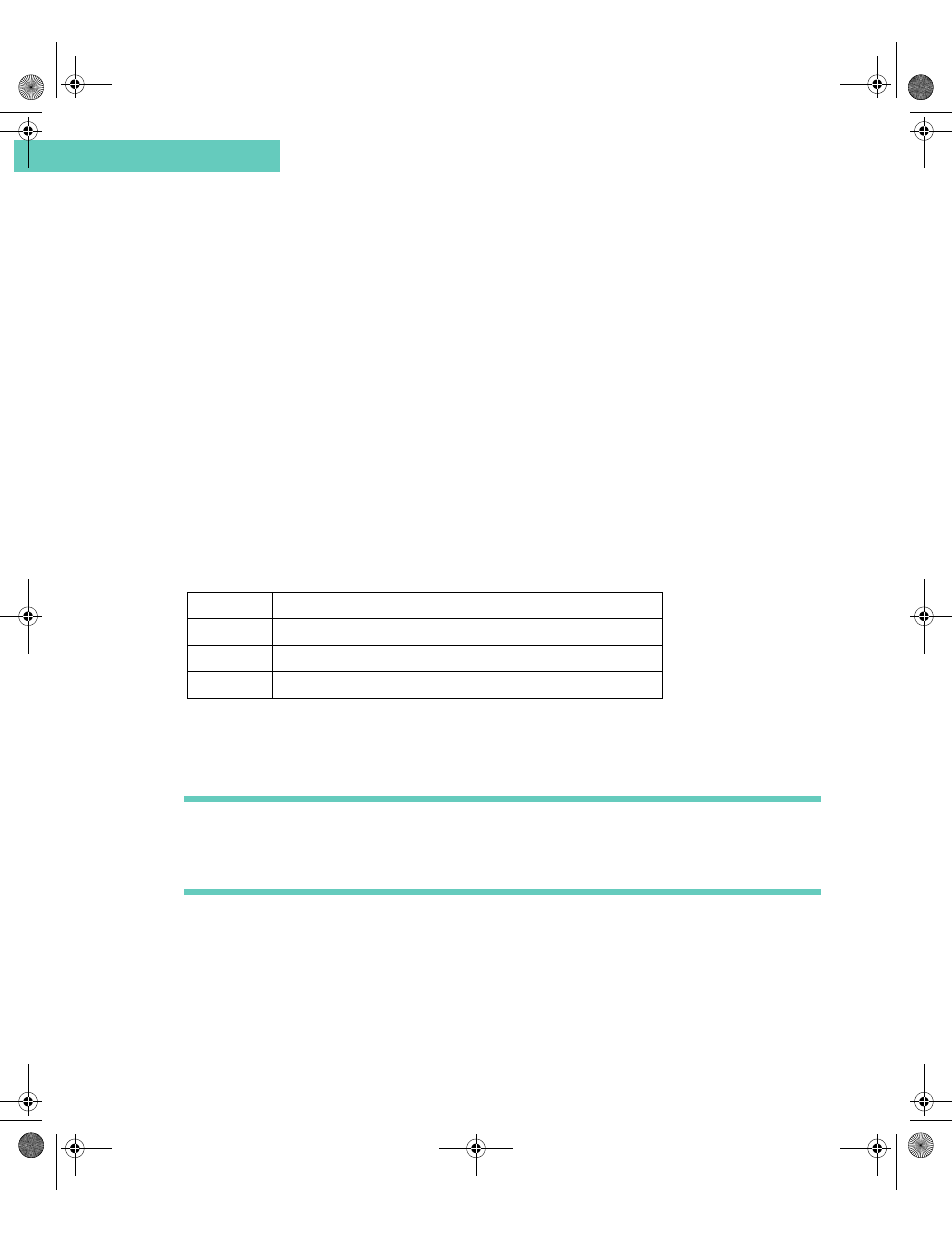
Using Alert Script Language
118
Accompli 009 User’s Guide
C h a p t e r 1 0
Tempo
Tempo refers to the rate of speed that individual notes in an alert are played. In Ringtones,
the default tempo is 120 quarter notes per minute. You can increase or decrease the tempo
as appropriate for your alert.
Staccato and Legato
Staccato means that a note should have a slight break after it, before the next note is
sounded. Legato means that the notes should be blended together. By default, the device
plays all notes staccato.
To blend a series of notes together, place a lower-case k after a note to start the blending,
and place an upper-case K after a note to stop the blending.
Volume
Alert script language allows you to assign nine levels of volume to notes, as shown in the
following table. By default, the device plays notes at a volume level of 9.
To change the volume of an alert, place the volume symbol before the note for which you
want to change the volume. You can use multiple + and - symbols to increase and decrease
the volume multiple levels.
Note The volume level you set on the Home screen affects all alerts that do not include vol-
ume control symbols. If you have included volume control symbols in your alert, the
device will play them at that volume level, regardless of the volume level selected on
the Home screen.
To play the entire C scale, increasing the volume on each ascending note, and decreasing
the volume on each descending note, type the following:
a1 C +D +E +F +G +A +B +6C +C -5B -A -G -F -E -D -C -C
In this example, the volume starts at level one, which is the softest level. The volume
increases for each note until level 9 is reached on the second C in octave number 6. The
volume then decreases for each note until level 1 is reached on the final C.
Symbol
Description
a1 - a9
Volume level from lowest to highest
+
Increases volume one level (up to level 9)
-
Decreases volume one level
Accompli 009 User's Guide_.book Page 118 Wednesday, June 26, 2002 2:56 PM
