Setting up your phone using control panel – Motorola 009 User Manual
Page 68
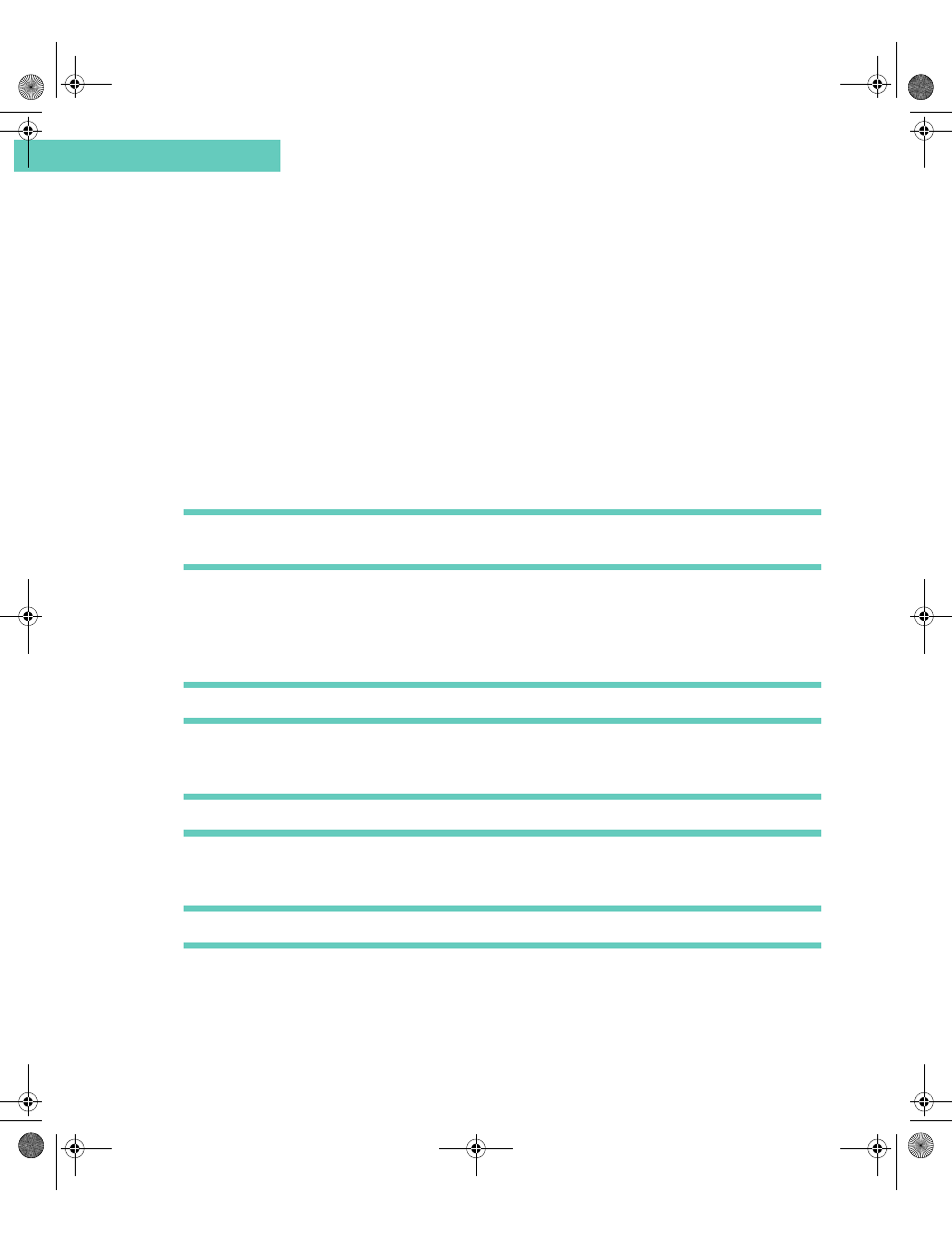
Setting Phone Preferences
68
Accompli 009 User’s Guide
C h a p t e r 5
Setting Up Your Phone Using Control Panel
Using Phone Setup in the Control Panel application, you can switch between two phone
lines, specify which phone format to use, indicate whether to allow call waiting, edit your
voicemail phone number, and determine whether to restrict your phone number so that it
does not display on a recipient’s caller ID (if applicable).
To set Phone Setup preferences:
1
Select Controls from the Home screen.
2
Select the Phone setup icon.
3
Select the Phone Setup button on the toolbar.
4
Choose whether to use Line 1 or Line 2.
Note Availability depends on the type and settings of the SIM card, your subscription to this
feature, or both.
5
Select Dial or One-Touch Dial as the default format to use when the Phone application
launches.
6
If you want to be notified when another call is waiting, select On in the Call Waiting field.
Otherwise, select Off.
Note Availability of this feature depends on your Cellular Service Provider.
7
If provided by your Cellular Service Provider, review the voicemail retrieval number.
Otherwise, type your voicemail retrieval number.
Note Availability of this feature depends on your Cellular Service Provider.
8
If you do not want your phone number displayed by a recipient’s caller ID, select the
Restrict ID on Next Call option.
Note Check with your Cellular Service Provider to see whether this feature is supported.
9
Select the OK button to return to the Phone Setup screen.
Accompli 009 User's Guide_.book Page 68 Wednesday, June 26, 2002 2:56 PM
