Fixed dialing, Fixed dialing 73 – Motorola 009 User Manual
Page 73
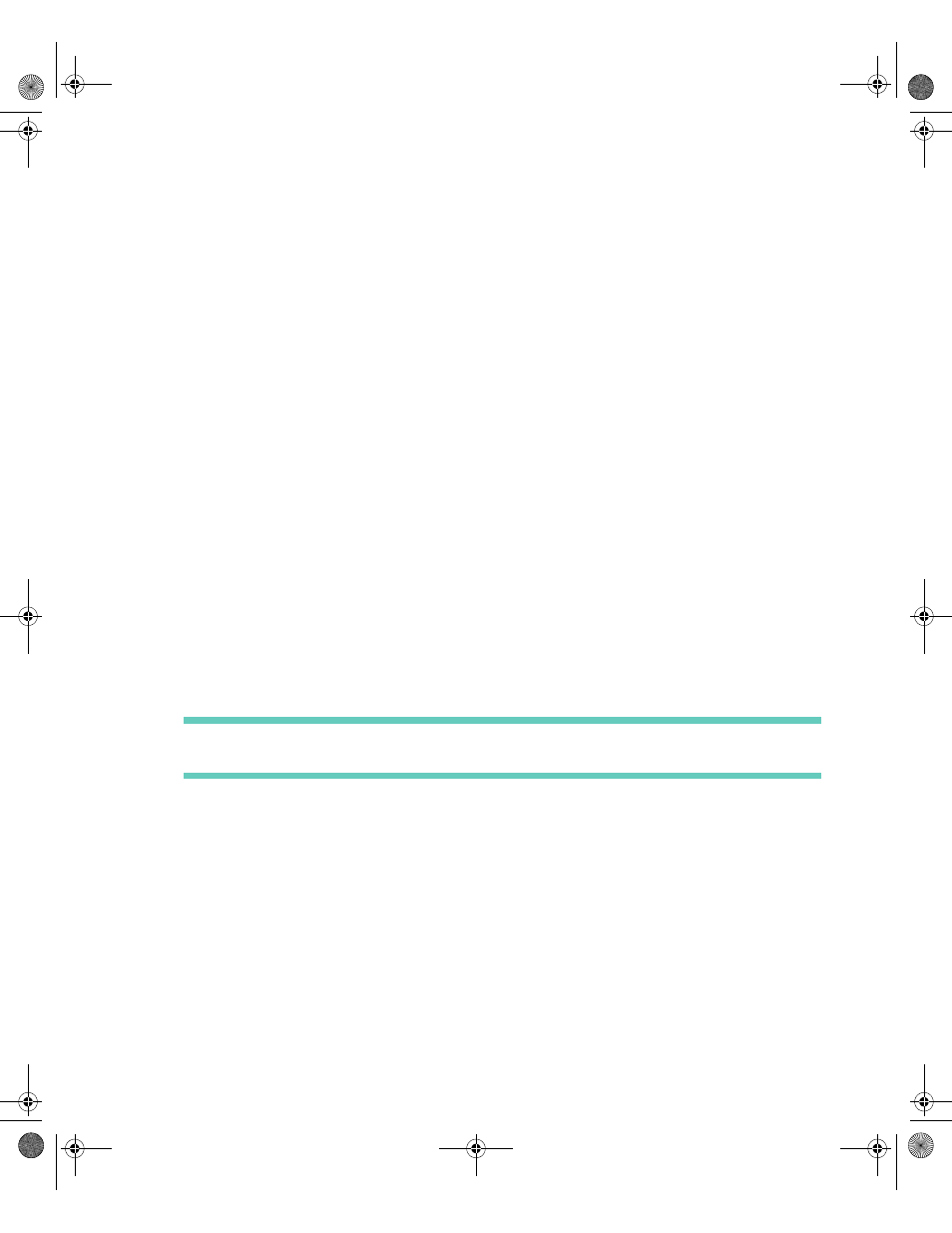
. . . . .
Fixed Dialing
Phone
73
6
In the Bar outgoing calls option box, choose one of the following:
•
International calls
•
International calls except home
•
All outgoing calls
•
Off
7
Select the OK button from the toolbar.
To change your call barring password:
1
On the Call Barring screen, select the Change password button from the toolbar.
2
In the Enter password box, type your new password.
3
Select the Save changes button to save your password changes.
To cancel call barring:
1
Select Controls from the Home screen.
2
Select the Phone setup icon.
3
Select the Call Barring Options button from the toolbar.
4
Deselect the Enable call barring option.
5
Select the OK button from the toolbar.
F I X E D D I A L I N G
Note Availability of the Fixed Dialing feature depends on the type of SIM Card. Fixed dialing
can also be affected by the Call Blocking Setting.
This feature allows you to limit use of your phone to a pre-defined list of telephone numbers
or, if you wish, to a list of country codes, area codes, or other prefixes of your choosing.
When Fixed Dialing is switched on, the only numbers that can be dialed from your phone are
those stored (or whose prefix is stored) in the Fixed Dial list. This list is stored in your SIM
Card memory.
Once you enable Fixed Dialing, you will only be able to redial those numbers that appear in
your Fixed Dial list.
To set up your Fixed Dial list:
1
Select the Phone application from the Home screen.
2
Select the Fixed Dialing button from the toolbar.
3
Select New Entry.
4
Type the contact name and number in the Name and Number fields.
Accompli 009 User's Guide_.book Page 73 Wednesday, June 26, 2002 2:56 PM
