Other accessories, Speaker phone (syn8788a), Leather carrying case (syn9131a) – Motorola 009 User Manual
Page 30: Data cable (skn6330a), Turning your accompli 009 on and off
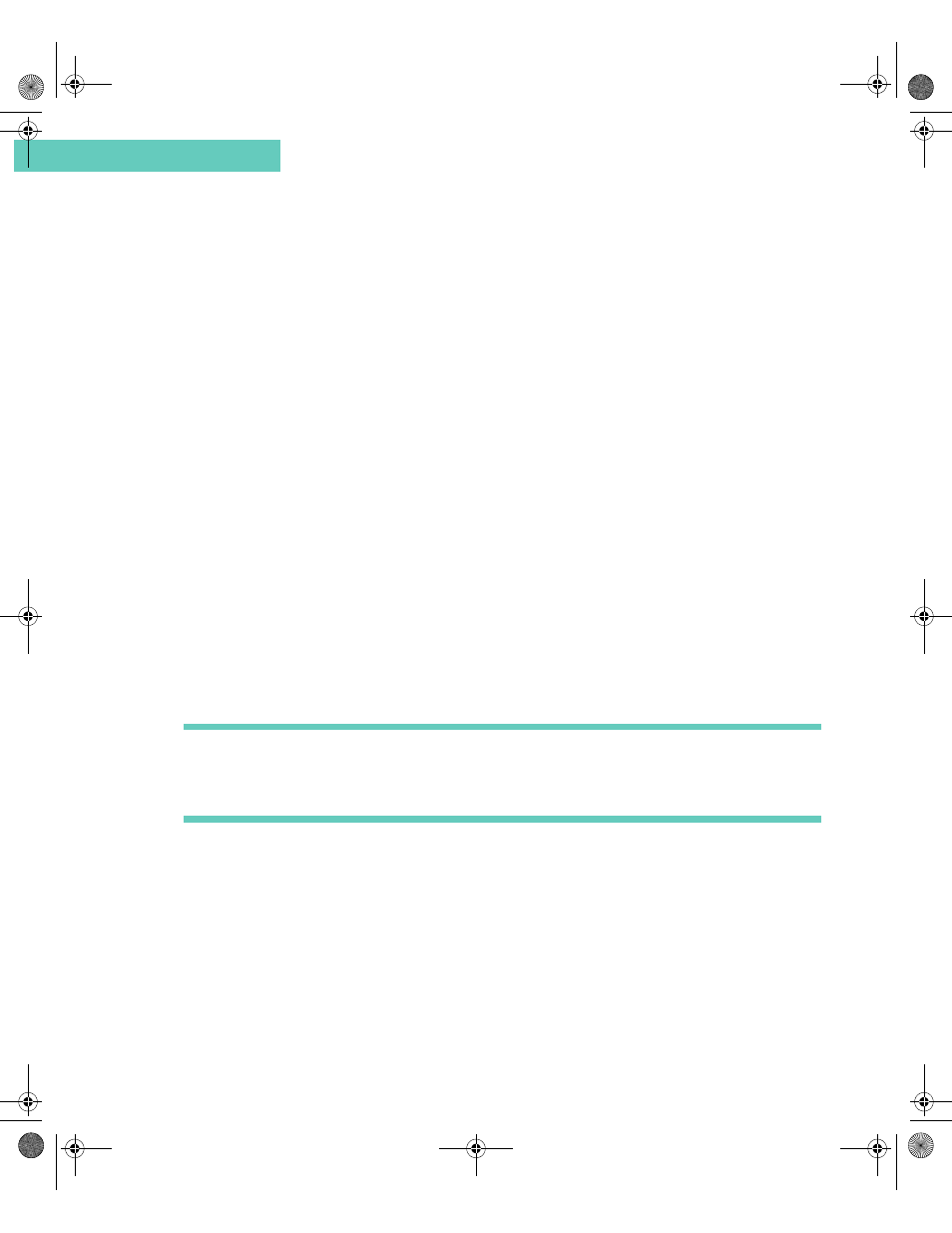
Other Accessories
30
Accompli 009 User’s Guide
C h a p t e r 2
O T H E R A C C E S S O R I E S
The following accessories have been designed to work with your Motorola Accompli model
009. Additional accessories may be available and are packaged separately. Please refer to
your local service provider or retail outlet for more information.
Speaker Phone (SYN8788A)
Allows you to use your device as a convenient handsfree phone.
Leather Carrying Case (SYN9131A)
Protects the device’s surface and can be worn on your belt.
Data Cable (SKN6330A)
RS-232 Data Cable for wireless connection between device and PC. Visit
www.motorola.com/accompli009 for more information.
T U R N I N G Y O U R A C C O M P L I 0 0 9 O N A N D O F F
The rechargeable battery in your Accompli 009 allows you to leave the device turned on 24
hours a day. Actual battery life will vary, depending upon usage. It is recommended that you
recharge your battery every 2 - 3 days. Turning your device off at night will lengthen the time
of your battery's charge.
Note Incoming messages are stored by the messaging service until your device is turned on
and ready to receive messages. Turn your device off at night when you do not want to
receive messages, and place the device in the plugged-in desktop holder so that it is
fully charged and ready for use the next morning.
To turn on your device:
•
Briefly press and hold any key.
To turn off your device:
•
Press
ALT
, then press
HOME
.
Accompli 009 User's Guide_.book Page 30 Wednesday, June 26, 2002 2:56 PM
