Adding sharps, flats, naturals, and accidentals – Motorola 009 User Manual
Page 117
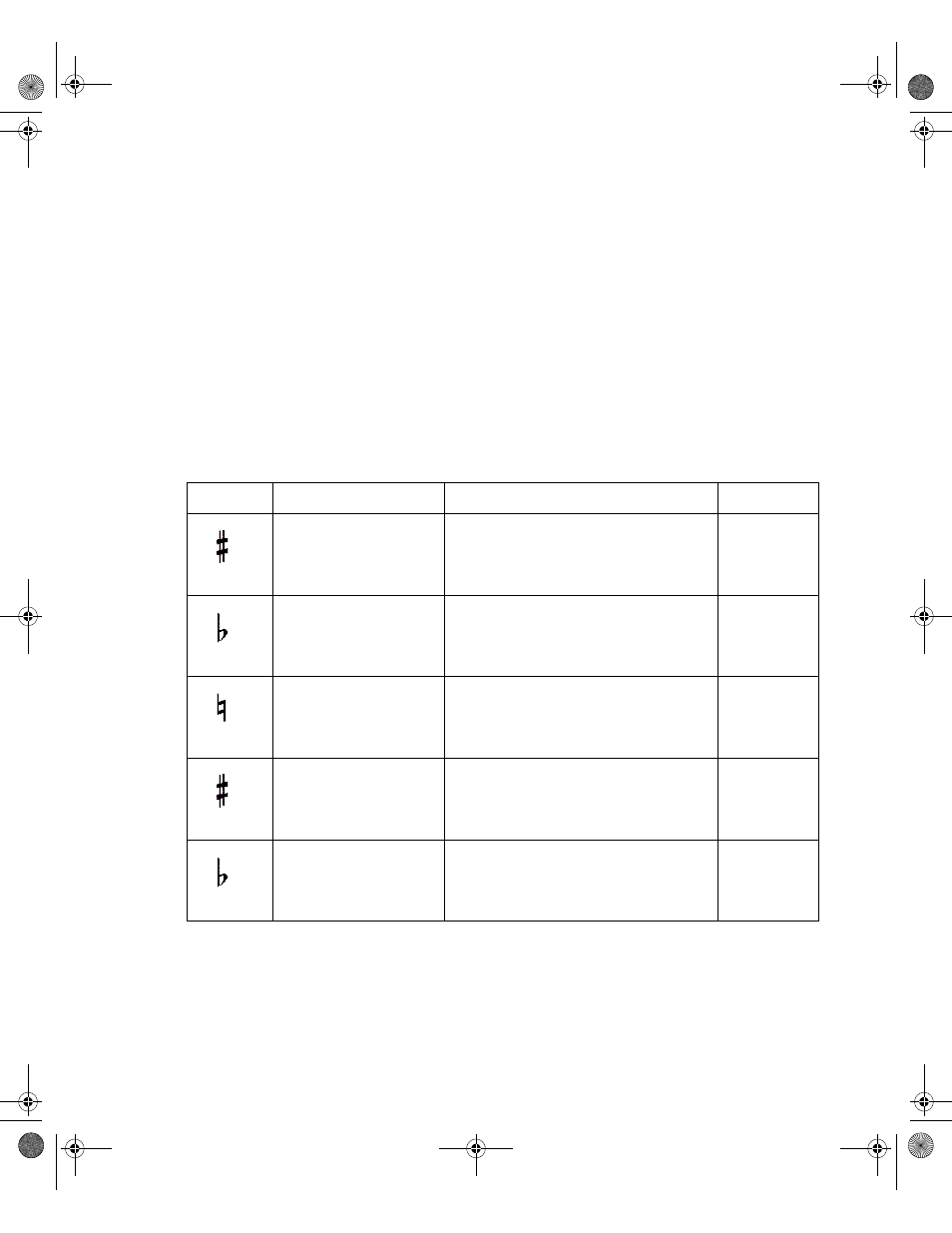
. . . . .
Using Alert Script Language
Ringtones
117
Adding Sharps, Flats, Naturals, and Accidentals
If an alert is written in any key other than C major or A minor, a key signature appears,
defining which notes must be sharped (raised ½ step) or flatted (lowered ½ step) throughout
the entire piece of music. A natural is a note that the key signature indicates should be
sharped or flatted, but that should not be altered for that particular note.
An accidental is a note that should be sharped or flatted for a single note only. (In music, an
accidental affects all occurrences of the same note within a measure. On the device, an
accidental affects only one note.)
The following table describes how these elements are supported by alert script language.
If an alert changes key, the key signature also changes to indicate which notes (if any) are
sharped or flatted for the new key. If you want to change keys with alert script language, you
must enter new symbols to indicate which notes should be sharped or flatted. To indicate that
a note should no longer be sharped or flatted, type an upper-case N followed by the letter.
This note is not sounded by the device.
Symbol
Name
Alert script language symbol
Example
Key signature sharp
S before the note letter at the begin-
ning of the alert. This note is not
sounded by the device.
SF
SFSC
Key signature flat
f before the note letter at the begin-
ning of the alert. This note is not
sounded by the device.
fB
fBfE
Natural
n after the note letter
Fn
Accidental sharp
# after the note letter
F#
Accidental flat
b after the note letter
Bb
Accompli 009 User's Guide_.book Page 117 Wednesday, June 26, 2002 2:56 PM
