Using common accompli 009 features with calendar – Motorola 009 User Manual
Page 100
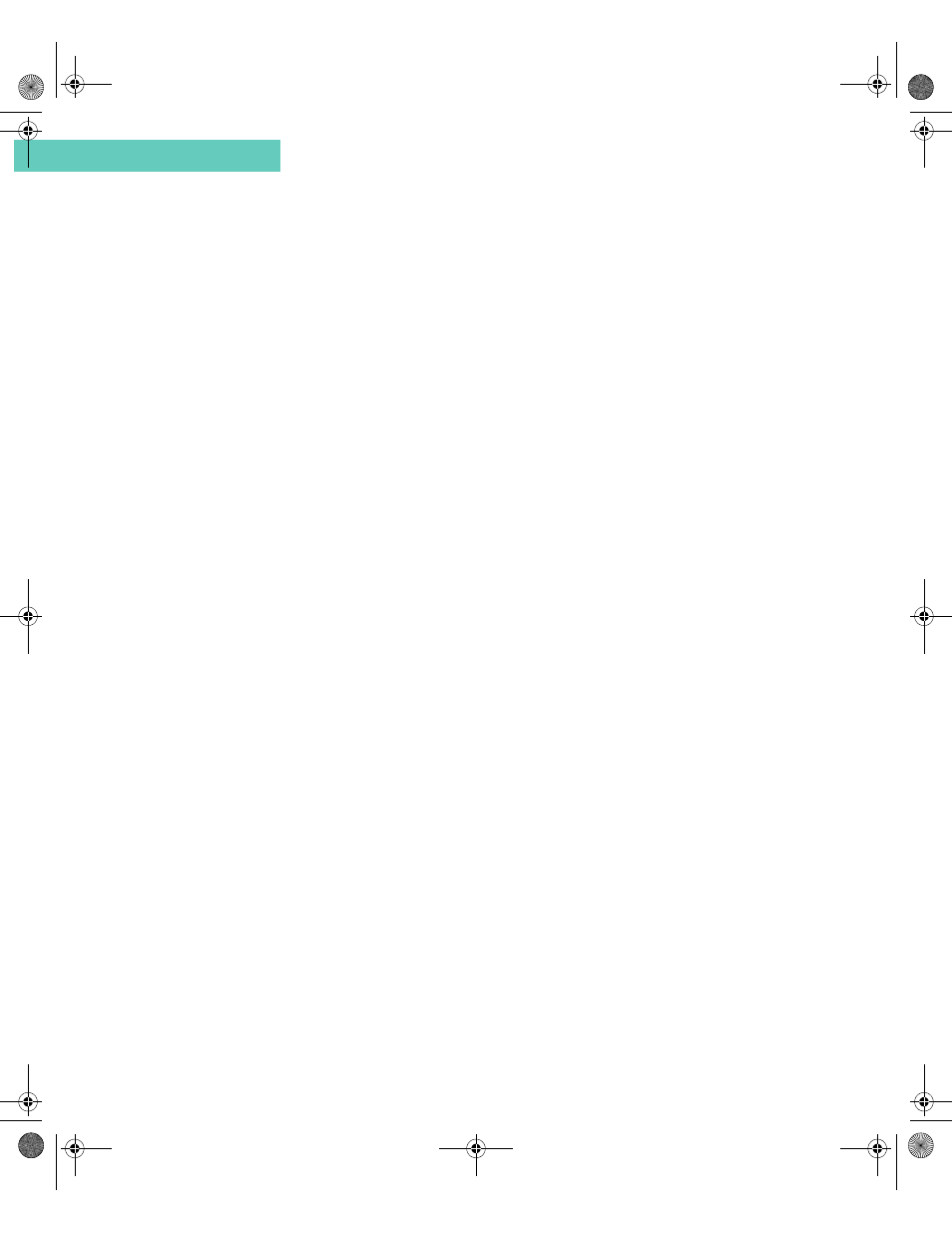
Using Common Accompli 009 Features with Calendar
100
Accompli 009 User’s Guide
C h a p t e r 7
5
In the Reminder field, select the time in hours and minutes prior to the event that you
want to receive an alert.
6
If you want event reminders to continue to play until read, select the Beep until reminder
is read option.
7
Select the Save settings button to save your settings and return to a Calendar view.
U S I N G C O M M O N A C C O M P L I 0 0 9 F E A T U R E S W I T H C A L E N D A R
Calendar enables you to use a number of common features, including the following:
•
Cut, copy, and paste event information to or from another event or another Accompli 009
PIM application.
•
Insert text from another event or another Accompli 009 PIM application.
•
Beam calendar events to other hand-held devices or printers that support IR
communications.
•
Restore deleted events from the Trashcan, if the Trashcan has not been emptied since
the item was put in trash.
For more information about using these common Accompli 009 features, see Chapter 3,
"Accompli 009 Features."
Accompli 009 User's Guide_.book Page 100 Wednesday, June 26, 2002 2:56 PM
