Motorola 009 User Manual
Page 80
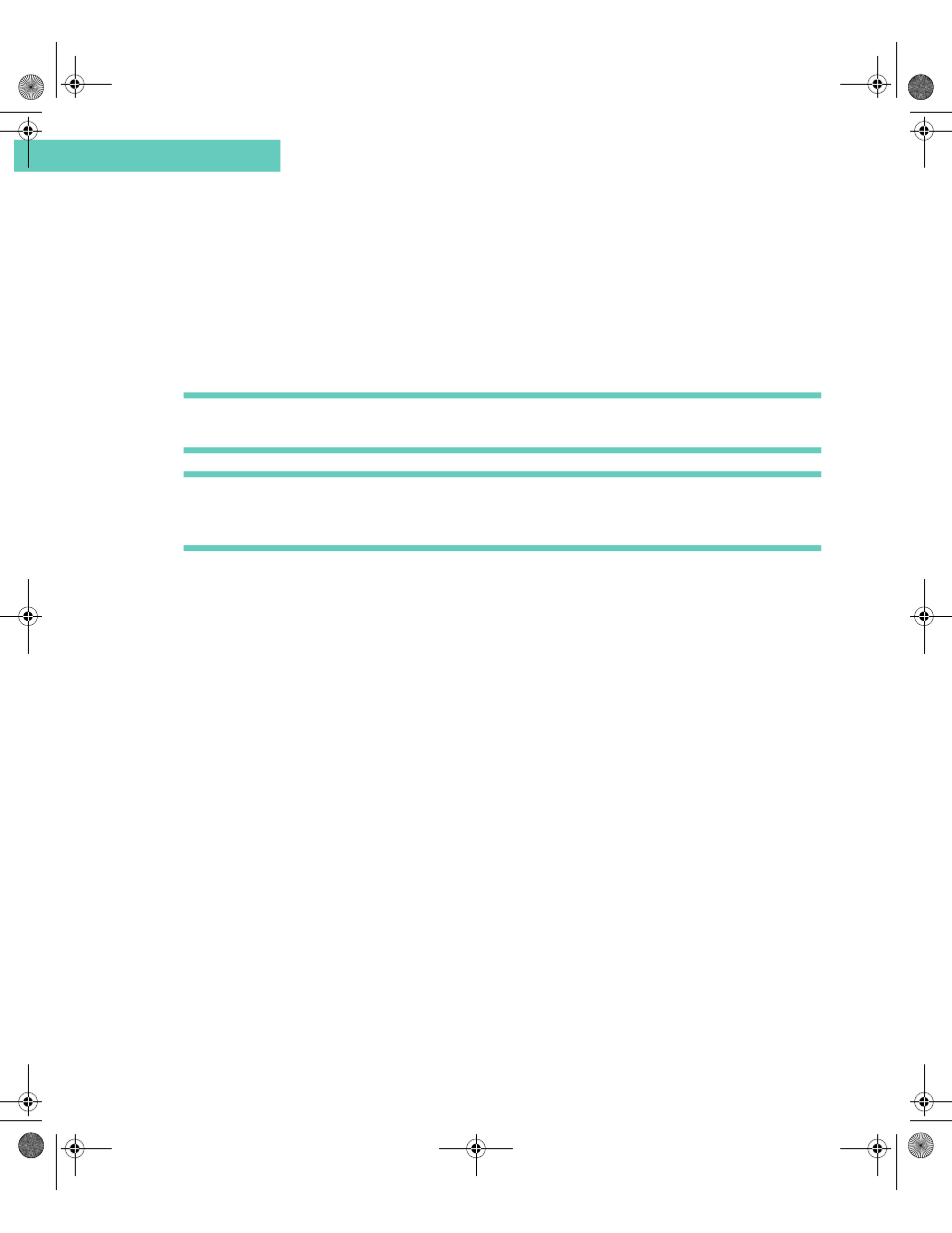
Making and Receiving Phone Calls
80
Accompli 009 User’s Guide
C h a p t e r 5
To make a phone call using Dial:
1
Select the Phone application from the Home screen.
2
Use the number keys at the top of the keyboard to enter the phone number. Optionally,
with NumLock on, you can also use the dark blue phone pad keys on the left side of the
keyboard to enter the number.
Note If you make a mistake while entering the phone number, press the
BKSP
key to remove
the incorrect digit(s) or use the N
AV
D
ISK
to insert a missing a digit.
TIP If you need to enter in an alpha-coded phone number (i.e., 800-MOTOROLA, turn
Numlock off and use the alpha keys to enter the “number.” The alpha keys are trans-
lated into their corresponding number.
3
Press the
ENTER
key or select the Dial Number button from the toolbar.
4
You can act on the current call by selecting one of the following options from the spin list:
To make a phone call using One-Touch Dialing:
1
Select the Phone application from the Home screen.
2
Do one of the following:
•
Briefly press and hold the numeric key corresponding to a Speed Dial number.
•
Highlight an entry in your One-Touch Dial list, then select the OK button from the
toolbar.
•
Select Dial and type the phone number you want to call. Select the OK button from
the toolbar.
End call
Disconnects the call and hangs up.
Hold
Puts the call on hold.
Mute
Toggles mute on and off.
Hide
Hides the In-Call pop-up, but does not disconnect the call.
Accompli 009 User's Guide_.book Page 80 Wednesday, June 26, 2002 2:56 PM
