Creating and sending new sms messages, Entering a one-time address, Creating and sending new sms messages 54 – Motorola 009 User Manual
Page 54
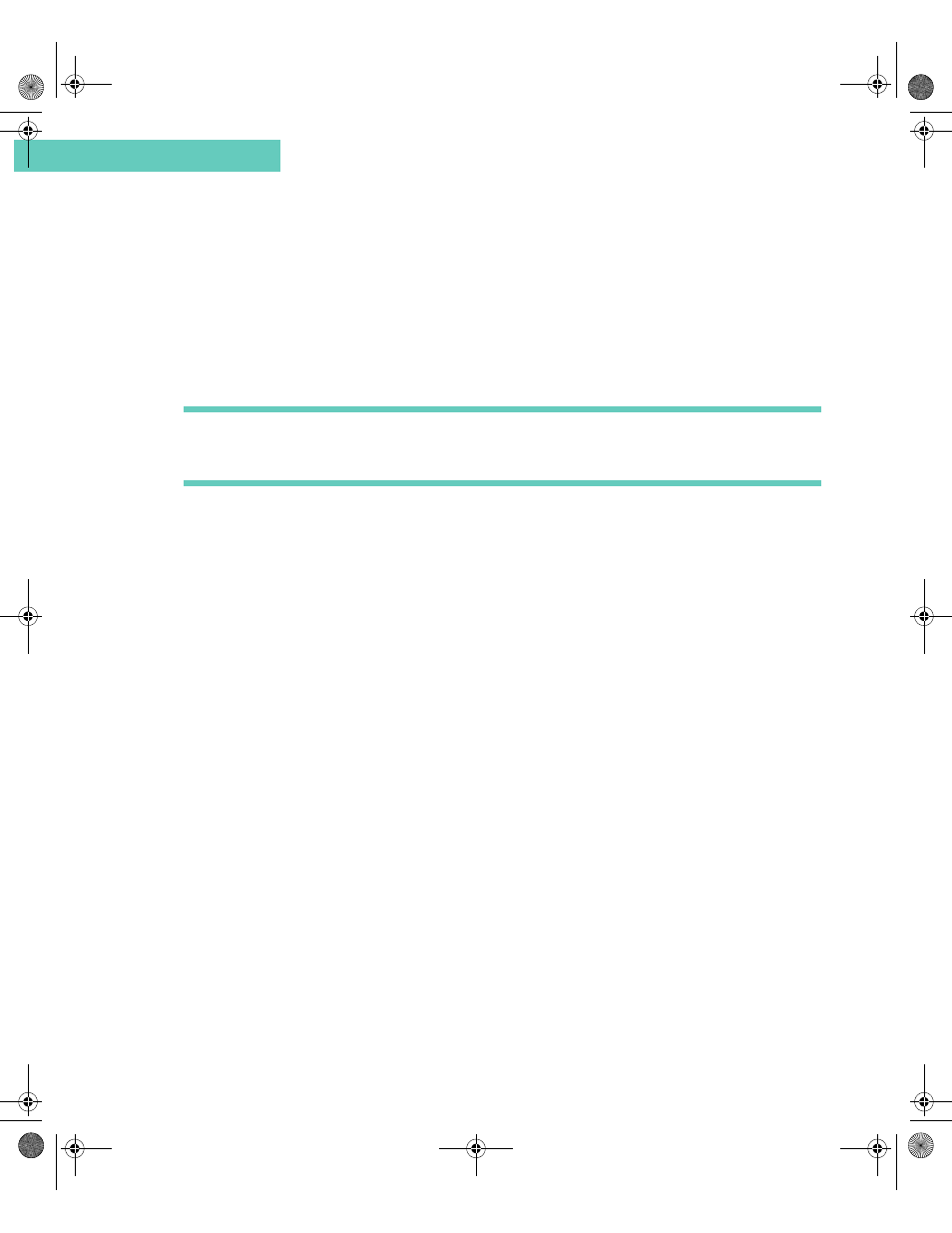
Creating and Sending New SMS Messages
54
Accompli 009 User’s Guide
C h a p t e r 4
C R E A T I N G A N D S E N D I N G N E W S M S M E S S A G E S
The QWERTY keyboard provides a familiar key layout, enabling you to quickly type and send
your message.
To compose and send an SMS message:
1
Select the Write new message button from the toolbar on the SMS Messages screen.
Note SMS messages can only be 160 characters in length, including message addressing. If
the message you compose exceeds the 160 character limit, a message displays in the
status line indicating that your message will be sent in multiple parts.
2
Address the message by doing one of the following:
•
From the Send SMS Message To screen, highlight the name of the contact to whom
you are sending the message. With the contact name highlighted, press the N
AV
D
ISK
right to sequence through the Send to... addresses for the contact entry. Choose the
address that you want to use for this message and press the
ENTER
key. A check-
mark appears to the left of the selected address. Repeat for each recipient to whom
you are sending the message.
•
Select the Address from SIM card button on the toolbar, select a recipient’s address,
and select the OK button from the toolbar.
•
Select New Contact to add a new address entry to you Contacts list.
3
Select the OK button from the toolbar.
4
Type your message.
5
When you are finished composing a message, select the Send button from the toolbar.
Entering a One-Time Address
On occasion, you may want to send a message to an individual one time only. Since you
don't anticipate ever sending a message to the recipient again, you may not want to add
them to your contact list.
To enter a one-time recipient address:
1
Select the Write new message button from the toolbar on the SMS Messages screen.
2
Select One-Time Address.
3
In the Device type field, select one of the following:
•
Email address (if the gateway is not configured, the email address will not be
available)
•
Phone number
•
Fax number
Accompli 009 User's Guide_.book Page 54 Wednesday, June 26, 2002 2:56 PM
