Using this manual, Getting assistance, Using this manual 20 getting assistance 20 – Motorola 009 User Manual
Page 20
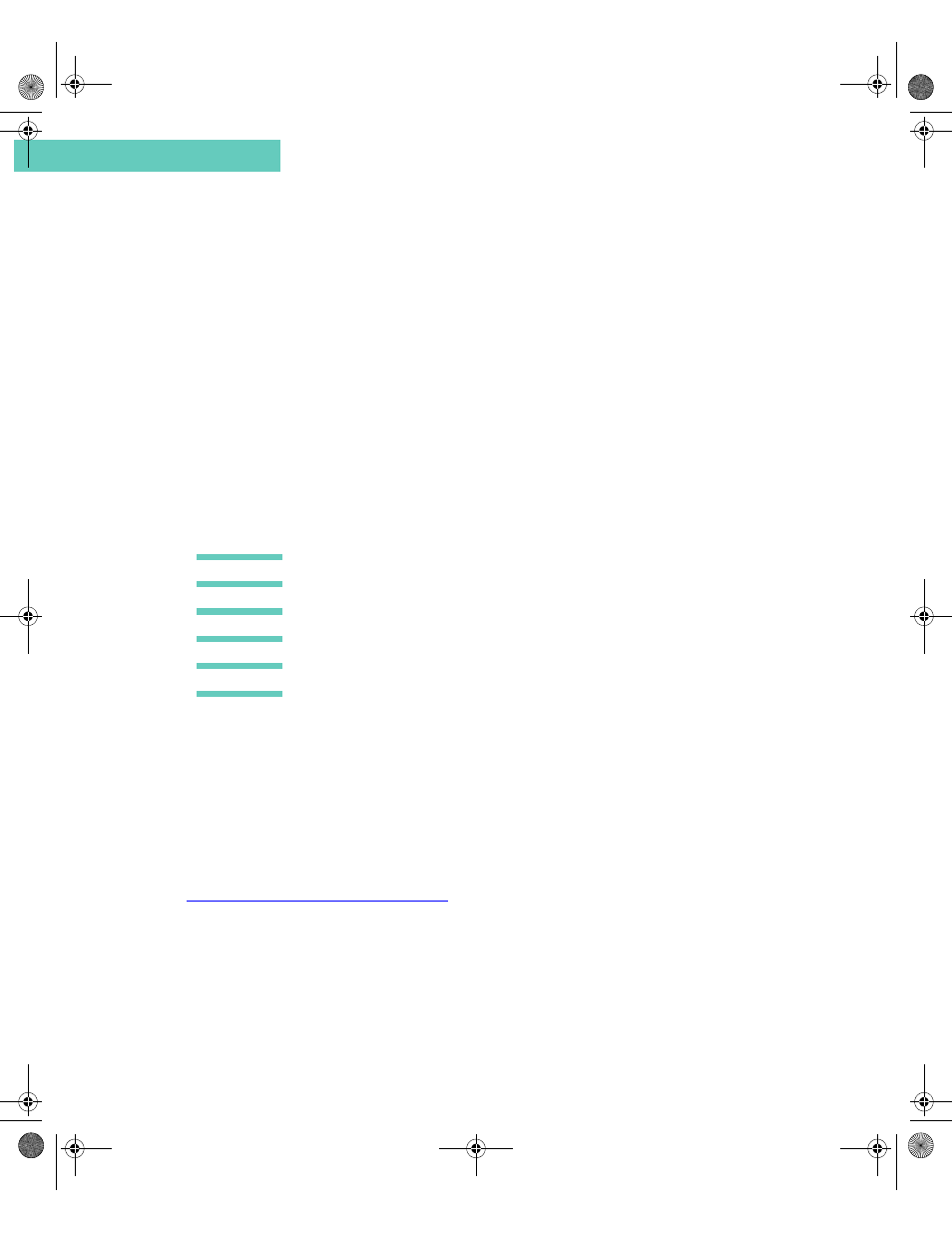
Using this Manual
20
Accompli 009 User’s Guide
C h a p t e r 1
U S I N G T H I S M A N U A L
This manual uses several conventions to differentiate between keyboard keys on your
Accompli 009 and buttons you select from an Accompli 009 application screen.
Specific conventions are also used to highlight additional helpful information in the form of
tips, notes, and cautions. Before you begin using this manual, make certain you are familiar
with these conventions:
G E T T I N G A S S I S T A N C E
The Accompli Personal Communicator model 009 comes with a variety of support tools. To
become familiar with the product, we recommend that you go through the Quick Start Guide,
this User’s Guide, and the interactive demo included on the CD before attempting installation
or operation.
In the event that you need further assistance, Motorola offers a variety of technical support
options. Most problems can be resolved using FAQs listed at
http://motorola.com/consumer/support
. TrueSync-specific FAQs can be obtained at
http://techsupp.starfish.com/motorola.
Motorola provides free customer support for non-technical matters, which include questions
regarding product availability, features, specifications, and parts replacement. Technical
support for software is available on a complimentary basis for 90 days from the date of your
first technical support call. After 90 days, there will be a charge for such assistance.
Keys you
press
When you are instructed to press a single key on the Accompli 009 key-
board, the key name appears in small caps. For example:
Press N
AV
D
ISK
down to see more information.
Buttons you
select
When you are instructed to select a button, press the
TAB
key to highlight
the button and then press the
ENTER
key to select it.
TIP
Identifies actions you can perform to increase your ease of use and effi-
ciency.
Note
Provides further information about the procedural step or feature.
Caution
Identifies actions that can cause loss of data or damage to the product.
Accompli 009 User's Guide_.book Page 20 Wednesday, June 26, 2002 2:56 PM
