Automatic redialing, Receiving a phone call – Motorola 009 User Manual
Page 81
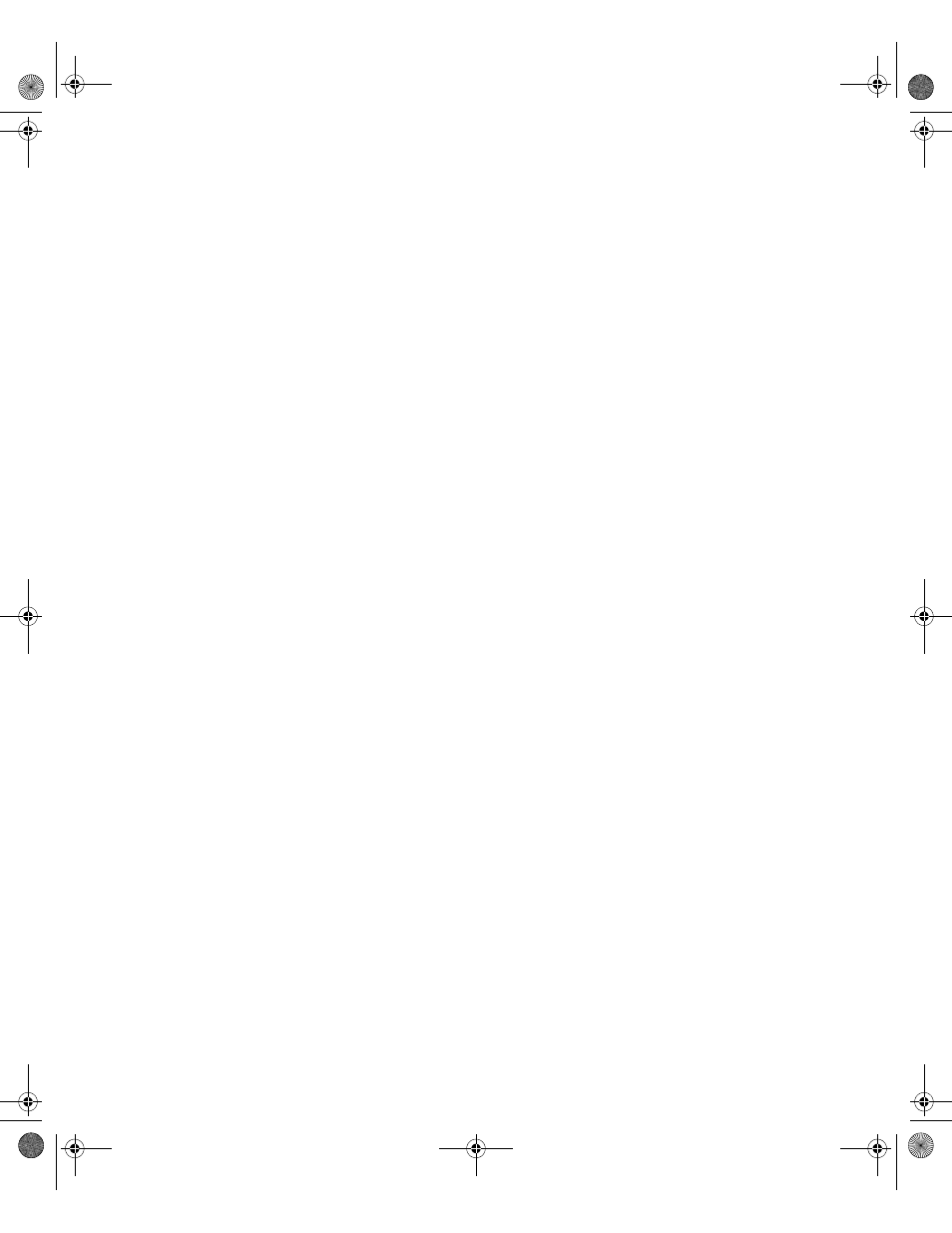
. . . . .
Making and Receiving Phone Calls
Phone
81
To make a phone call from the Contacts List:
1
Open the Contacts application from the Home screen.
2
Select a contact name from the Contacts List.
3
Press the hotkey number on the keypad corresponding to the contact number. One of
the following happens.
•
If the contact information is a telephone number, the Phone application will
automatically dial the number.
•
If the contact information is an email address, the SMS application will open and
allow you to compose an SMS message to be sent to the selected email address in
the Contacts List.
Automatic Redialing
If your call attempt does not succeed, the Automatic Redial pop-up is displayed for five
seconds.
If you choose Yes, the number is automatically redialed up to 10 times. A short ring tone
indicates that the call was connected.
If you choose No, the number will not be automatically redialed and the previous screen is
displayed.
Receiving a Phone Call
When you receive a phone call, the LED on the front of the device flashes alternating red and
green and a pop-up displays showing that you are receiving an incoming call. If known, the
name and telephone number of the incoming call is displayed. Once connected, the timer
increments showing the length of the call.
To receive a phone call, make certain that:
•
Your Accompli 009 is turned on and unlocked, which may require you to enter your SIM
PIN
•
You are in an area where there is GSM900, 1800, or 1900 service
•
Your Call Forwarding and Call Blocking settings are not set to forward or block incoming
calls
To respond to an incoming call:
When a new call arrives, you can choose to answer the call by doing one of the following:
•
Press the Smart Button on the side of the device
•
If the earpiece is not plugged in, plug in the earpiece. The call is automatically
answered.
•
If the earpiece is already plugged in when the call is received, press and hold the
send/end button on the earpiece
Accompli 009 User's Guide_.book Page 81 Wednesday, June 26, 2002 2:56 PM
