Autodialer, Autodialer basics – Muratec MFX-1300/1700 User Manual
Page 54
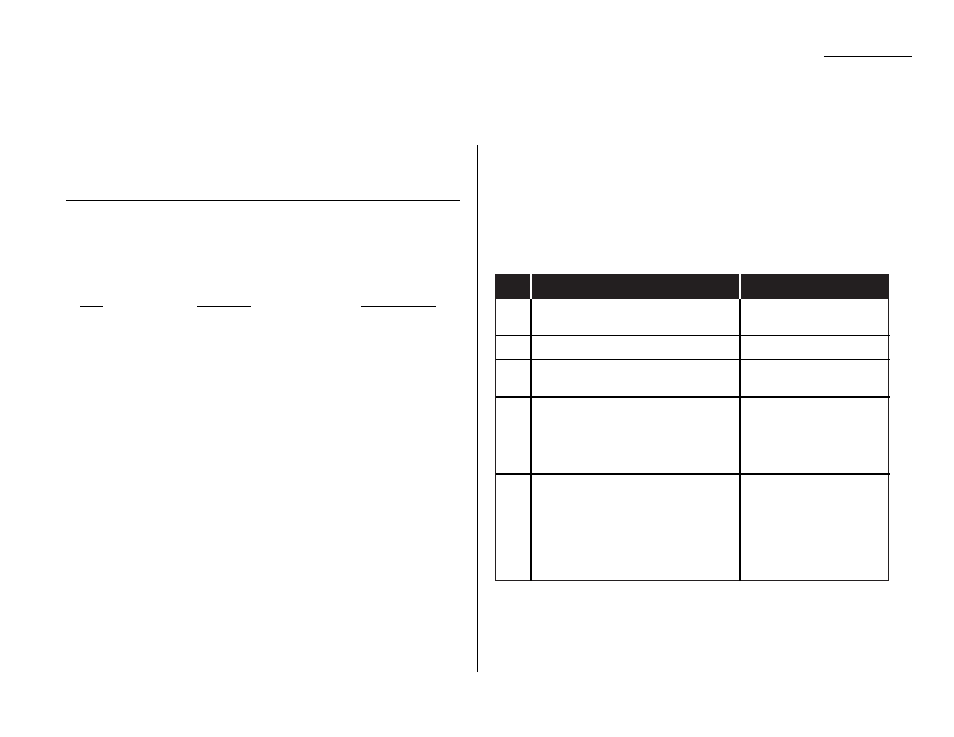
Your fax machine s autodialer stores your most frequently called phone and fax num-
bers for instant recall so you don t have to remember them. It s something like an
electronic phone book.
Autodialer basics
How do you autodial?
There are two kinds of autodialer numbers. The difference between the two is how you
dial them:
Type
How to dial
Amount stored
One-touch
Press one of the keys, marked 01 55
55
on the left side of the control panel
Speed-dial
Press
SPEED DIAL
/
TEL INDEX
followed by a
145
three-digit identifier, from 001 to 145
Total amount of numbers stored
200
Location
ID
s and the EasyDial directory
When you store numbers in your autodialer, you can give these numbers descriptive
names, such as Chicago office or Billing department . Your machine calls this name a
Location
ID
.
Your machine s autodialer sorts these location
ID
s alphabetically. Using your EasyDial
directory, you can look up these numbers by their descriptive names, just as if you were
using a phone book.
W e ll explain how to store the numbers and location
ID
s in the next few pages.
The EasyDial directory is discussed in detail on page 3.8.
Call groups
As you set up your autodialer, you may also want to set up call groups. These are sets of
phone numbers that make it easy to send the same fax to many different locations. For
example, one call group may include all of your clients in one city, another group may
include all of your employees and another may include all your vendors.
Your fax machine can store as many as 200 numbers in up to 32 call groups.
See also Call group dialing, page 3.7.
Special Dialing Characters
Your fax machine allows you to enter special dialing characters when programming the
autodialer.
These characters include hyphens, which make phone numbers easier to
read, and special characters needed for international calls.
The chart below briefly describes each of these characters. It also tells you what keys to
press on your fax machine to store those characters in your autodialer:
Note:
To use
DIALING OPTIONS
key, you should assign it to a Soft key in advance. (See
page 3.16.)
Char.
What it does
Keystroke(s)
–
Makes long numbers easier to read.
DIALING OPTIONS
(once)
Doesn t change fax machine operation.
/
(Has no effect in the United States.)
DIALING OPTIONS
(twice)
!
Tells your fax machine to pause until it
DIALING OPTIONS
(3 times)
hears a dial tone.
Enters a pause. Each pause lasts two
seconds (or whatever length you set; see
REDIAL
/
PA U S E
[after you enter
–/
page 4.5). Each pause uses two of the
at least one other character]
characters you can store in one phone
number.
If your fax machine is on a pulse (not
tone-dialing) line, switches from pulse-
dialing to tone (
D T M F
)-dialing. Use after
DIALING OPTIONS
(4 times)
–!
the actual phone number but before any
characters (such as a long-distance
carrier s access code) which must be in
D T M F
tone. Do not use on a tone line.
Advanced features
3.1
Autodialer
