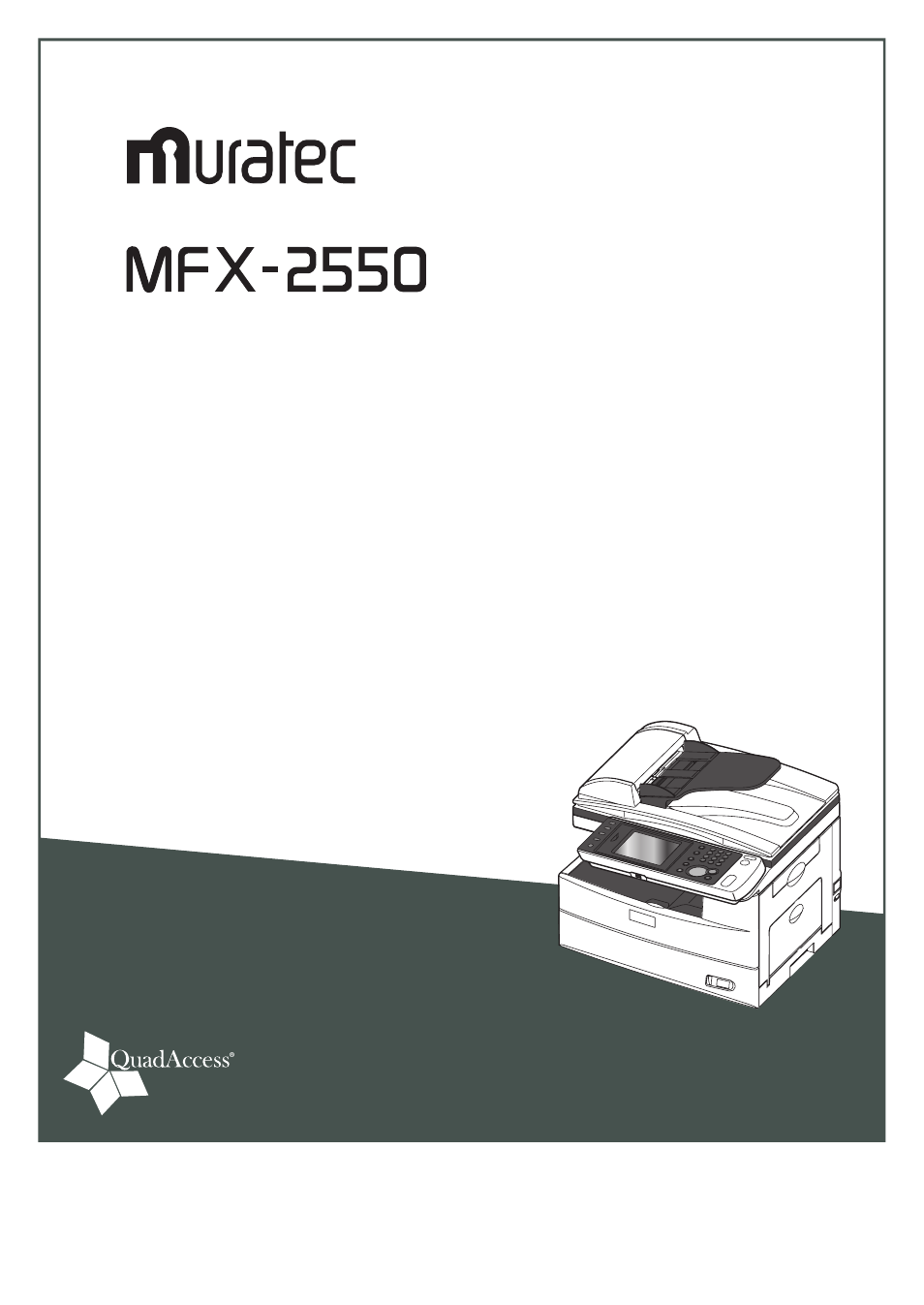Muratec QUADACCESS MFX-2550 User Manual
Printer guide
Table of contents
Document Outline
- How to Read This Manual
- Chapter 1 Overview
- Chapter 2 Installing to Windows
- Chapter 3 Installing to Mac OS X
- Chapter 4 Setting a Shared Printer
- Chapter 5 Updating / Deleting Drivers
- Chapter 6
Printing From Windows
- Basic Printing Operation
- Various Printing Methods
- Selecting the Paper
- Printing on a Custom Paper Size
- Printing on Special Paper
- Printing on Both Sides of the Paper
- Printing Multiple Pages on One Sheet of Paper
- Printing With a Custom Zoom Ratio
- Fitting the Zoom Ratio to a Paper Size
- Sorting the Output
- Printing With a Margin (Binding Position)
- Printing a Booklet
- Printing Documents Securely
- Saving Toner
- Changing the Resolution
- Changing the Print Density
- Replacing the Font for Printing
- Printing With a Computer Font
- Printing a Watermark
- Canceling Printing
- Driver Print Settings
- PDF / XPS Direct Printing
- Chapter 7
Printing From Macintosh
- Basic Printing Operation
- Various Printing Methods
- Sorting the Output
- Selecting the Paper
- Printing on a Custom Paper Size
- Printing on Special Paper
- Printing on Both Sides of the Paper
- Printing Multiple Pages on One Sheet of Paper
- Printing With a Custom Zoom Ratio
- Fitting the Zoom Ratio to a Paper Size
- Printing With a Margin (Binding Position)
- Printing a Watermark
- Canceling Printing
- Driver Print Settings
- Chapter 8 Printing Using the Print Function
- Chapter 9 Function Settings