2issued 3-78 – Generac Power Systems TXP User Manual
Page 55
Attention! The text in this document has been recognized automatically. To view the original document, you can use the "Original mode".
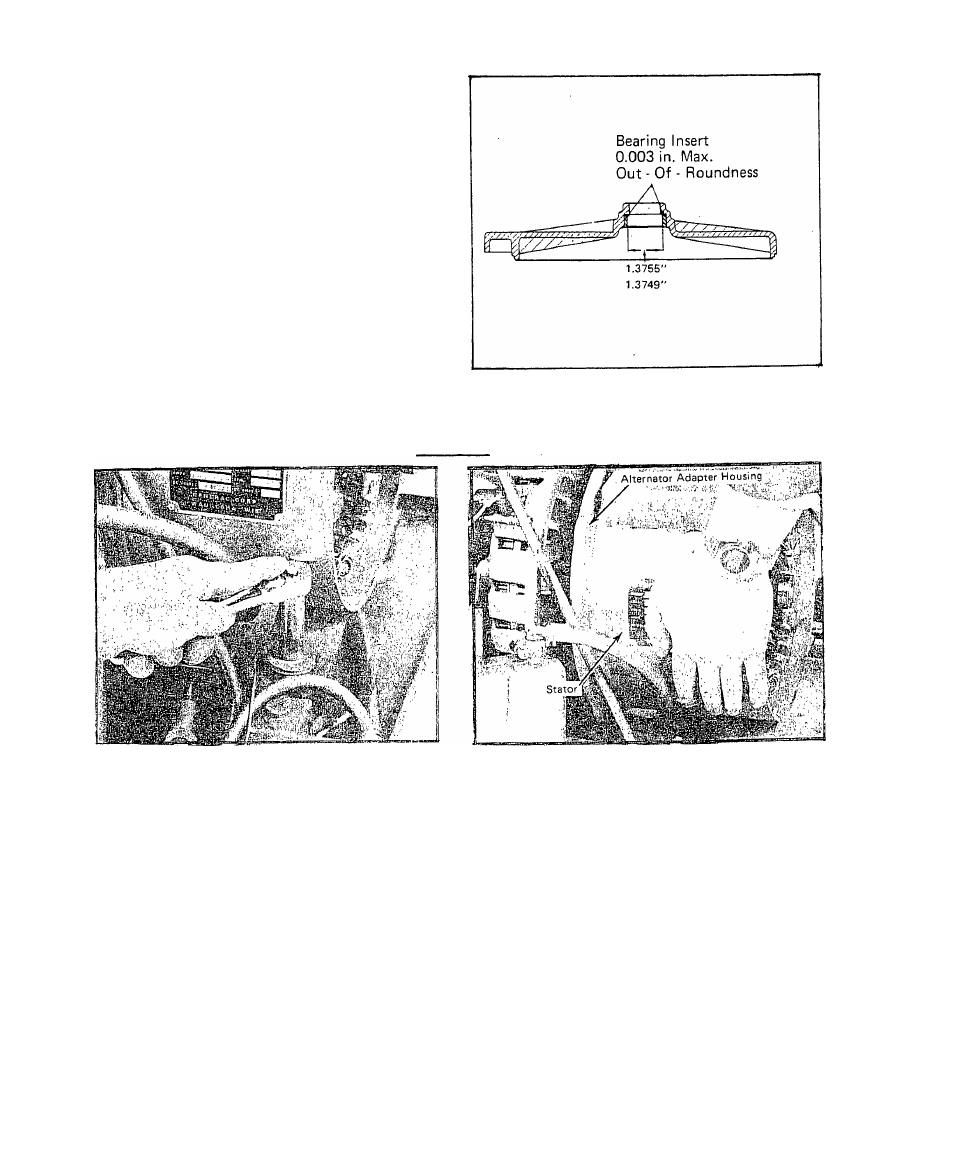
4.
Inspect rotor bearing mating
surface on Rear Bearing. Carrier.
Replace Rear Bearing Carrier if
damaged, or worn exces.sively.
Use an inside micrometer to mea
sure bearing insert inside diam
eter. Inside diameter of insert
must be
1.3749
- 1.3755
inches.
]yia,ximum out-of-roundness must
not exceed
0.003
inch. Replace
Rear Bearing.-Carrier, if these
limits are exceeded.
STATOR
REMOVAL
1. Remove the stator-to-vibration
dampener bolts, hex nuts, and lock-
washers, using a 9/16 inch socket.
Bolt heads are below the slide pan.
Rest the engine adapter housing on
a block of wood, then completely
remove all vibration dampener com
ponents.
2. Tap stator can free of engine
adapter. Carefully remove the stat
or can, along with the Alternator
Adapter Housing. If necessary to
remove the Alternator Adapter Hous
ing from the Stator can, place re
assembly alignment marks on Housing
and Stator can, then tap Housing
free of Stator can.
INSPECTION
1. Inspect Stator can. Alternator Adapter Housing, and Stator windings
for obvious damage. Replace, any component that appears to be damaged.
If required. Alternator Adapter Housing can be replaced. Replace the
entire stator can as an assembly.
2. Carefully inspect stator wiring for damage. Repair or replace de
fective wiring, as required.
2
Issued 3-78
