Generac Power Systems TXP User Manual
Page 45
Attention! The text in this document has been recognized automatically. To view the original document, you can use the "Original mode".
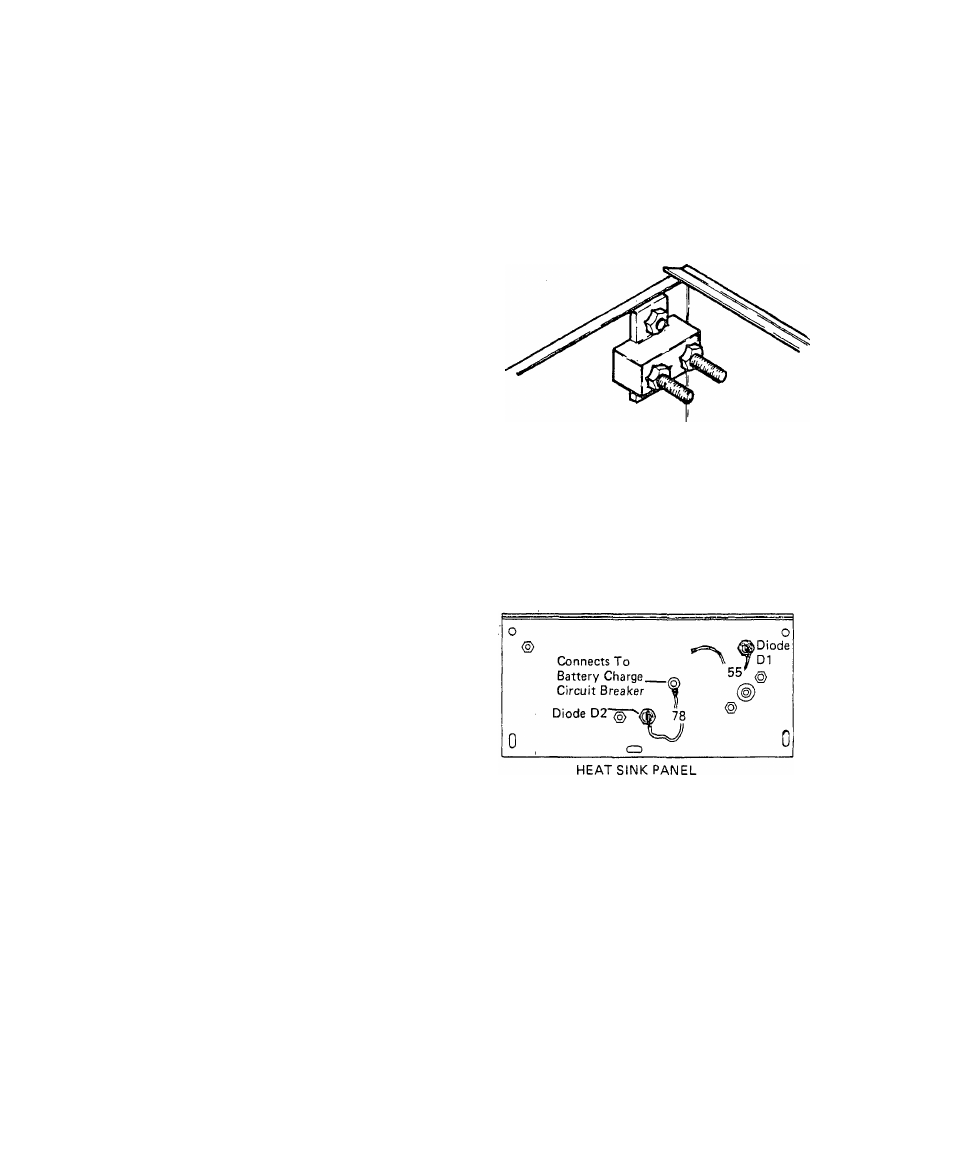
RESULTS: 1.) Ammeter indicates discharge or
no output............................................................................Go to Test 43
2.) Ammeter indicates a charge..................................................Discontinue tests
Disconnect Ammeter from circuit and reconnect Wire
#66
to Terminal
Strip before proceeding.
TEST 43 -
CIRCUIT BREAKER
A.) Disconnect Wires #77 and #78
from the Circuit Breaker. . Set VOM
to ”+DC” and to "Rxl*' scale, and
zero the meter. Connect meter
test probes to Circuit Breaker
terminal studs. Meter needle should
swing upscale to "zero".
Battery Charge
Circuit Breaker
RESULTS: 1.) Checks Good........................................................I....G
0
to Test 44
2«) Checks Bad,................................................................Replace Circuit Breaker
TEST 44 -
DIODES D1 & D2
A.) Disconnect Wire #78 at the
battery charge circuit breaker.
Set VOM to "+DC" and to "Rxl"
scale, then zero the meter.
Connect the Positive (+) »test
probe to Wire #78 from Diode D2.
Connect the COMMON (-) test
probe to Ground. Meter, needle
should not move. Set meter to
"-DC" (or reverse the test prob
es). Meter needle should swing
upscale to some raid-scale read
ing (approximately 7 - 1.2. Ohms).
Control Panel Top
(Looking Rearward From Front of Control Panel)
RESULTS: 1.) Tests Good.
2,). Tests Bad,.
.Reconnect Wire #78. to. circuit
Breaker, go to Paragraph "B"
.Replace Diode D2
B.) Remove wire nut and disconnect Wire #55, near Diode. Dl. Set VOM
to "+DC" and to "Rxl" scale. Zero, the mater. 'Connect the. Positive ( + )
test probe to Wire #55 from Diode Dl. Connect the COMMON (-) test
probe to Ground. Meter needle should.not move. Set VOM to "-DC" (or
reverse the test probes). Meter needle should swing upscale, to some
mid-scale reading (approximately 7- 12 Ohms).
4.24
Issued 6-78
