Editing a carrier, Deleting a carrier, Editing a carrier deleting a carrier – IntelliTrack WMS – Warehouse Management System User Manual
Page 88
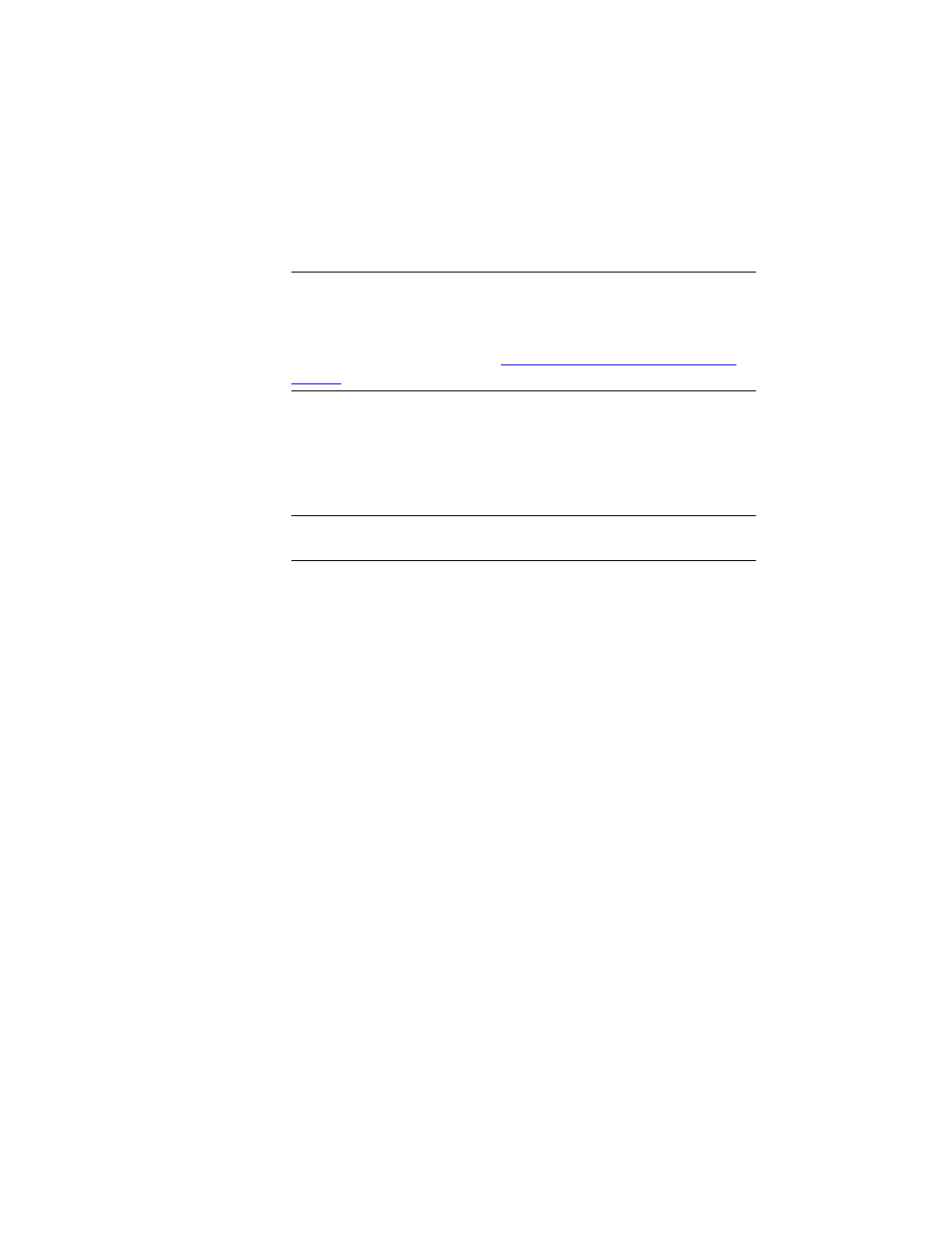
I
NTELLI
T
RACK
WMS: W
AREHOUSE
M
ANAGEMENT
S
YSTEM
V
8.1
User Manual
62
Editing a
Carrier
Carriers are edited at the Carrier lookup table. To edit a carrier entry from
the Carrier lookup table:
Warning: When entering data in the application, DO NOT USE special
characters or quotes with the exception of dashes, dots, and spaces. Except
for dashes, dots, and spaces, if you use special characters or quotes when
entering data in the application, the database will become corrupted. For
more information, please refer to
“Precautions When Entering Data” on
.
1.
Click in the carrier line that you want to edit.
2.
Edit the carrier line entry, making the desired changes.
3.
When you are finished, click Close to exit the Carrier lookup table and
save your changes.
Deleting a
Carrier
Note: Deleting a Carrier from this table will not delete it from any records
that may be using it.
You are able to delete a carrier entry from the Carrier lookup table. To
delete a carrier from the Carrier lookup table:
1.
Scroll to the line entry you want to remove, and click in the line.
2.
An arrow appears in front of the line entry, indicating that this line has
been selected. Click in the arrow at the front of the line to select the
entire line.
3.
Press the [Delete] key on your keyboard.
4.
A query box appears, asking you if you are sure you want to delete this
record. To continue with the deletion, click Yes. (To cancel deleting this
carrier, click No.)
5.
The record is deleted from the list.
6.
When you are finished at this lookup table, click the Close button to
close the table and save your changes.
