Establishing order parameters – IntelliTrack WMS – Warehouse Management System User Manual
Page 67
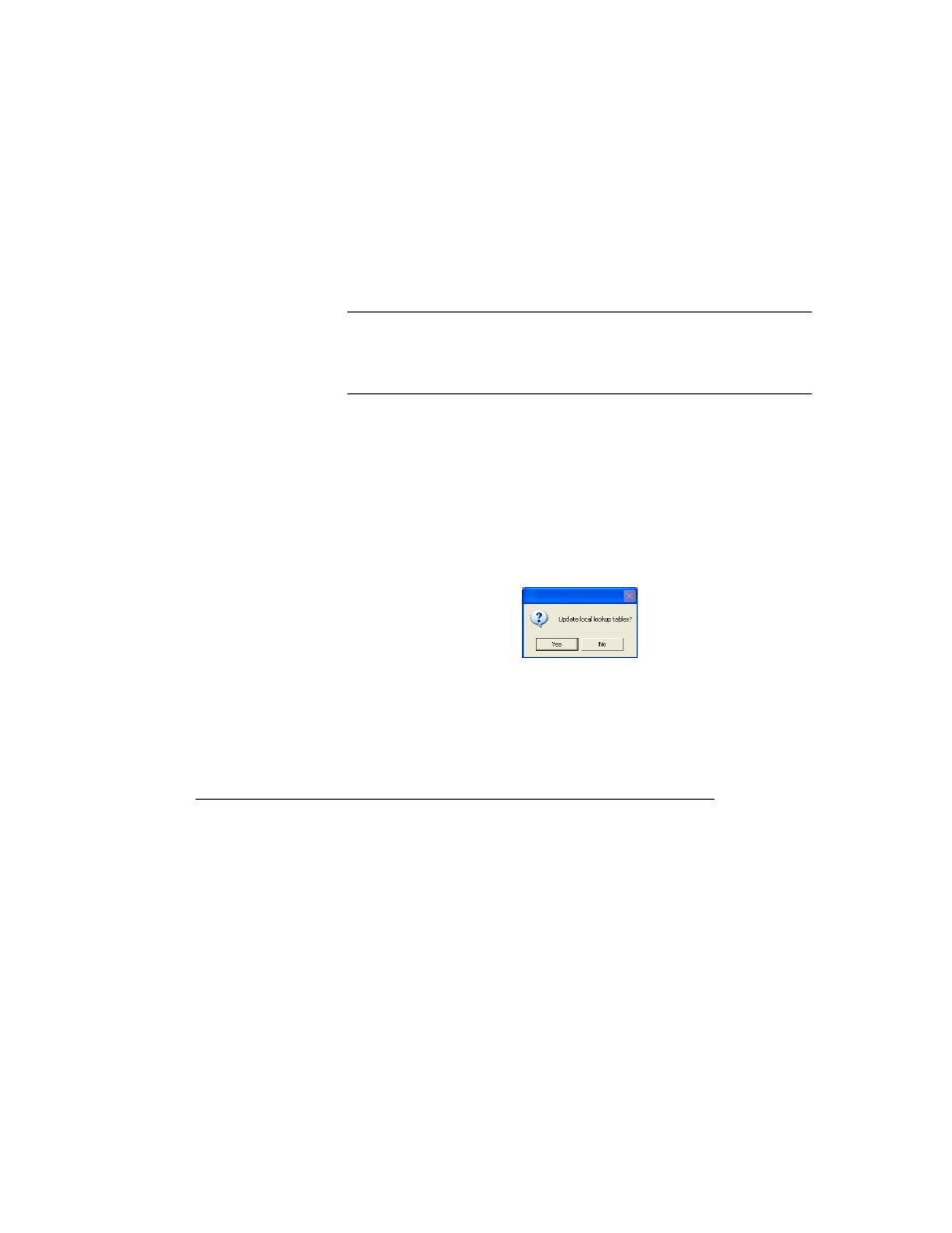
Chapter 4
System Options
41
you must manually enter the desired entry into the desired field for
data retrieval (instead of selecting it from a drop-down list).
•
Local Tables: On Startup, As Needed, As Requested: Set how
often the front and back end databases are synchronized.
Important: The On Startup option is recommended for large databases
or Wide Area Networks. The As Needed option is recommended for
smaller databases. It is also recommended if you frequently change infor-
mation in the Lookup tables.
On Startup: choose this option to automatically synchronize the
data upon system startup. This option is recommended for large
databases or Wide Area Networks.
As Needed: choose this option to automatically synchronize the data
when discrepancies occur between the front and back end databases.
This option is recommended for smaller databases, or if you fre-
quently change information in the Lookup tables.
As Requested: choose this option to be prompted by a dialog box
to update the local table each time you open an order, inventory, kit
maintenance, customer or vendor form (Forms selected from the
Manage ribbon.
Establishing Order Parameters
IntelliTrack WMS tracks picking and receiving orders for your system.
Picking order and receiving order parameters, as well line number usage is
set in the Orders tab of the System Options form. Click the Orders tab to
bring this tab to the front:
