Receiving order forms buttons – IntelliTrack WMS – Warehouse Management System User Manual
Page 193
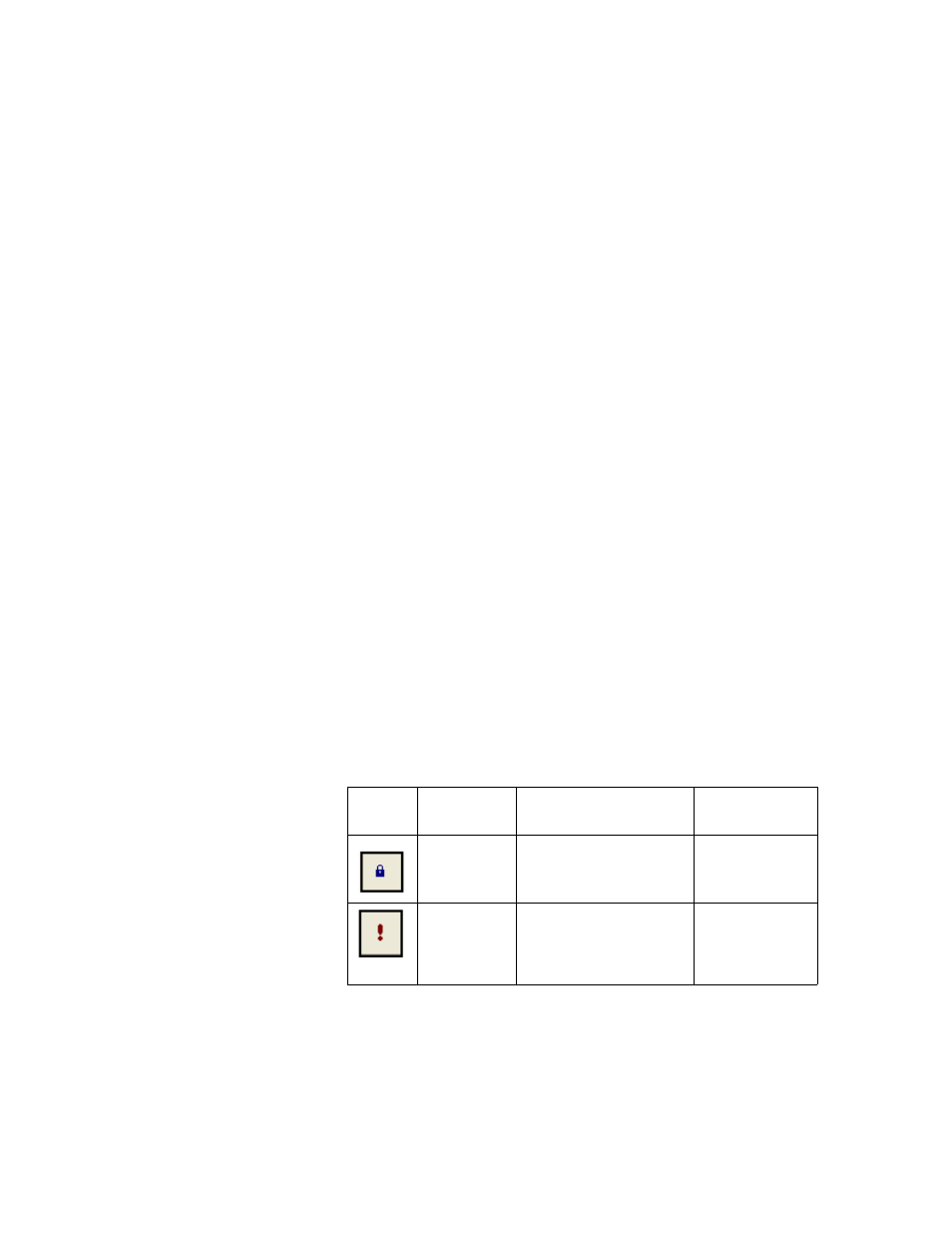
Chapter 8
Receiving
167
•
Carrier: delivery carrier.
Record Information
•
Line Number: the line number for each order data record is displayed,
thus allowing you to view the order by individual line items.
•
Item Number: displays the item number for each item in the order data
record. If you are viewing the order by line number, an item number
may be repeated multiple times, by line. If you are not using the line
number feature, all the items in the order will be consolidated into one
item number line.
•
Ordered Quantity: displays the amount of the item ordered.
•
Prior Received Quantity: displays the item quantity previously
received against this order, if applicable.
•
Newly Received Quantity: the amount of the item currently being
received against this order.
•
Location: site location where order items will be/are stored.
•
Item UOM: unit of measure of received item(s), only available if this
feature is enabled in system options.
•
Item Serial Number: serial number of received item, only available if
this feature is enabled in system options.
•
Comments (about the order): any comments about the receiving
order may be placed in this form field.
Receiving
Order Forms
Buttons
The Receiving Order forms contain action buttons along the bottom that
allow you to process data.
TABLE 15.
Receiving Order Forms: Buttons
Button
Description
Function
Receiving Form
Availability
Order
Status
Toggles the order status
between open and
closed.
Change Receiv-
ing Order
Do It
Processes a receiving
order and clears the form.
New Receiving
Order
Change Receiv-
ing Order
