Date and time conventions, Technical support – IntelliTrack WMS – Warehouse Management System User Manual
Page 26
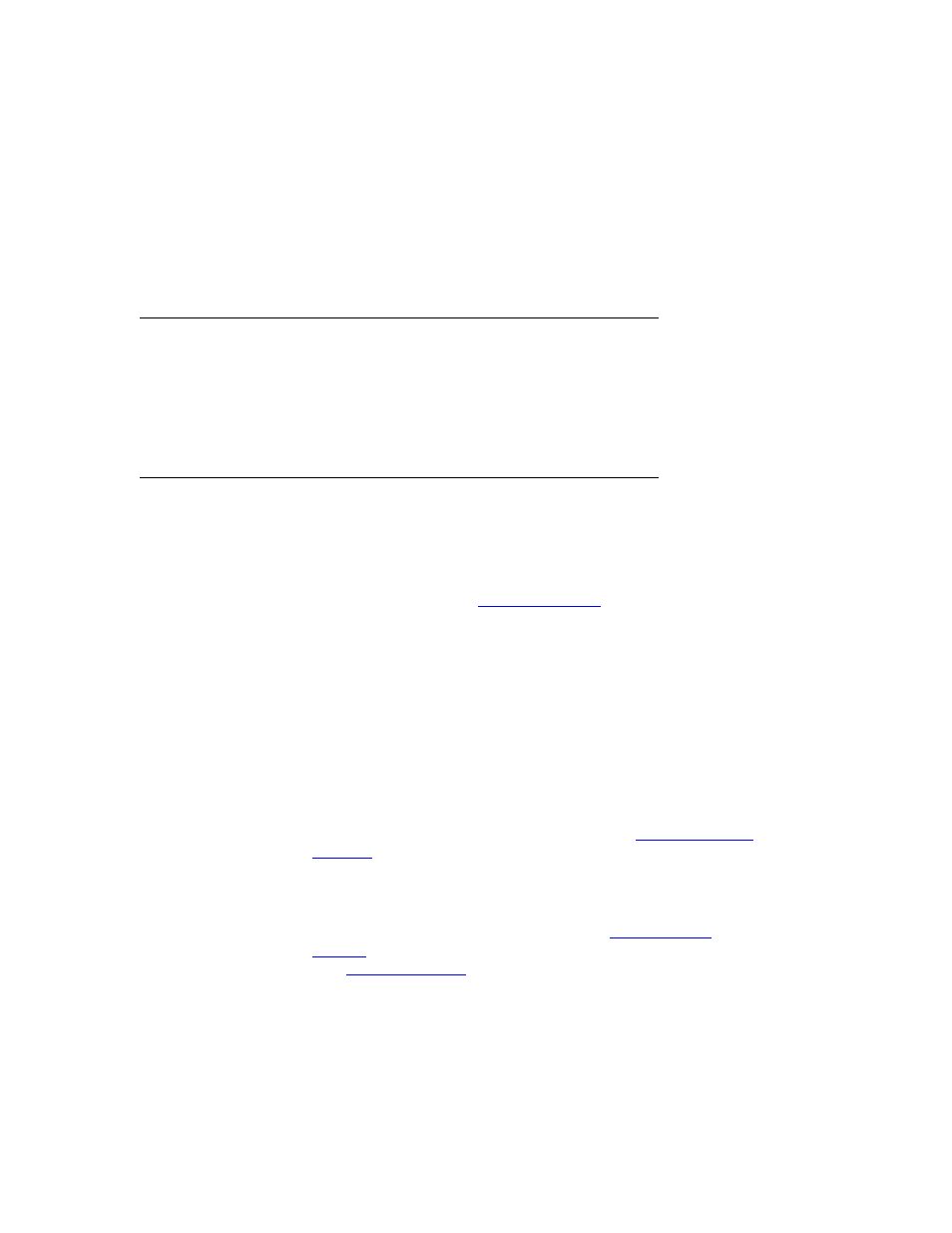
I
NTELLI
T
RACK
WMS: W
AREHOUSE
M
ANAGEMENT
S
YSTEM
V
8.1
User Manual
10
button names are set off in bold typeface: Form/Screen Items. Tools spe-
cific to WMS are also identified with this bold typeface.
Date and Time Conventions
The IntelliTrack WMS workstation application uses the date format and
time format set for your computer in your computer’s control panel.
Technical Support
Technical support is available from a variety of resources.
•
IntelliTrack Website Technical Support: The most comprehensive
source for technical support and information for IntelliTrack products
is the IntelliTrack websit
. The site offers product
support, product registration, warranty information, answers to fre-
quently asked questions (product FAQs), product manuals, product tech
notes, software updates, patches, demos, and instructions for returning
products.
•
Reseller Technical Support: Another excellent source for technical
assistance and information is an authorized IntelliTrack reseller. A
reseller is directly acquainted with specific types of businesses, appli-
cation software, and computer systems and, therefore, is in the best
position to provide individualized assistance.
•
Technical Support: If the solution to a technical support question is
not available through the IntelliTrack website or a local reseller, contact
IntelliTrack technical support directly via E-mail at
. For those without E-mail access, call toll-free in the USA
888.583.3008 or 410.771.3060 from outside the United States of Amer-
ica.
•
Software Services: For advanced, cost-effective services, contact Int-
elliTrack Software Services at 888.583.3008 or
. Or visit IntelliTrack’s Software Services web page, accessible
from
