Introduction, Picking order information, Introduction picking order information – IntelliTrack WMS – Warehouse Management System User Manual
Page 206
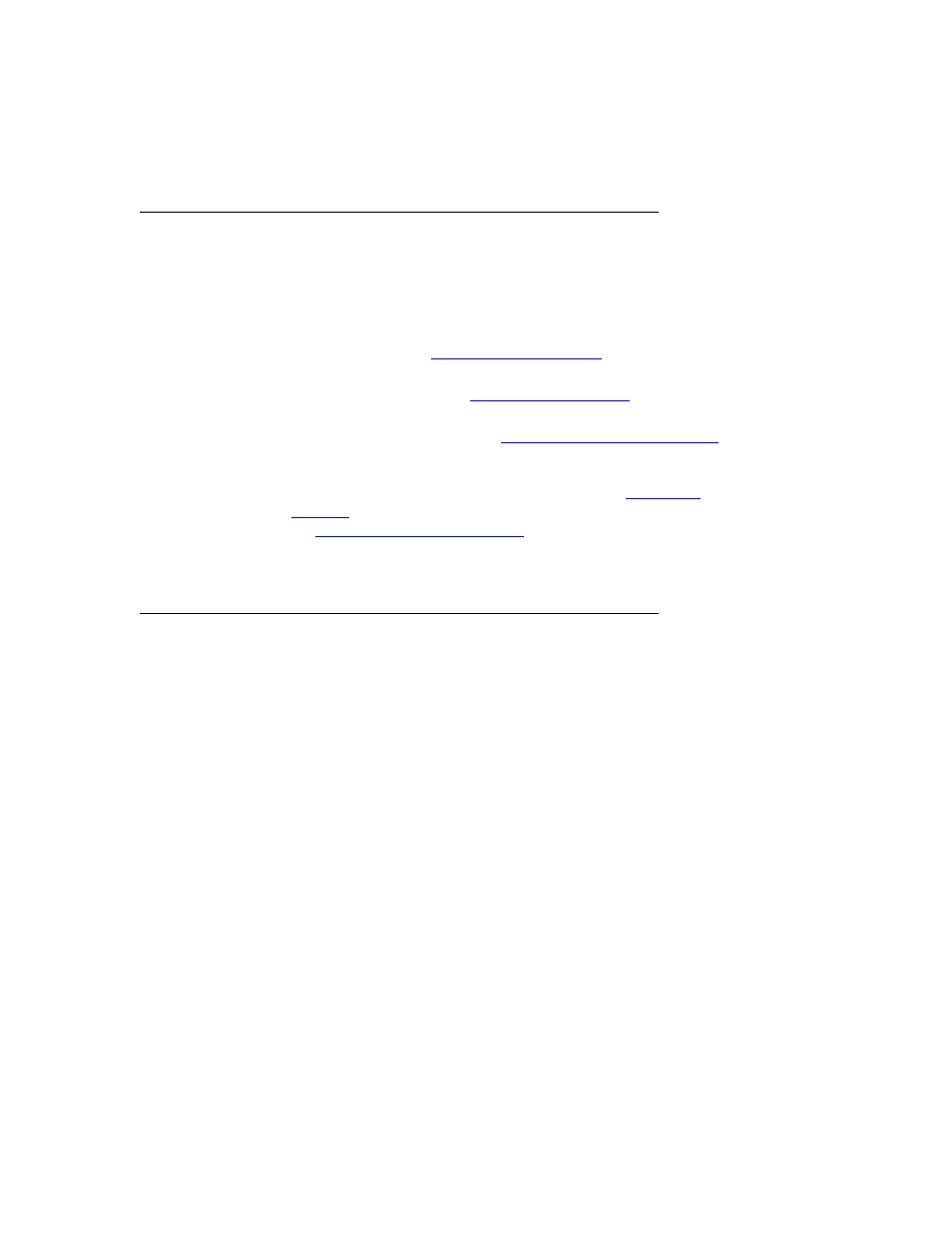
I
NTELLI
T
RACK
WMS: W
AREHOUSE
M
ANAGEMENT
S
YSTEM
V
8.1
User Manual
180
Introduction
Picking orders are outbound orders from your warehouse. IntelliTrack
WMS accommodates picking (i.e., outbound) orders in the workstation
application via the three Picking Order forms:
•
New Picking Order form: Use this form to add picking orders into the
system. Please see
.
•
Review Picking Order form: Use this form to review picking orders
in the system. Please see
.
•
Change Picking Order form: Use this form to post changes to exist-
ing picking orders. Please see
Posting Changes to Picking Orders
The RF Professional version also offers wave picking and zone picking.
For more information about wave picking, please see
. For more information about establishing picking zones, please
see
“Establishing Zones” on page 206
Picking Order Information
The Picking Order forms hold picking order information and contains
picking order data as follows:
Order Information
•
Order Status: open or closed; orders that have not been picked in full
are considered open by the system; fully picked orders are considered
closed by the system. The user may override the system and manually
mark an order open or closed.
•
Order Number: unique numeric identifier for the picking order; is
generated by the system if Automate Order Numbering is selected
for Picking orders in the System Options form/Orders tab; otherwise,
the order number must be entered by the user.
•
Order Date: date order is received into the system; automatically
defaults to current date if Automate Order Numbering is selected for
Picking orders in the System Options form/Orders tab; otherwise, the
order date must be entered by the user.
•
Due Date: date the order is due to be picked, user-editable field.
•
User: the WMS user who placed the order in the system.
