IntelliTrack WMS – Warehouse Management System User Manual
Page 221
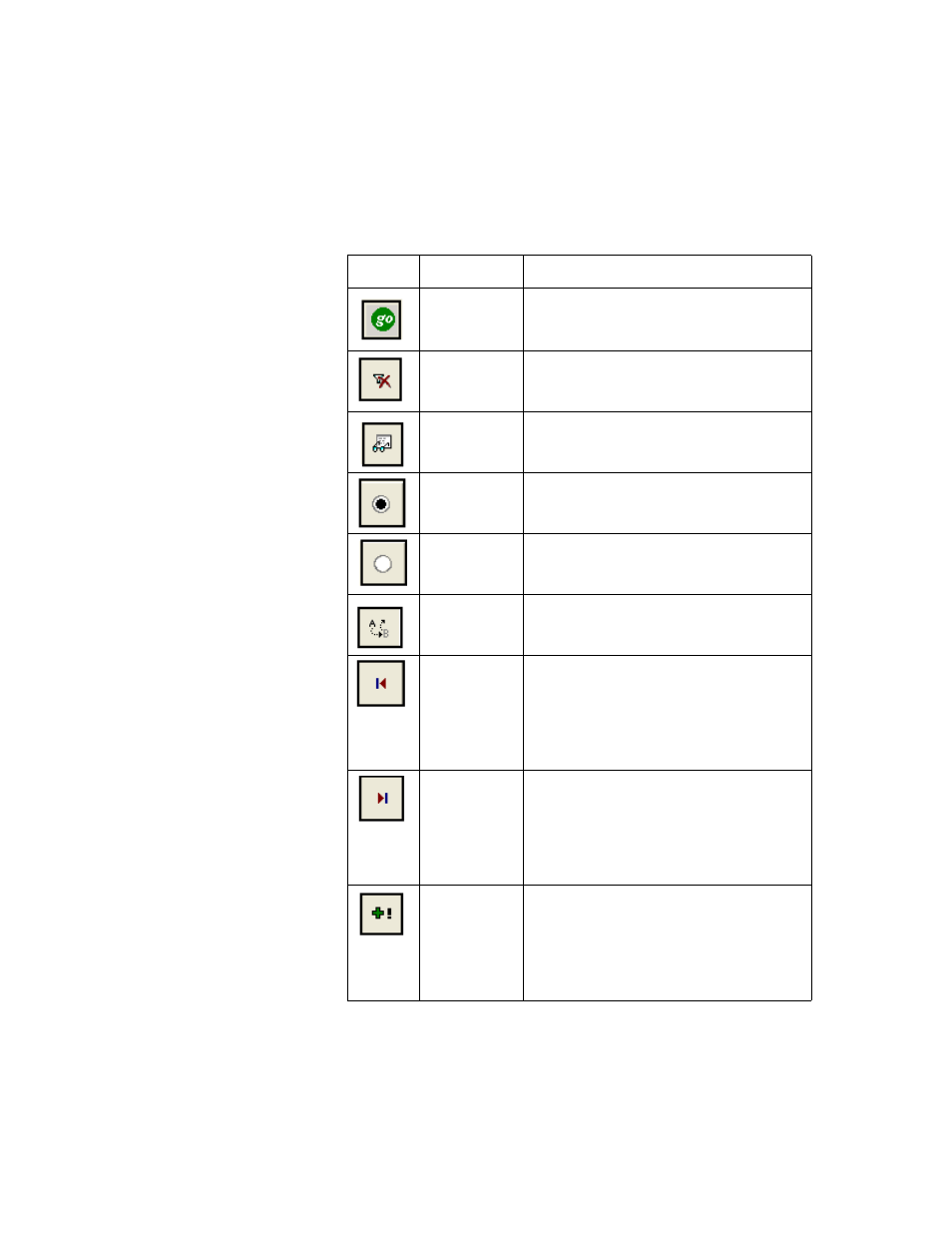
Chapter 9
Picking
195
TABLE 17.
Manage Waves Form: Buttons
Button Description
Function
Retrieve Data
Clears all data filters and retrieves all pick-
ing orders for a Site.
Show All
Data
Removes criteria filters assigned to viewing
the data. (Once criteria filters are removed,
all picking order data is again displayed.)
Wave Order
Items
Opens Wave Order Items form to display
items in selected pick order.
Tag All
Orders
Select or “Tag” all orders displayed in the
Manage Waves form for inclusion in the
Wave of batched orders.
Untag All
Orders
De-select or “Untag” orders currently
selected for inclusion in the Wave of
batched orders.
Invert Tag
Invert current selection of orders for inclu-
sion in the Wave of batched orders.
Starting
Order
Select the first order in a series that will be
tagged for inclusion in the Wave of batched
orders.
Use in conjunction with the Ending Order
button and the Tag Orders from Start to End
button.
Ending Order
Select the last order in a series that will be
tagged for inclusion in the Wave of batched
orders.
Use in conjunction with the Starting Order
button and the Tag Orders from Start to End
button.
Tag Orders
from Start to
End
Selects all orders in a series between the
tagged starting order and the tagged ending
order for inclusion in the Wave of batched
orders.
Use in conjunction with the Starting Order
button and the Ending Order button.
