IntelliTrack WMS – Warehouse Management System User Manual
Page 350
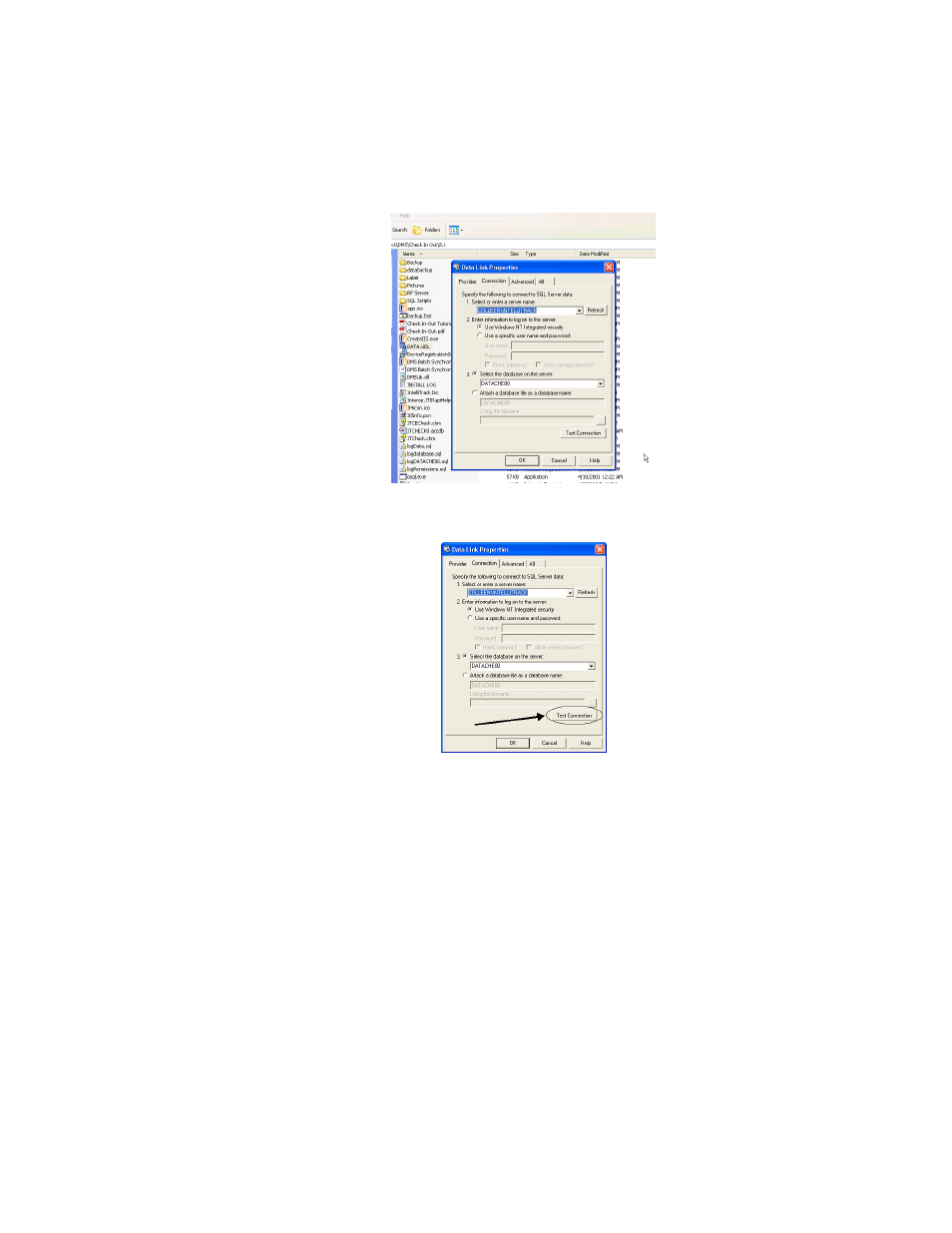
I
NTELLI
T
RACK
WMS: W
AREHOUSE
M
ANAGEMENT
S
YSTEM
V
8.1
User Manual
324
4.
To test the server and database connection for Check In-Out, select the
Test Connection button in the Data Link Properties screen.
5.
If the database is properly setup and connected to Check In-Out, the
following message appears: Test Connection Succeeded. This means
that the application can find the database and connect to it; and when
you open Check In-Out, the information found in this database will be
included in the application forms, history, and reports.
