Querying item data by category and by kits – IntelliTrack WMS – Warehouse Management System User Manual
Page 300
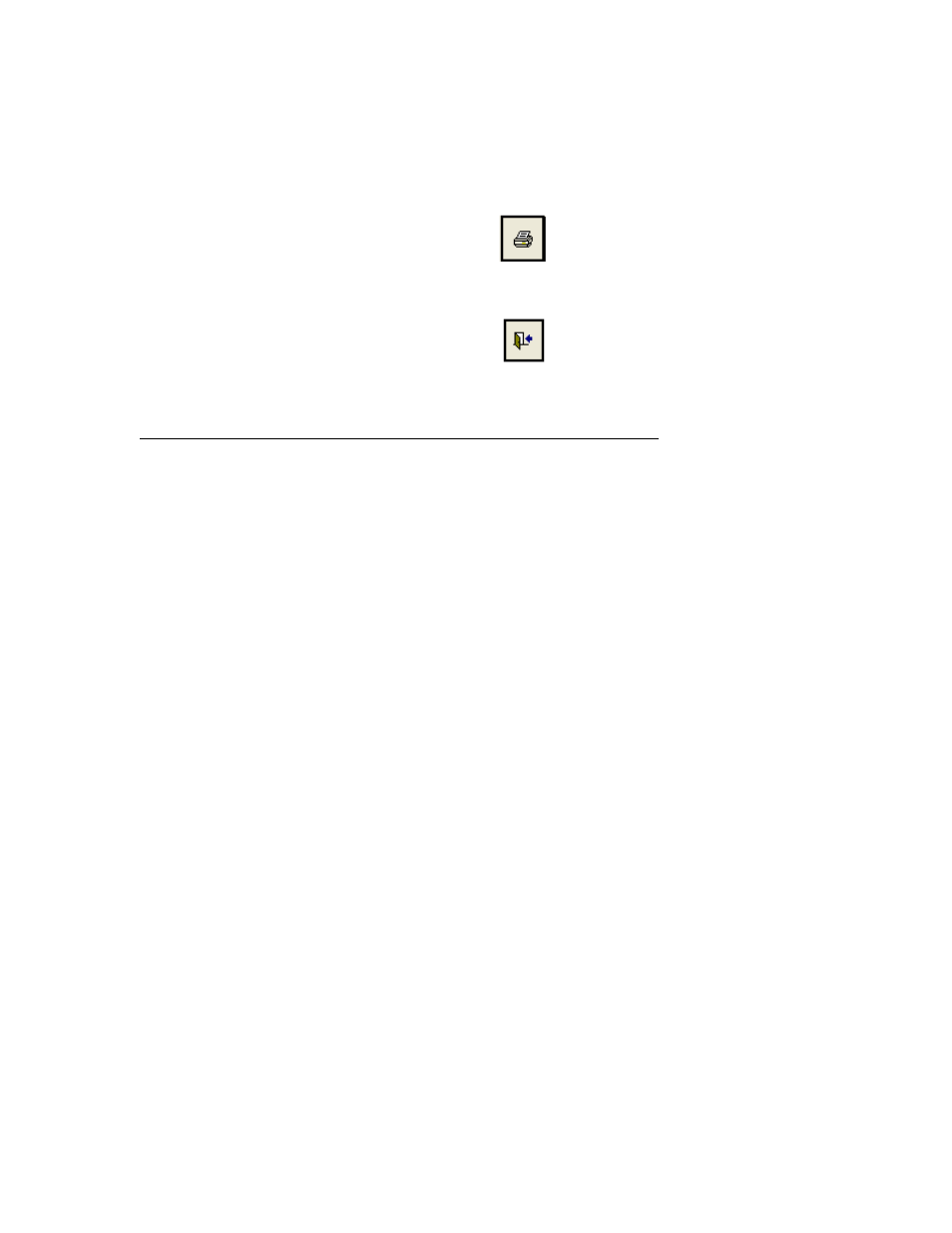
I
NTELLI
T
RACK
WMS: W
AREHOUSE
M
ANAGEMENT
S
YSTEM
V
8.1
User Manual
274
7.
To close the form, click the Close button found along the bottom of the
form.
Querying Item Data by Category and by Kits
Item data is queried at the Item Query form. Item data may be queried by
category for individual items, all items and kit master names, or kit master
names. The following item data is displayed in the query:
•
Item Number: displays the unique system identifier for the item or the
kit master name, depending on search criteria selection
•
Description (item): description of the item or kit master, depending on
the search criteria selection
•
Alternate Item Number: alternate system identifier for the item
(doesn’t apply to kit master)
•
On Hand Quantity: amount of item in stock (doesn’t apply to kit mas-
ter)
•
Category: type of item (doesn’t apply to kit master)
•
Kit Check Box: indicates this record is a kit when marked
To perform an item query:
1.
Select View > Query > Item from the ribbon. The Item Query form
appears.
