IntelliTrack WMS – Warehouse Management System User Manual
Page 282
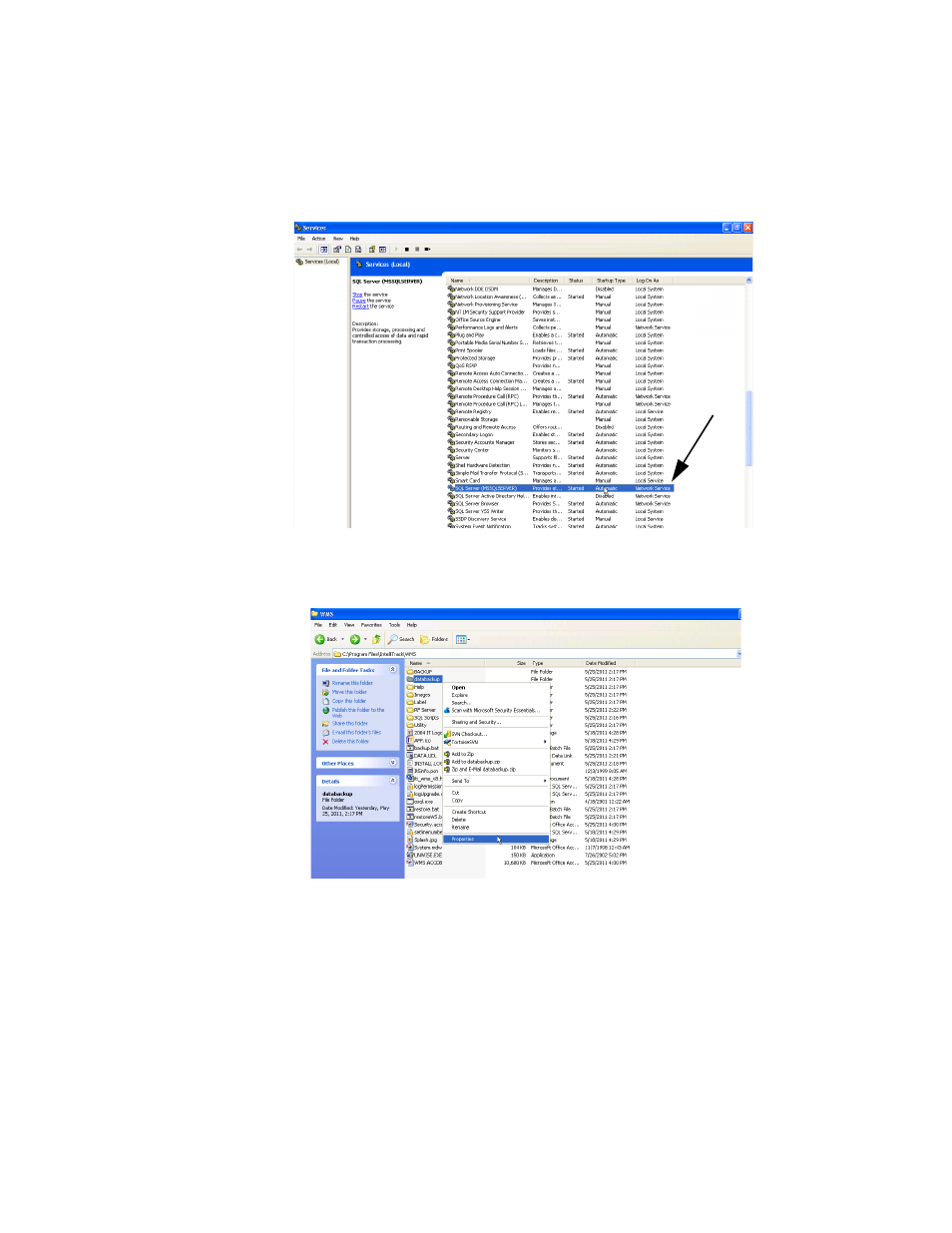
I
NTELLI
T
RACK
WMS: W
AREHOUSE
M
ANAGEMENT
S
YSTEM
V
8.1
User Manual
256
3.
Next, select the databackup folder in your IntelliTrack program
directory (typically located at C:\Program Files\Intelli-
Track\WMS), and then right-click to view the right-click menu.
4.
Select Properties from the right-click menu. The databackup Proper-
ties window appears.
