IntelliTrack WMS – Warehouse Management System User Manual
Page 372
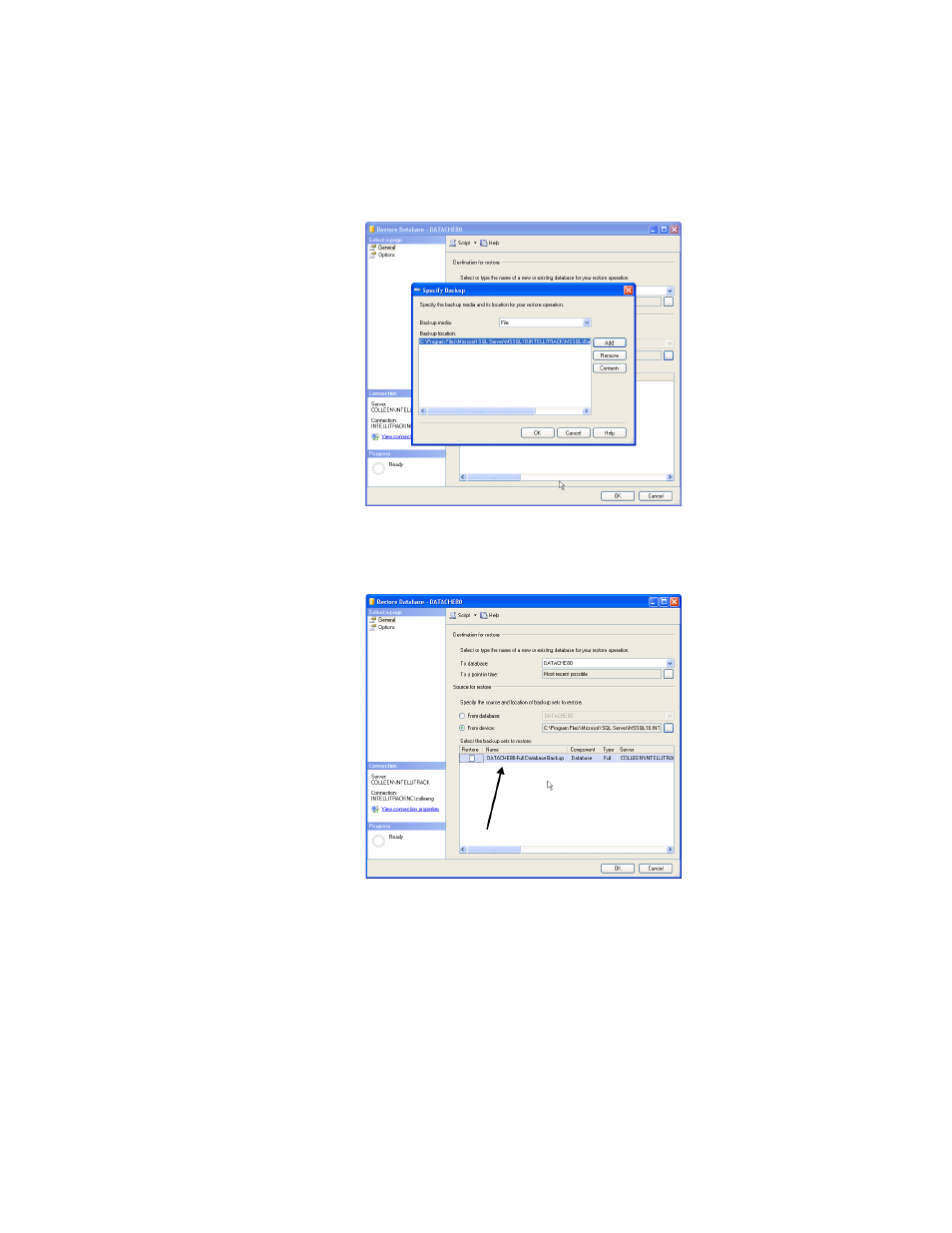
I
NTELLI
T
RACK
WMS: W
AREHOUSE
M
ANAGEMENT
S
YSTEM
V
8.1
User Manual
346
12.
Click Ok to close the Specify Backup window. You are returned to the
Restore Database window. This file location/filename are entered in the
Select the backup sets to restore portion of the window.
13.
In the Select the backup to restore section, mark the Restore check
box for this database.
