Activating the keyed export – IntelliTrack WMS – Warehouse Management System User Manual
Page 117
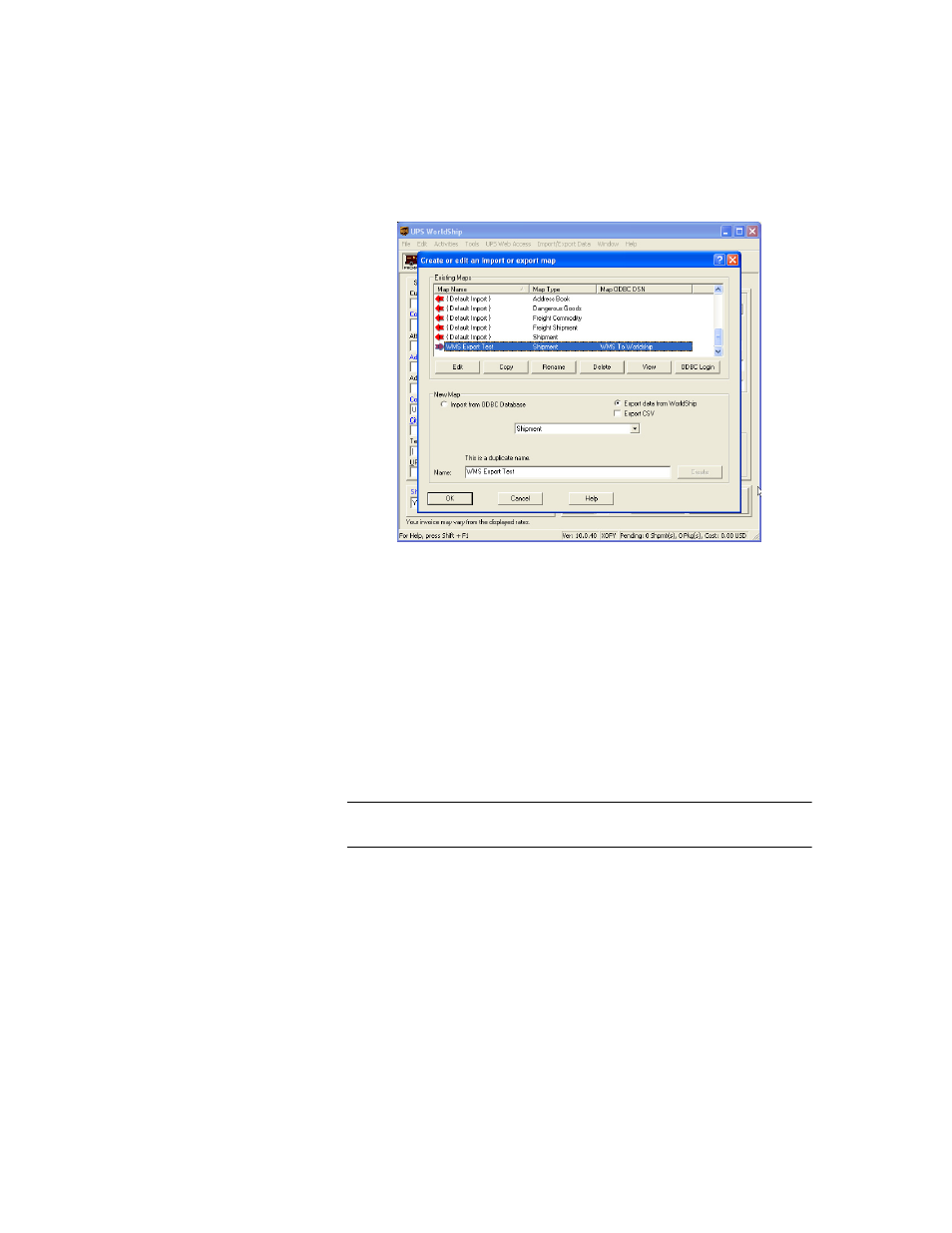
Chapter 5
Lookups
91
11.
Click OK to close this form and return to the main UPS WorldShip
application menu.
Activating the Keyed Export
After you create an export map, it must be activated in UPS WorldShip.
Once you activate the export map, the shipping information will be
exported to the WMS Shipping Form for this order automatically upon
UPS shipment processing. You have two export options: individually at the
time of order shipment, or collectively at the end of day, at the time of “end
of day’ order processing.
Important: Do not select both export options. If both of these settings are
enabled, a double entry will appear in the Shipping Detail table in WMS.
Exporting Shipping Information Individually per Shipment
1.
Select Import Export Data > Automatic Export After Processing
Shipment from the topline menu bar.
2.
Select the keyed export you created for WMS.
