Adding a new user – IntelliTrack WMS – Warehouse Management System User Manual
Page 72
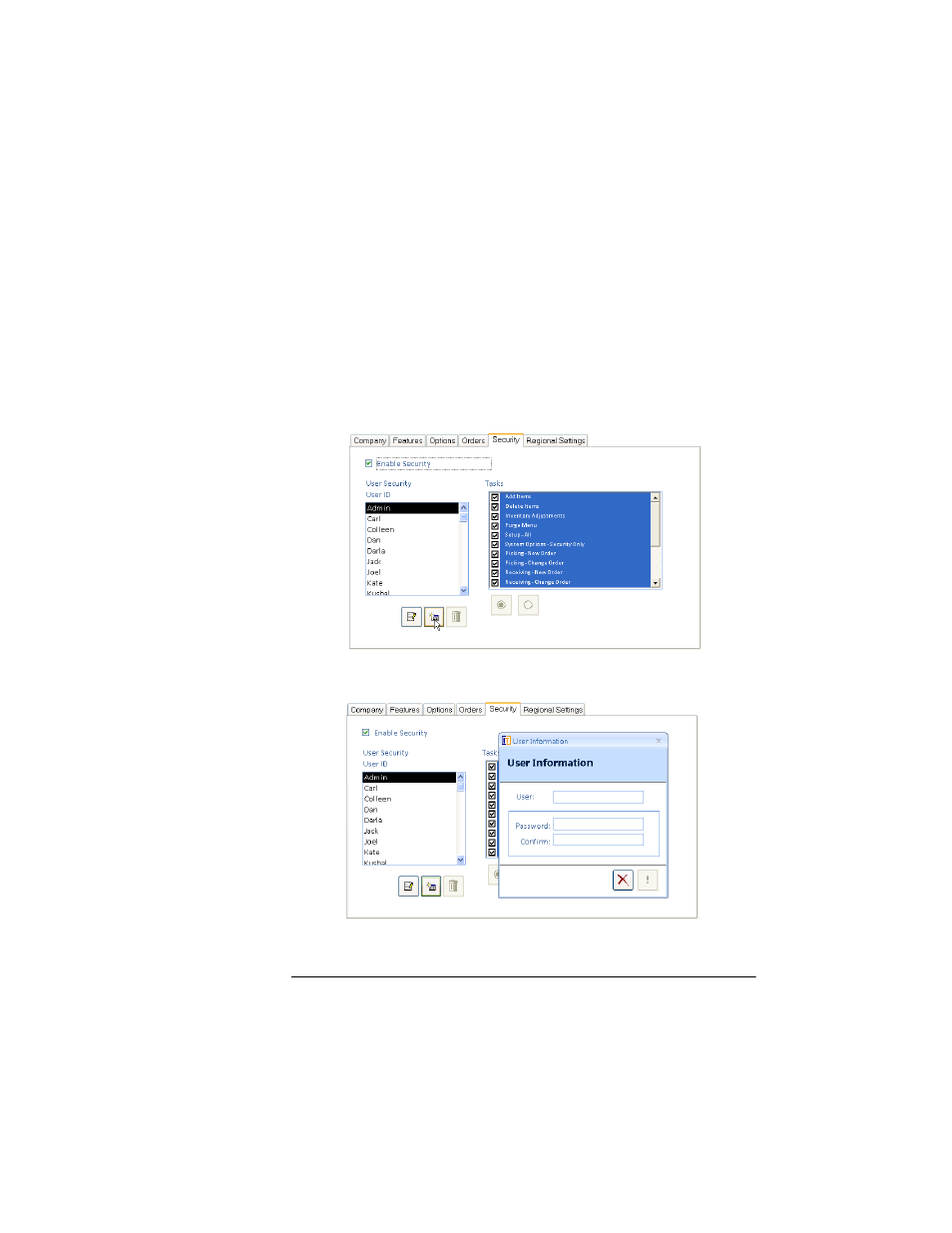
I
NTELLI
T
RACK
WMS: W
AREHOUSE
M
ANAGEMENT
S
YSTEM
V
8.1
User Manual
46
•
The system Admin user has rights to add users and assign user tasks. In
addition, the Admin user has rights to perform all user tasks. The
Admin user name and rights cannot be edited. Usually, the Admin user
adds users to the system and assigns user tasks. However, you may
assign this right to other users.
Adding a New
User
An unlimited number of users may be added to the application. To add a
new user, refer to the instructions that follow:
1.
From the Security tab of the System Options form, click the Add but-
ton in the User Security section of the form.
2.
The User Information dialog appears.
3.
In the User field, enter the new user name (limit 15 characters).
Note: When security is enabled, you are able to assign system users and
have the option of assigning individual user passwords. If you want to
Add Button
