Using the import export utility, File menu, Using the import export utility file menu – IntelliTrack WMS – Warehouse Management System User Manual
Page 243
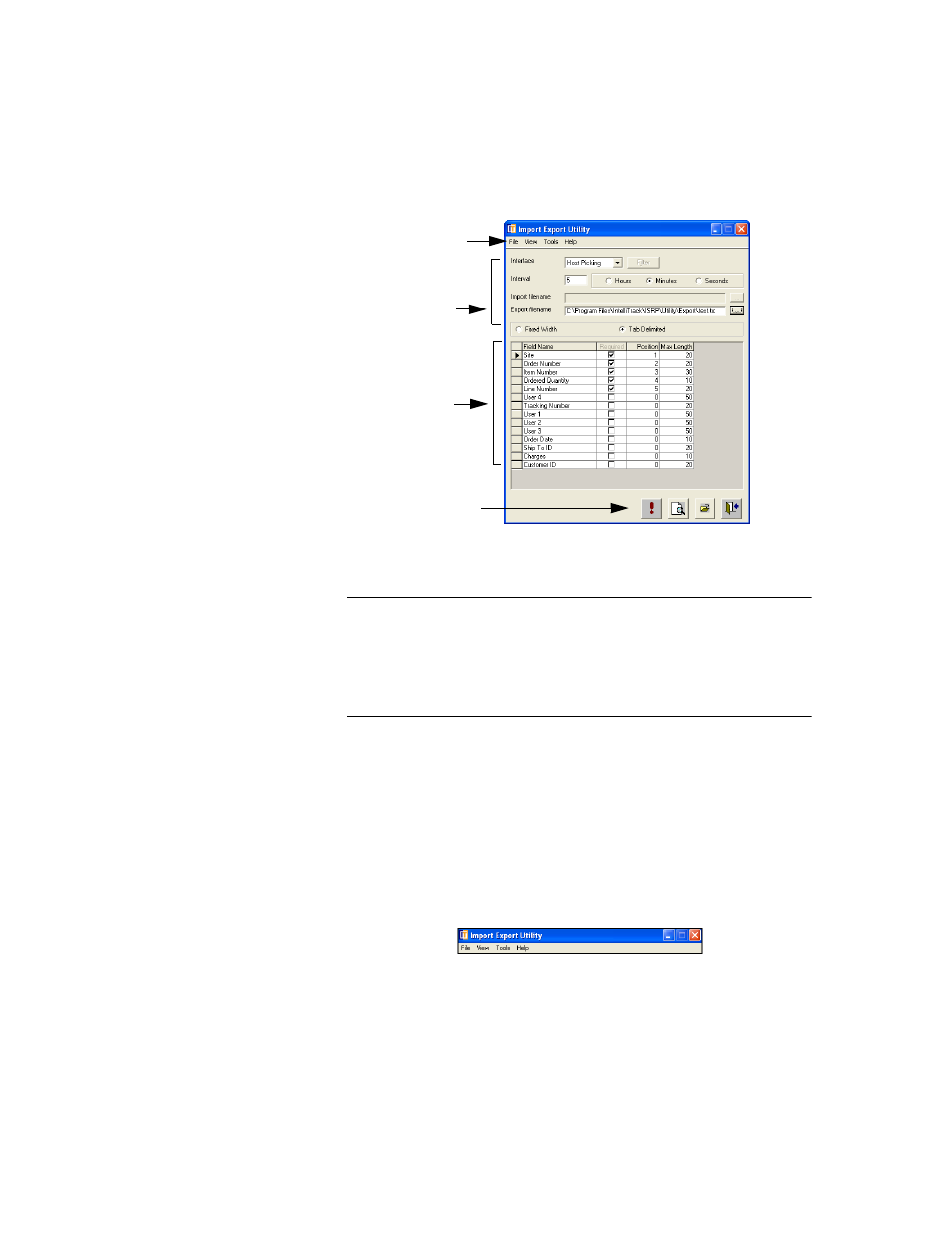
Chapter 10
Import and Export Utility
217
3.
The top section of the main form contains a menu bar and the interface
configuration settings.
Caution: Do not change the export template setting unless you create a
new destination file for the exported data or purge old data from the exist-
ing destination file. When exporting data, the data does not replace the
destination file data, it merely appends to the existing file. A file with data
from two (2) template settings can be difficult to import into another appli-
cation.
The middle section displays a grid that lists the data fields that are
available for selection. It serves as an interface template.
The bottom section of the form contains command buttons that are
used to execute the selected interface, view the text files, and exit the
application.
Using the
Import Export
Utility
The Import Export Utility contains a top line menu bar with four menu
headings: File, View, Tools, and Help.
File Menu
Provides an option to exit the application. Click File > Exit to exit the
Import Export Utility.
Menu Bar
Configuration
Settings
Fields
Data
Command
Buttons
