IntelliTrack WMS – Warehouse Management System User Manual
Page 127
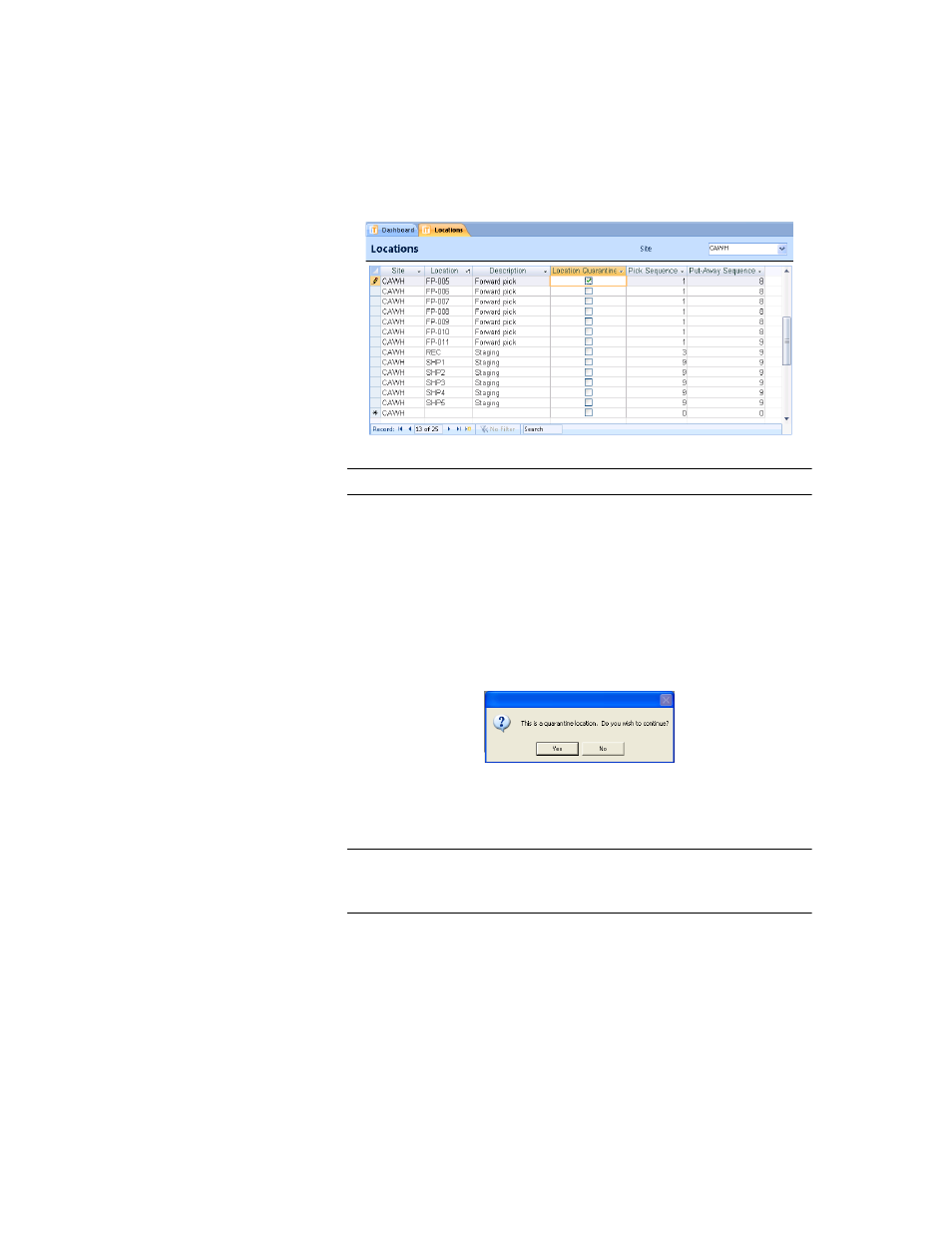
Chapter 6
Initializing the Warehouse
101
Note: IntelliTrack WMS allows overrides to quarantine locations.
Selecting a Quarantine Location
If you select a quarantine location for put away, picking or moving transac-
tions (in the New Picking Order, Change Picking Order, New Receiving
Order or Change Receiving Order forms), a dialog appears informing you
that this location is a quarantine location. It asks you if you wish to con-
tinue. Click Yes to close the prompt and continue.
Specifying the Picking and Put Away Sequence
Important: The location sequencing of picking and receiving orders is an
advanced feature of the WMS Workstation application, which is available
with the WMS-RF Professional version only.
The IntelliTrack WMS-RF Professional Edition supports location sequenc-
ing of picking and receiving orders throughout the warehouse locations.
When location sequencing is implemented, the sequence number directs
the user, with an RF portable, to a predefined location when picking and/or
putting away order items. (WMS sorts line items into the sequence defined
