Assigning a primary location for the item, Entering a duplicate item – IntelliTrack WMS – Warehouse Management System User Manual
Page 144
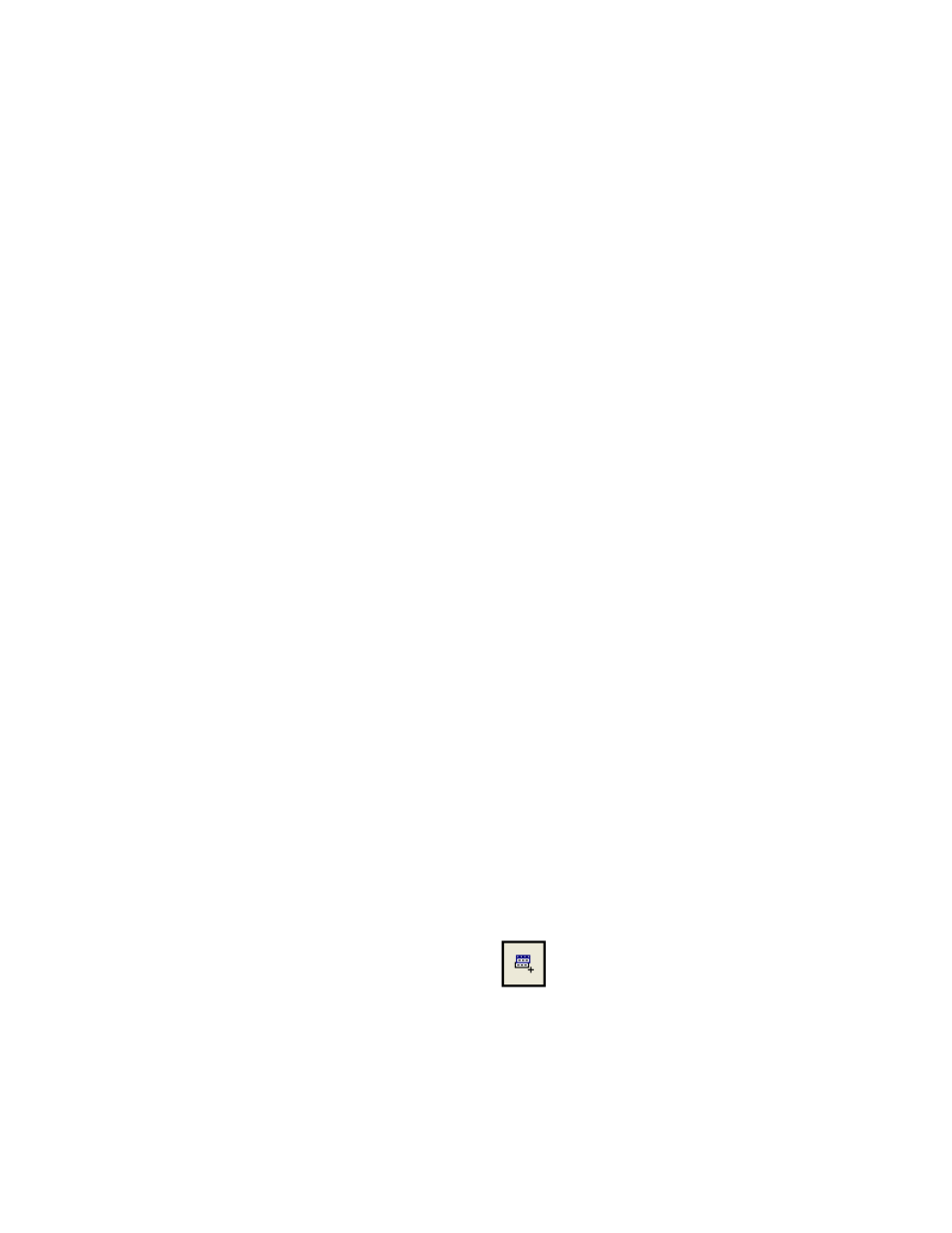
I
NTELLI
T
RACK
WMS: W
AREHOUSE
M
ANAGEMENT
S
YSTEM
V
8.1
User Manual
118
For example, if you have an item with a cubic size of 10 for each item,
you will be able to fit 10 items into a location with a cube size of 100.
In this case, if a case equals 10 items, then the cube size for a case of
this item would be 100. This case would fit into a location with a cube
size of 100 or greater.
Assigning a
Primary
Location for
the Item
You are able to assign a primary location to this item. This means that the
item will be associated with this location in the application reports and
inventory tracking features. The item’s primary location is set in the Pri-
mary Location tab.
To assign a primary location to an item:
1.
From the Item Data form, click the Primary Location tab to bring this
section to the front.
2.
Click in the Site field.
3.
Click the drop-down arrow in the Site field and select a site for the Pri-
mary Location from the list that appears.
4.
Press the <Tab> key to advance to the Threshold Qty field. If replen-
ishment is desired for that item, enter the threshold quantity for the
item. (Inventory dipping below this number triggers replenishment.)
5.
Press the
6.
If desired, enter the replenishment quantity. (The replenishment quan-
tity is the amount necessary to move from bulk storage to the item’s
primary or forward picking location.)
Entering a
Duplicate Item
If the new item is sufficiently similar to another item in the warehouse, you
may use the Duplicate button found along the bottom of the Item Data
form to quickly add data for a new item.
When the Item Data form opens, the Item Master tab is to the front; only
the Item # field (at the top of the form) is enabled.
1.
Click the drop-down arrow in the Item # field (at the top of the form)
and select the like item from the list of items that appears (at the top of
the form).
2.
Click the Duplicate button along the bottom of the form.
