Exiting the workstation application, Using the ribbon, Using the dashboard – IntelliTrack WMS – Warehouse Management System User Manual
Page 44: Quit option
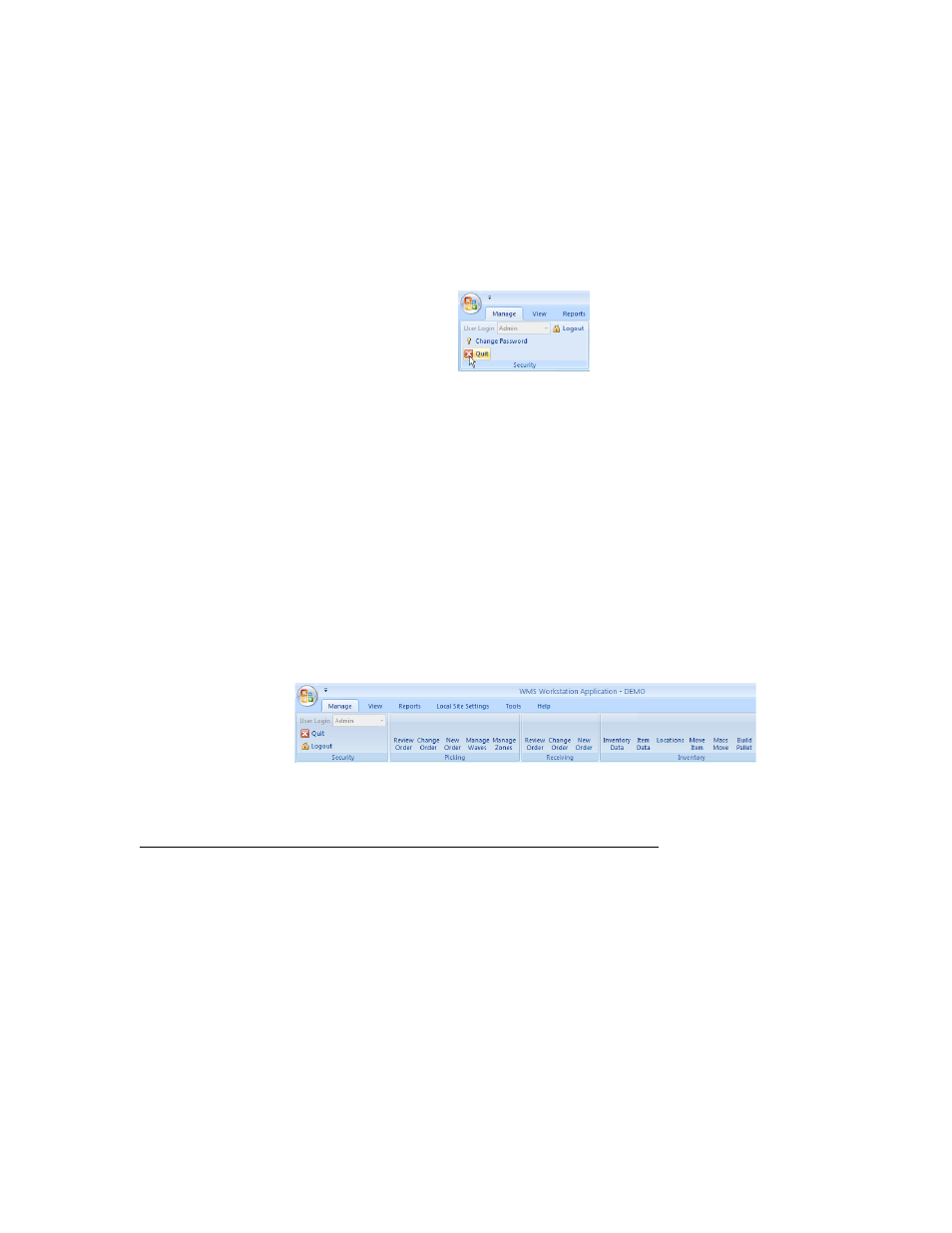
I
NTELLI
T
RACK
WMS: W
AREHOUSE
M
ANAGEMENT
S
YSTEM
V
8.1
User Manual
18
Quit Option
To exit the application, select the Quit option; the application closes.
Exiting the
Workstation
Application
To close the WMS Workstation application:
•
Select Manage > Security > Quit option from the ribbon.
•
Select File > Exit from the Office menu to exit IntelliTrack WMS
•
Click the Windows Close icon (X) in the upper right corner of the
screen.
Using the
Ribbon
The ribbon runs along the top of the WMS application. You may navigate
within the entire WMS application from the ribbon. To use the ribbon,
click on a tab; options related to the tab appear in the ribbon. Click on a
ribbon option to open an application form. If a ribbon option is grayed out,
it means that the option is not available, or that the current user does not
have access to this feature.
Using the Dashboard
After you log into the application, the Dashboard appears. It is the default
window and always remains open.
