Build pallet form buttons, Using the build pallet form – IntelliTrack WMS – Warehouse Management System User Manual
Page 181
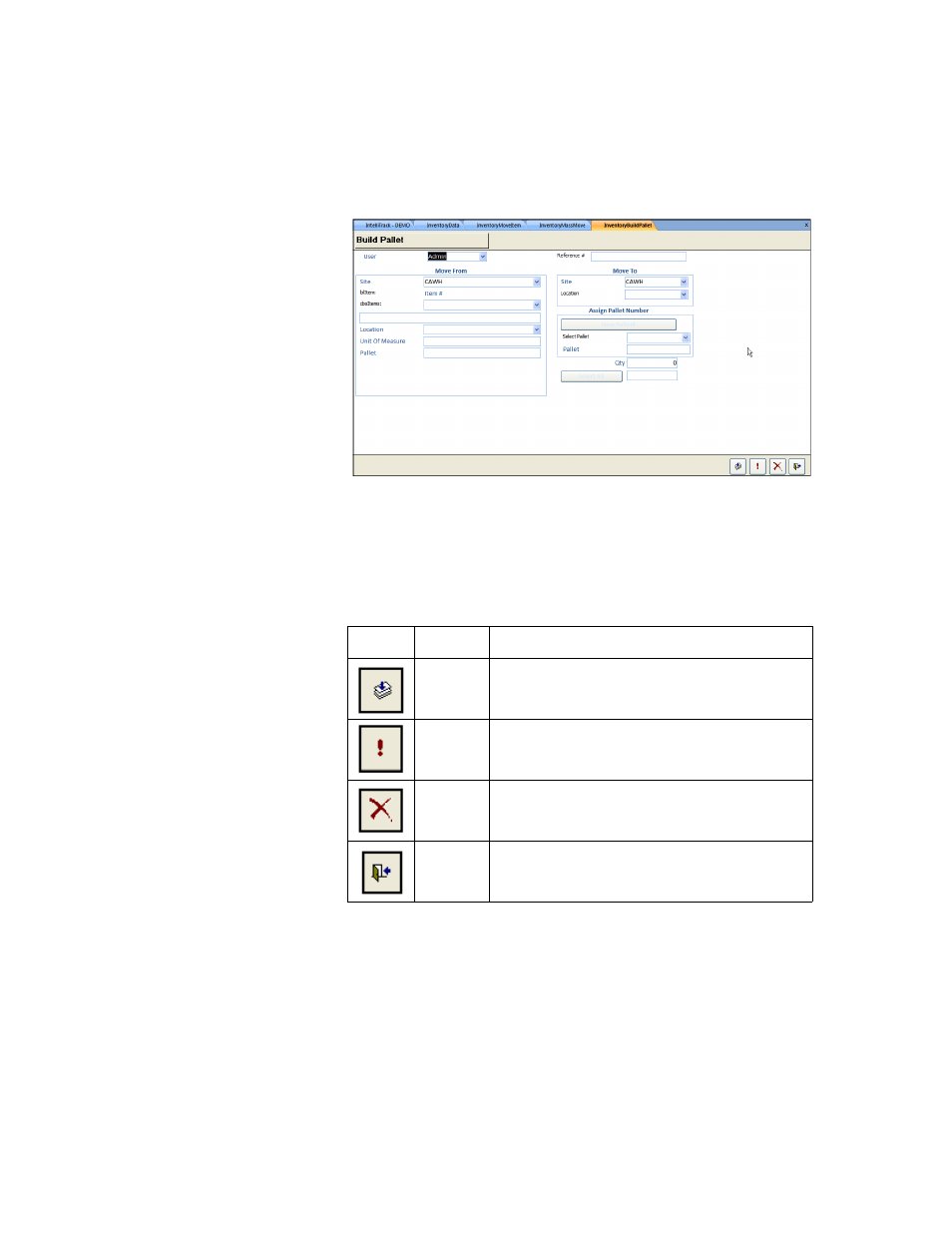
Chapter 7
Inventory Management
155
Build Pallet
Form Buttons
The Build Pallet form contains buttons along the bottom of the form to
process data. A brief overview of these buttons are found in the chart that
follows:
Using the
Build Pallet
Form
At the Build Pallet form, you are able to assign an item in your inventory
to a pallet in the system, and also record its warehouse move to the pallet.
To build a pallet, please refer to the instructions that follow:
1.
Select Manage > Inventory > Build Pallet; the Build Pallet form
appears.
TABLE 12.
Build Pallet Form Buttons
Button
Description
Let
Down
Opens the Inventory Let Down form to convert
the item to a lower unit of measure.
Do It
Process entries and clear the form.
Cancel
Exit the form without saving entries.
Close
Save data and exit from the form.
