Assigning cubic size to a location, Assigning a location quarantine – IntelliTrack WMS – Warehouse Management System User Manual
Page 126
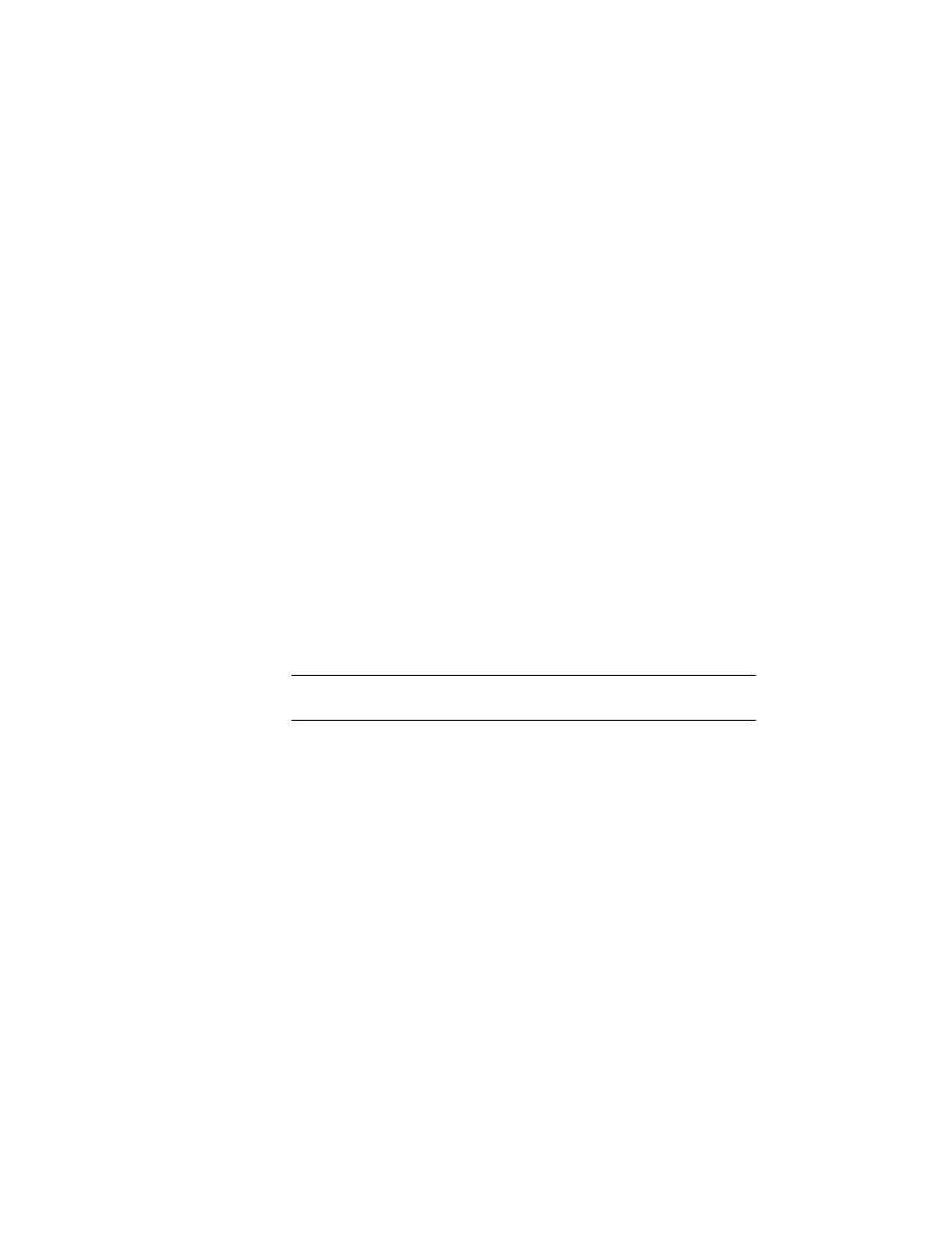
I
NTELLI
T
RACK
WMS: W
AREHOUSE
M
ANAGEMENT
S
YSTEM
V
8.1
User Manual
100
2.
Enter the location cube size in the Cube Size field. Press the <Tab>
key to advance to the Location Quarantine field.
Assigning Cubic Size to a Location
IntelliTrack WMS uses a basic concept for space management, based on a
relative numeric value of location space to item storage space require-
ments. To assign location cubic space:
1.
Determine the types of locations that you are using such as drawers,
bins, pallets, and flow racks.
2.
Assign a “cubic size” value to each location. (The cubic size of a loca-
tion represents the storage space available in that location, it may be an
exact number, or a close estimate, depending on your storage require-
ments and your WMS objectives.)
For example, a location with a cubic size of one hundred can hold one
hundred items with a cubic size of one;
—Or—
A location with a cubic size of one hundred can hold two items with a
cubic size of fifty.
Assigning a Location Quarantine
Important: IntelliTrack WMS-RF does not include quarantine designa-
tions in location selections, and rejects scans that attempt to access them.
A location may be assigned a quarantine designation. A location with a
quarantine designation cannot be used to store or move items. Check the
box in the Location Quarantine field to assign a quarantine designation to
a specific location:
