Hitachi J300U Series User Manual
Page 69
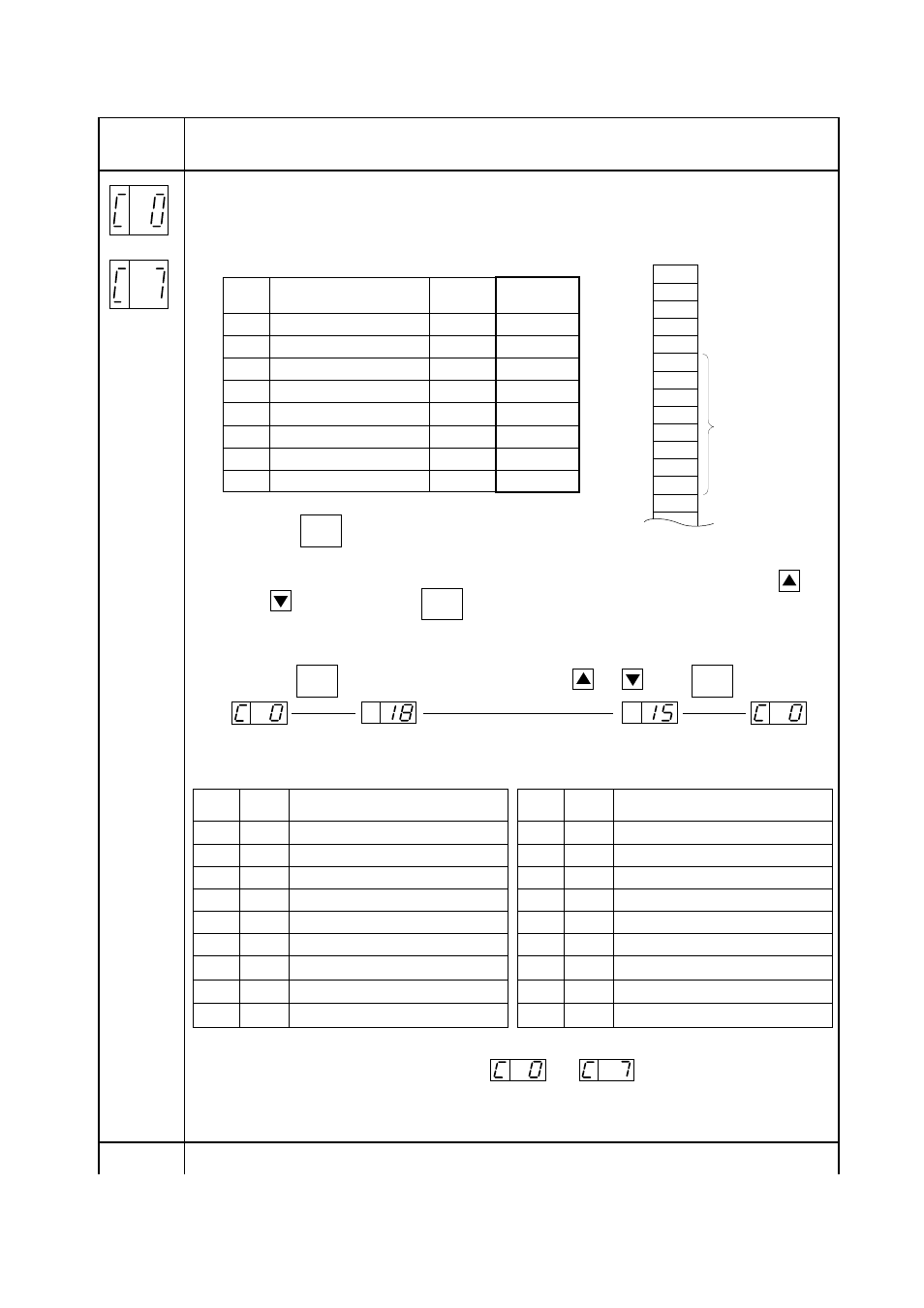
7-29
Contents and display
Extension
function
code
Input
terminal
setting
1 to 8
A terminal function is allocated to each of the input intelligent terminals 1 to 8. When using a
function other than the standard set functions or changing the terminal order, set the function
for each terminal. The minimum input signal acceptance time of the input intelligent terminals is
about 20 ms.
1
2
➤
FUNC
➤
to
Code
Function name
Terminal
rating plate
Initial setting
Input terminal setting 1
C 0
C 1
C 2
Input terminal setting 2
Input terminal setting 3
1
18
2
16
3
5
C 3
Input terminal setting 4
4
11
C 4
Input terminal setting 5
5
9
C 5
Input terminal setting 6
6
13
C 6
Input terminal setting 7
7
1
C 7
Input terminal setting 8
8
0
FM
CM1
PLC
P24
FW
8
7
6
5
4
3
2
1
H
Arrary of codes and intelligent terminals
PCB terminal array
Input intelligent
terminal section
Setting method
Press the key once for the terminal code to be set.
The set values of the terminals which are set at present are displayed. Display the set value
of the terminal to be used from the function list indicated below by pressing the key
and and then press the key.
The display is returned to the code display and the terminal function is changed.
FUNC
1
2
FUNC
➤
FUNC
Enter the set value of the terminal name
to be used bypressing the keys and .
Setting example: The RS (reset) function is changed to the SFT (treminal software lock) function.
Set value
Function name
0
1
2
3
5
6
7
8
Input terminal function list
9
11
12
13
14
REV
CF1
CF2
CF3
JG
DB
STN
SET
CH1
FRS
EXT
USP
CS
Reverse
Multispeed 1
Multispeed 2
Multispeed 3
Jogging
External DC braking
Initialization
2nd function
2-stage acceleration and deceleration
Free run
External trip
USP function
Commercial power source switching
Abbrevia-
tion
Set value
Function name
15
16
18
27
28
SFT
AT
RS
UP
DWN
Terminal software lock
Analog input voltage/current switching
Reset
Remote operation function, acceleration
Remote operation function, deceleration
Abbrevia-
tion
Precautions for terminal setting
Same terminals cannot be set between and .
When moving a terminal name to another terminal, set another terminal which is not to be
ued at the setting source before inputting the set value to the setting destination and then
select the terminal name which is to be set at the setting destination.
