Hitachi J300U Series User Manual
Page 38
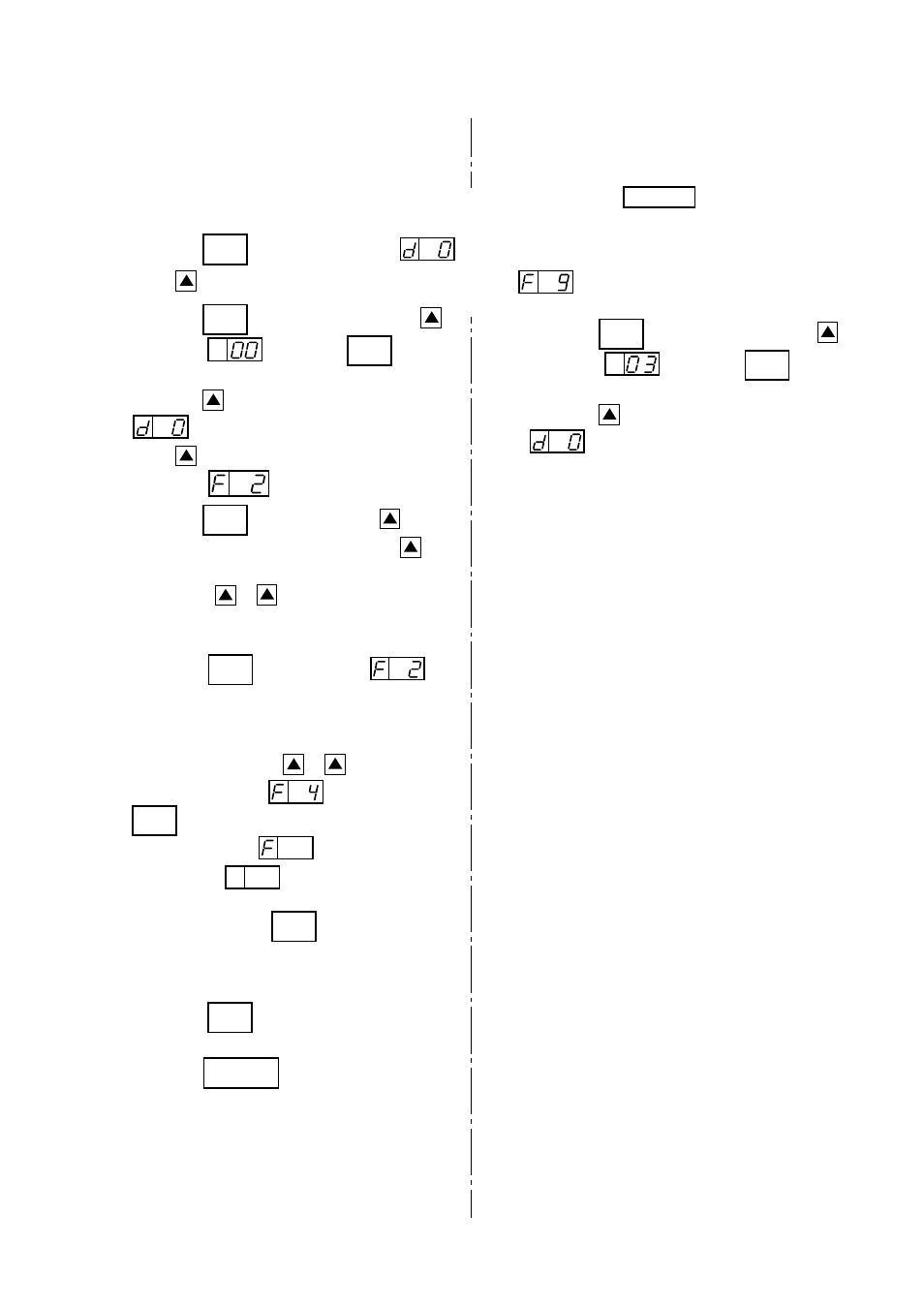
6-4
Operating with digital operator:
Runnign from external command:
Procedure
(1) Turn on ELB to supply power to the inverter. Make sure that the POWER LED on the digital
operator turns ON.
(2) Press the
FUNC
key once to display
.
(3) Press
2
of the digital operator four times to display
.
(4) Press the
FUNC
key and then press the
2
key to set
. Press the
FUNC
key to
establish the data.
(5) Press the
1
key four times to display
.
(6) Press
1
of the digital operatort five times
to dispaly
.
(7) Press the
FUNC
key and then the
1
key
so as to increase to frequency or the
2
key so as to decrease the frequency.
(When the
1
or
2
key is pressed con-
tinuously, the frequency is changed con-
tinuously.)
When the
FUNC
key is pressed,
is
displayed.
(8) Check the output frequerncy and rotation
direction. When the
1
or
2
key is
pressed to display
and then the
FUNC
key is pressed, the rotation direction
can be checked.
indicates forward
rotation and
r
indicates reverse
rotation. When the rotation direction is
checked, press the
FUNC
key. When the
rotation direction cannot be found, operate
the equipment at a low frequency to check
the rotation direction.
(9) Presst the
RUN
key. The equipment
starts running.
(10) Press the
STOP/RESET
key. The equipment
decelerates and stops.
(4) Press the
FUNC
key and then press the
2
key to set
. Press the
FUNC
key to
establish the data.
(5) Press the
1
key four times to display
.
(6) Short the terminals FW and P24 (CM1*)
of the control terminal block.
(7) Apply a voltage between the terminals O
and L to start running.
(8) Open the terminals FW and P24 (CM1*)
of the control terminal block to stop decel-
eration.
*: Symbols are indicated for Sink type wiring.
Refer to page 5-5.
