TA Triumph-Adler DC 2325 User Manual
Page 87
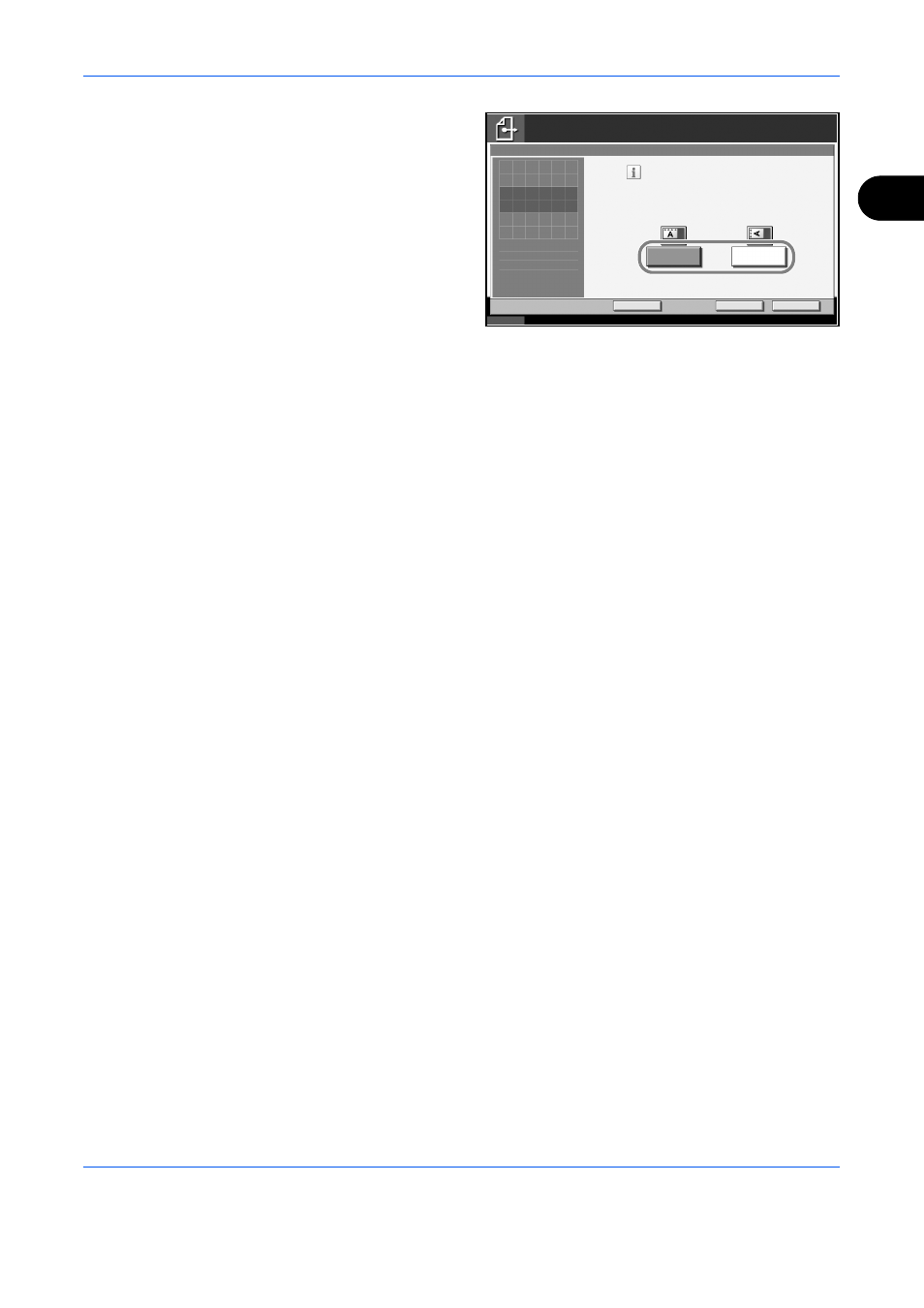
Sending Functions
ADVANCED OPERATION GUIDE
2-13
2
4
Select original
orientation from
[Top Edge Top] and
[Top Edge Left].
5
Press [OK].
6
Specify the destination, and press the Start key to start sending.
Status
10/10/2007 10:10
Ready to send.
Destination
Add Shortcut
Enter the orientation of the
original document 's top edge.
Cancel
OK
Top Edge Left
Original Orientation
Place original .
Top Edge Top
1
Press [OK] to display
the image.
