Using document box advanced operation guide 4-29, Press [store file, Press the document box key – TA Triumph-Adler DC 2325 User Manual
Page 147: Press [job box
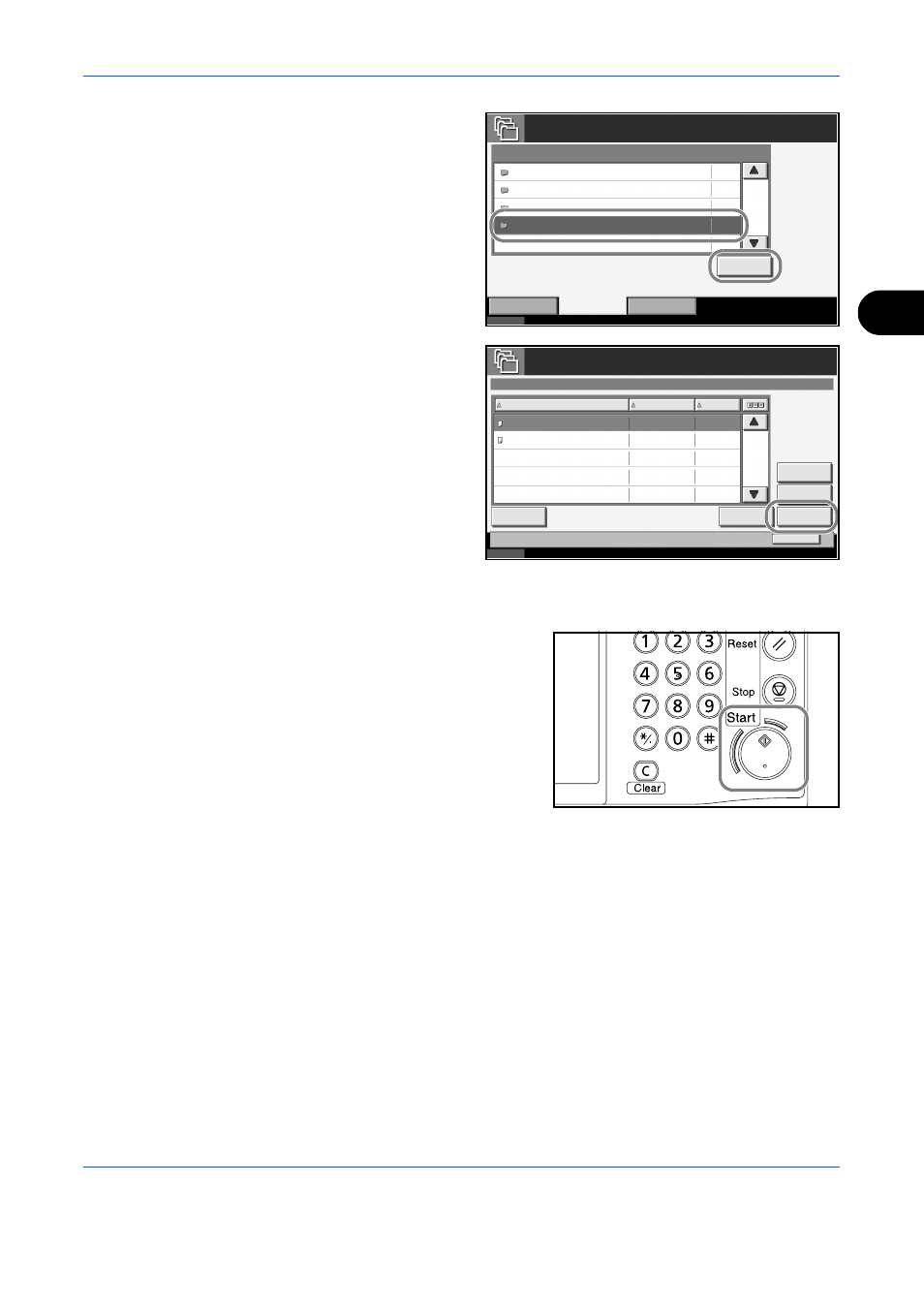
Using Document Box
ADVANCED OPERATION GUIDE
4-29
4
3
Select [Form for
Form
Overlay(Copy)] and
press [Open].
4
Press [Store File].
5
If necessary, select the type of original, scanning density, etc. before the
original is scanned.
6
Press the Start key. The
original is scanned and stored
in the [Form for Form
Overlay(Copy)] box.
Copying with an Image Overlay
Refer to Form Overlay on page 1-36 for the procedures to change type and
density of the form preselected in the Image Overlay Form (Copy) box.
Viewing a Stored Form
You can check the details of the form stored in the Image Overlay Form
(Copy) box.
Use the procedure below.
1
Press the Document Box key.
2
Press [Job Box].
Job Box
Box Name
Files
User
001/001
Removable Memory
Status
10/10/2007 10:10
Job Box
Custom Box
Open
Quick Copy/Proof and Hold
Repeat Copy
Form for Form Overlay(Copy)
21
21
21
21
Job Box
Name
Date and Time
Size
2007101000530911
001/001
Detail
Close
Status
10/10/2007 10:10
Delete
Form for Form Overlay(Copy )
Store File
2007101000530910
10/10/2007 09 :00
10/10/2007 09 :10
MB
30
MB
21
Preview
